Deliver to Paraguay
IFor best experience Get the App


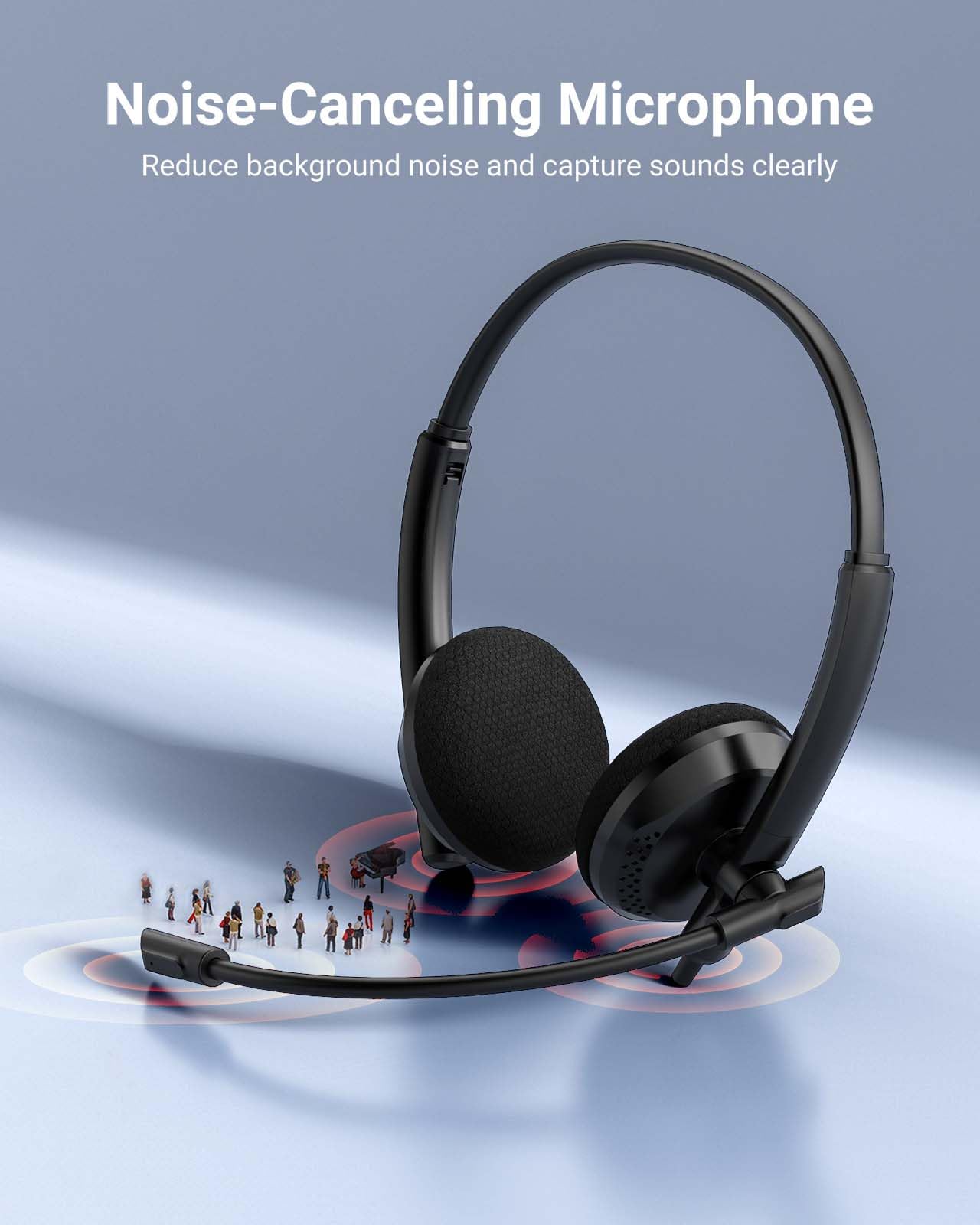




🎧 Elevate Your Audio Experience!
The Acer USB Headset combines durability with advanced noise-cancelling technology, making it perfect for professional use across various platforms like Zoom and Skype. Its lightweight design ensures comfort during extended use, while the USB plug-and-play feature allows for easy connectivity with multiple devices. Plus, enjoy the peace of mind with a 12-month warranty.




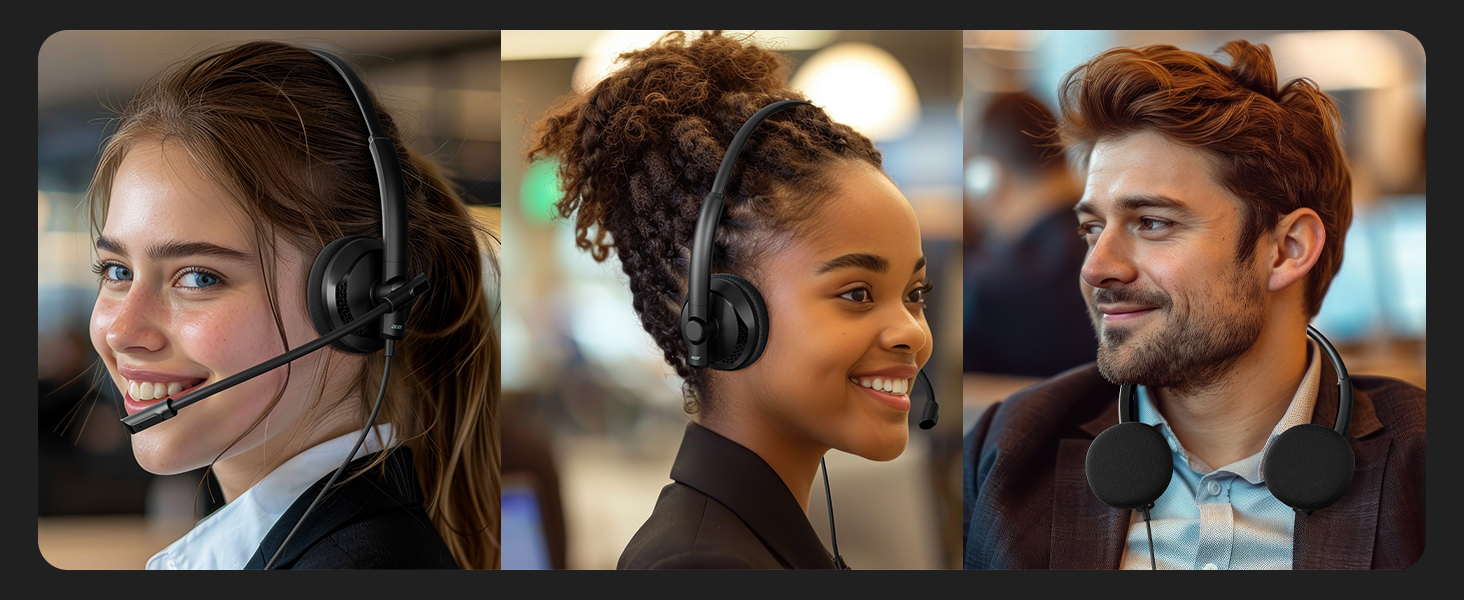
J**A
Good headphones
Been using these for work from home calls over Teams and Zoom, without any issues. Mic quality, clarity and connectivity have been good for the price point. The cord length is more than adequate, and the headset itself is fairly comfortable for longer calls.
H**E
USB Headset
Almost immediately, I became aware of how pleasant the lightweight design of this headset is. The ear pads are designed to fit over your ears in a manner that is completely natural and does not create any strain, even while you are having a long conversation. Not only is the headband adjustable, but it also seems to be long-lasting enough for frequent usage. When I was in the house, I had two dogs who were often barking loudly, and they would frequently disrupt my video sessions. The person on the other end of the line is unable to hear my dogs in the background at all while they are using this headset. When I am speaking, it is only able to pick up the distinct sound of my voice. Additionally, the microphone reduces the amount of echo that I experienced in my home office while I was using my previous headset. As far as the audio quality is concerned, the headset earphones are capable of producing music that is very clear. The on-cord controls make it simple to adjust the volume of the recording. For routine conversations and meetings, I maintain the level at approximately thirty percent so that it does not cause any discomfort to my ears. For the rare Spotify jam session that I have while I'm working, the music also sounds excellent when I listen to it over the headset.
R**R
Static sound
Initially for the first couple minutes of a call the quality was good. Then all of the sudden the sound quality changed to static. I couldn’t hear the caller on the other end. Muffled and static was all I could hear. Echoed like it was robotic. It would last a couple minutes then the quality went back to normal. Tried it on many calls throughout the day. Switched USB ports. Rebooted. Same results. Too bad. Callers said they couldn’t hear any external noises.
K**N
Awesome Headset
I am really pleased with this headset, it has very clear sound and is extremely lightweight, which is a must when you have them on your head for 8+ hours a day. I can comfortably wear these for work or for play, they work great remote call center, gaming, or voice chat. Plug and play, all my pcs find them immediately. I am very satisfied with these and have recommended them to my online friends.
J**E
microphone okay in speaking position, however, cannot shift the position
The sound quality is solid and clear. However, the microphone popped out of its setting by the third use (which sadly was a few months after purchase). Stays by mouth in one position. However, as it popped out of the setting (and no way to reset/screw in), any attempt to reposition away from the mouth and it flops over totally loose, except for the wire, and hangs down; no way to raise up.
R**S
Comfortable Headset
I used this headset for a new online customer service job and it worked great! It is very comfortable for long use. And I love the price! Sound quality is great and its easy to use.
S**N
Is prone to getting a robot-like static, can be fixed in settings (see review)
Overall I like this unit, but it has been prone to the incoming sound becoming staticky and sounding like a robot, and the little volume control box gets hot. This is apparently happening because the default data rate coming into the headset is too high for the USB processor. Default setting when you plug it in is 2 channel, 24 bit, 48000 Hz (Studio Quality). That's too high for the internal processor. Reset in this way. Goto Control Panel -> Sound -> Speakers -> right click "Headphones", click properties, clicked advanced, and switch Default Format to 2 channel - 16 bit, 48000 Hz (DVD Quality). The little box cools way down and the static and bad sound goes away. So I'm guessing the 24-bit rate is just too much for the internal processor.
M**N
Awful microphone seals its fate
I had high hopes for this headphone as a replacement to a Bluetooth headset that was giving me issues. While the headset was comfortable to wear, had great sound quality from the earphones and the buttons for volume, mute and answer/hang up worked flawlessly, the microphone simply did not pick up much sound regardless of how I adjusted it or tried to tweak settings in my PC. People on the other end of the call could barely hear me. Unfortunately, I had to return it and bought a different headset.
Trustpilot
4 days ago
2 months ago