


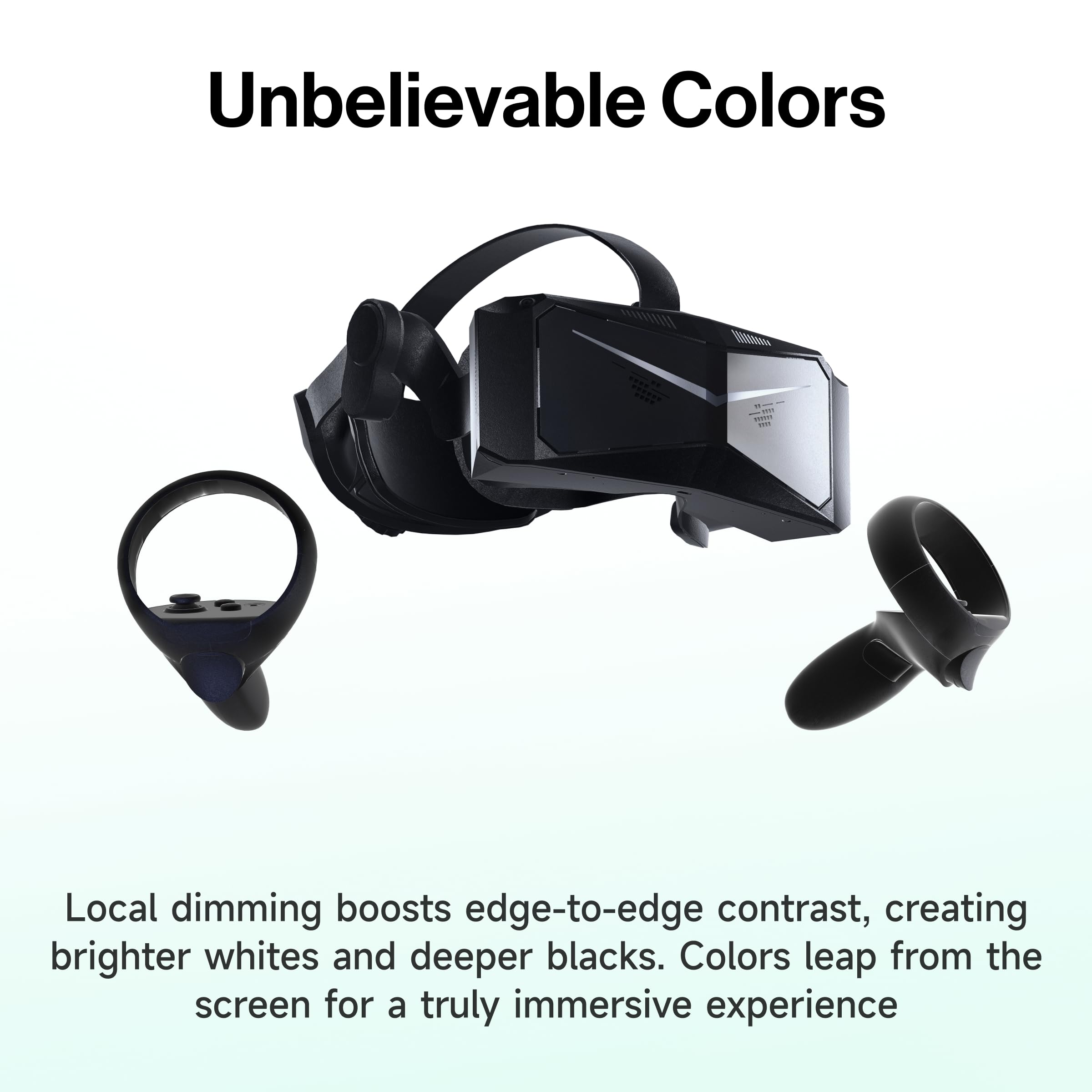



👓 See the future of VR in crystal-clear detail!
The Pimax Crystal VR headset offers an ultra-high resolution of 2880x2880 pixels per eye, advanced eye-tracking with IPD customization, and dynamic foveated rendering to maximize GPU efficiency. Featuring premium glass aspheric lenses and mini LED panels, it delivers vivid, lifelike visuals. The 12K Trade-In Program ensures users stay ahead in the evolving VR landscape.





























| Memory Storage Capacity | 256 GB |
| Number of Batteries Required | 2 |
| Platform | Windows, Android |
| Resolution | 2880 x 2880 pixels per eye |
| Refresh Rate | 120 Hz |
| Screen Size | 6 Inches |
| Display Type | LCD |
| Controller Type | Remote Control |
| Field Of View | 140 Degrees |
| Connector Type Used on Cable | USB, DisplayPort |
| Sensor Technology | Eye Tracking, Camera, Infrared (Inferred) |
| Display Resolution Maximum | 5760 x 2880 Pixels Per Inch |
| Additional Features | High Resolution, Extreme Clarity, Glass Aspherical Lenses, Gaze Tracking |
| Connectivity Technology | DP Cable, USB |
| Compatible Devices | Personal Computer |
| Specific Uses For Product | Racing Simulation, Steam VR, Flight Simulation |
| Operating System | Windows |
| Item Weight | 256 Grams |
S**E
Unmatched visual quality
The main selling point of this headset must surely be the visuals. I have upgraded to this headset from a Reverb G2 and while the quality jump isn't as much of a leap as the Rift S to the G2 it is still noticeable.The screen door effect is completely gone. Text is easy to read (even steam gauges in DCS). Aliasing is still visible, however, this can be eliminated with super-sampling and foveated rendering.Eye tracking feels like black magic to be honest! Somehow the area I look at gets up-scaled without any noticeable delay.The FoV feels a bit wider than the G2. Formation flying certainly feels a little easier.Inside out tracking (i.e. without lighthouses) is a must for me as I have limited space. I mainly use the headset for seated VR games (racing and flying sims) and for this the tracking is more than sufficient.You'll need to spend time tweaking settings in games to get the most from the headset but that should be expected with the number of pixels your GPU will need to drive. There are plenty of guides from the community about getting the most out of the headset for different games and these are well worth reviewing.Pimax's software has been easy for me to use and I had no issues getting firmware updated.One downside to this headset compared to the Reverb G2 is the sound quality. I would have docked 1/2 a star for this but Amazon only does whole numbers and 4 stars doesn't feel right for my experience with this product. Replacing the stock speakers with the DMAS module is easy and the sound quality through these is great. I have not experienced the sound lag which other reviewers have mentioned. It's possible Pimax fixed this in a software update before I got my headset or just a difference between different people's PCs.Each VR headset I have owned has suffered from USB bandwidth issues and this one is no different. If you have a large number of peripheral devices plugged into your PC then you will need to think about getting yourself a PCIe USB expansion card to solve this problem. The G2 had similar issues with specific USB chipsets so I already had one of these. I have all my peripherals connected to the USB expansion card and the Crystal connected directly to the motherboard. The specific USB expansion card I'm using is the Startech PEXUSB3S42V.The Crystal includes 2 batteries and a charging dock. I regularly manage 3 - 4 hour VR sessions with a single battery so I don't believe there is an issue there. The batteries clip to both the headset and the charging dock. I've had no issues here either.Lastly, weight. The headset is heavier than the G2. However, the strap is nice and easy to adjust. It has a dial on the back to adjust size like the Rift S had. The rear of the headset should be slightly below the crown of your head and fitted properly the headset is comfortable to use.Pimax do sell a top strap on their store which is well reviewed. Third party options such as the apache comfort strap are also well liked.
B**.
Not Worth Price
On paper, this should be a great headset, but in reality, the price you pay doesn’t meet the expectations of a “premium headset”. The displays are great, but the sweet spot is small and spoils the display. Overall quality is questionable too. If this was priced at £600 - £800 would be worth it, but not at twice that price. Avoid it, buy Meta Quest 3, for price it is more than worth it.
G**4
amazing VR experience
I was sceptical at first about purchasing the pimax crystal. It isnt cheap and there are a lot of decent headsets out there. I watched a few videos and decided to take the plunge. I upgraded from a HP Reverb G2 v2. And wuest 3.Setting up is really easy. There is a quick instruction video which will guide you through the set up step by step. I would advise people to watch the video.I had it set up really quickly. And i have to say i was blown away with the visual quality. I have a really good PC and was running really high system settings with other headsets. You do have to turn settings down for the crystal. But the quality of the visuals allows you to and its still way better than the hp and quest 3.It is expensive but i see it as a long term investment for my gaming. My 4090 was expensive but i wouldnt have anything less now.Now for the bad bits.Only thing id say is the eye tracking tells you where to out your headset after you put it on. Thats fine. But of you lift it up for a few seconds you have to go through all that again. So maybe not a bad thing but can get a little annoying.You do have to know what you are doing. It isnt exactly plug and play but it isnt difficult to set up.If you have a decent set up and play a lot of vr games. Then id say go for it. You wont regret it.
M**R
Top class visuals but the rest is far from perfect
I'm a DCS player, running a 3080, i9 + 64GB of RAM upgrading from reverb G2 to this.The setup, install etc was straight forward, and youtube & their official site has loads of tutorials, guides etc.The visuals are undoubtably superior, even without using OpenXR toolkit sharpening tools, the FOV and clarity is excellent out of the box (identical DCS game settings as the G2), which was really impressive as I never thought I would be able to have such clarity without upgrading my GPU again.Installing the Dynamic foveated rendering using Quadviews, PimaxXR was also straightforward, with again a lot of guides online on how to do this, including the Pimax site itself, which is really refreshing seeing a company embrace 3rd party applications to their products.Setting up the eye tracking however was a little more awkward, simply because for me the connectivity would drop out, resulting in the eye tracking just stopping, and with no way to restart without removing the headset (which is tough to do mid flight during a multiplayer session).However to their credit since its all USB & display port connections you have alternatives, so when I plugged into my own powered hub the eye tracking seemed to be a lot more reliable and after playing around with Quadview settings have boosted my average FPS from the 40s (low alt + urban areas + AH-64) to around 60+ fps, never dropping below 50fps.Its a little odd that it requires a battery but to be fair you get a spare + external charger, and at full charge you'll get a good ~4hr playtime, and again if you need longer you can source a solution yourself via a direct USB C port on the headset + fast charge USB charger and you've got a near constant power source.My biggest issue however is the audio which out of the box is awful little nubs that don't even reach your ears. It may be fine for a casual user but for a flight simmer like myself the audio is an important part of the experience and I found it to be so bad I removed them so I can ONLY JUST make space for my own headset to fit over the top.Again, not perfect and you can resolve the problem with either buying the improved headphones or source it yourself using your own headset, but its a little disappointing for such a premium product it has some sub par features.The deprecation of WMR and the overall age of my G2 certainly sped up my decision to upgrade, that combined with Pimax being open and willing to accept feedback (both to me directly, and via various forums & communities), firmware updates and embrace 3rd party software makes me really optimistic for the future of my headset.Overall I'm very happy with my purchase but it is one that does require a little patience, trial & error and concessions to really make the most of it.
Trustpilot
3 weeks ago
3 weeks ago