





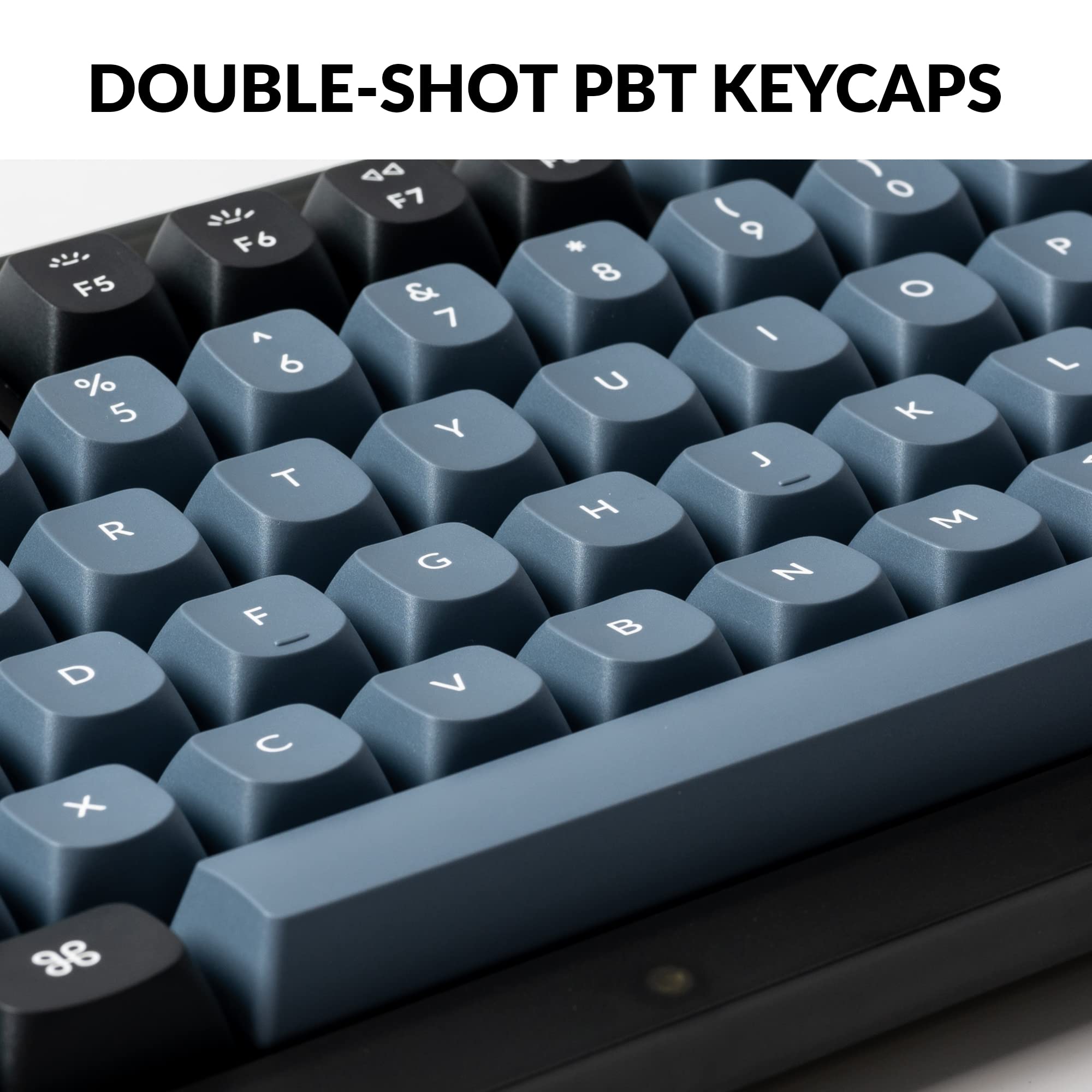



Elevate Your Typing Game! 🌟
The Keychron V1 Wired Custom Mechanical Keyboard is a compact 75% layout keyboard designed for versatility and performance. It features QMK/VIA programmability, hot-swappable switches, and vibrant RGB lighting, making it perfect for both creative workflows and competitive gaming. With its durable PBT keycaps and smooth Keychron K Pro switches, this keyboard is built for comfort and longevity across all major operating systems.
| Brand | Keychron |
| Manufacturer | Keychron Ind, [email protected] |
| Model | Keychron V1 Wired Mechanical Keyboard |
| Model Name | Keychron V1 |
| Product Dimensions | 32.84 x 14.86 x 2.59 cm; 1.44 kg |
| Item model number | Keychron V1 Wired Mechanical Keyboard |
| Operating System | Linux,Mac,Windows |
| Processor Count | 1 |
| Hardware Platform | PC |
| Hardware Interface | USB 3.0 |
| Compatible Devices | Laptop, PC, Mac |
| Special Features | QMK/VIA, Fully Customizable, Hot-swappable, RGB, Wired |
| Mounting Hardware | Keycap Puller |
| Power Source | AC |
| Batteries Included | No |
| Batteries Required | No |
| Keyboard Description | Multimedia |
| Connector Type | USB-C |
| Hand Orientation | Ambidextrous |
| Manufacturer | Keychron Ind |
| Item Weight | 1 kg 440 g |
B**A
El mejor teclado custom calidad-precio
Tiene una calidad y una resistencia increíble no pude haber comprado uno mejor con este rango de precio. Lo siento como un producto de Apple por sus materiales, muy solido y pesado ideal para el trabajo y para gaming. El RGB es algo básico aunque es lo de menos, sigue siendo muy bonito.
T**O
Unbeatable value
I searched a lot, and this is the cheapest keyboard that ticks all the boxes for me:- 75% (among other variants);- Hotswap;- QMK/VIA programmable;- RGB backlight;- Great sound out of the box;- Tactile (+prelubed!) switches;- Good PBT keycaps;- Adjustable feet;- Detachable USB Type-C cable;- Linux compatibility;- (optional) Has a knob.But there are also some cons:- VIA didn't work out of the box, I had to flash it with the latest firmware. It isn't that hard, there's a good guide on Keychron website. But if you're on Linux you have to use the command line;- Doesn't have the End button; solvable with VIA;- I wish the cable was on the right side;- Not wireless, but I don't really care about it, I would always use it wired anyway;- It's entirely plastic (but good quality though).For $100 I'd say it's a steal. If you know of another keyboard with similar specs that is cheaper, please let me know.
G**0
1 Kilo de Teclado!
Si, literal pesa 1 kilo pero es increible, compré la versión con suiches rojos por ser la mas silenciosa y en verdad el sonido es mas "thock". No puedo estar mas feliz, ya habia tenido un teclado logi gamer y la verdad me decepcionó cuando los suiches comenzaron a fallar, este keychron es un teclado para toda la vida porque le puedes reemplazar prácticamente todo, vengo de un teclado 100% y de verdad agradezco el formato 75% porque deja mas espacio en el escritorio para el mouse, también configuré la perilla para hacer zoom en chrome usando el la app VIA. Este teclado ofrece demasiadas posibilidades de personalización.
W**O
Mechanical keyboards have come a long way.
I'm not a mech keyboard enthusiast. But I type all day for a living, so I like a good keyboard. People are getting crazy with it these days, wow.My first was a Leopold tenkeyless bought circa 2012. It died after a few years.I briefly used a no-name XD gamer board with generic red switches - it was bad and went into storage immediately.Shortly after the gamer board, Rosewill was clearing their stock and I got a board with Cherry MX Black switches for FIVE ENTIRE DOLLARS after a rebate. It was a great board for the price aside from that it didn't support NKRO over USB. Remember PS2? I do. When I upgraded my PC I went out of my way to get a motherboard with a PS2 port only for the ol' Rosewill to not work with it.So, I decided to splurge on a Topre Realforce RGB, which did have NKRO over USB. Up until last week it had been my keyboard since 2019.What prompted my purchase of this specific board is learning about QMK/VIA from a recently bought macro pad. I found the software so useful for the macro pad, I wanted to use it for my regular keyboard too. Needless to say Topre's software will likely never approach the level of customization the open source QMK firmware offers.The price was right, so I settled on this one.So, with the preamble out of the way, what I like:The Keychron V-series keyboards are better built than every other board I've owned. In every aspect. Less key wobble, better stabilized keys, less creaky plastic, better keycaps, everything. That may not mean much, but given the Topres are over $250 and made in Japan, it's saying something: It's impressive quality.I'm still finding myself preferring the silky smooth Topre switch feel, but I'll get used to the browns in time.I am and always will be a sucker for electronics in transparent/translucent cases.Zero branding aside from the sticker on the bottom with the typical serial number and model information and a small logo on the USB cable which I will replace eventually. My workspace is not a billboard for your cringey logos, Glorious.KNOB.Now for the issues I have with this board:The Mac/Windows switch. If you can type (which I presume you can, given you're looking at this keyboard), you can use the VIA software to change the keymaps. It's very simple software, and a minute or two is enough to negate the switch annoyance by customizing your layers. Building a switch into the hardware like this is a decision I don't understand. I guess it could be useful as a quick way to switch between Layer 0 and Layer 2. Like, as a way to switch to a "gaming" keymap that disables the left GUI/Win key. It's not a deal breaker, just be aware you can change the default Layer 0 ("Mac" layer 1) to act as a Windows layer instead of the Mac default, and have full access to all four layers for customization in Windows.No USB port or cable routing options. You know this going in from the pictures, but it's still a con. You get one USB port sticking straight out of the back at on the left side, that's it. If that doesn't work for your desk, tough luck. In general I would prefer a recessed port like my old Leopold, but I think I'm in a minority here. I just think it's safer and more durable, preventing accidental leverage on the cord damaging the port. Not a big deal.Firmware update is required to remap the knob. Not a big deal, only takes a minute, but you'd think it's something that would work out of the box.Stock keycaps hinder RGB lighting - and the edge switches do not shine nearly as brightly through the translucent case as the pictures show. In a well lit room, it can be hard to tell if the caps lock is on even with all other RGBs off.THE SPACEBAR. Wow this thing was loud and unpleasant on the ears. But the good news is you can modify it with some of the packing material. I cut a piece off the spongey sheet foam in the box, cut three slits to wrap around the stems, and wedged it in. It made the spacebar sound much better.They could have added another few millimeters to the width to fit another key right of up arrow. This is the biggest con for me, personally. I think it would have both looked better and been nice to have an extra key, with basically no trade off in size.All in all, while I nitpicked a lot, this is the best keyboard I've ever used.
E**Y
Dont waste your time searching any further - this is IT!
It's a very solid keyboard. I've used Razor Black Widow and Corsair K70 over the past 10 years and this Keychron just has this solid feel when you type on it! It's almost like what you imagine it would feel like when you place a piece in Tetris - tactile enough and satisfying when you bottom out, so I can see why there are some keyboard aficionados out there! (I'm not one of them). It actually sorta makes you want to find a reason to type - it's that great! I just love this Keychron for the feel and the price. As I said, I've bought gaming kb's in the past, but they have gotten ridiculously overpriced for what they are lately - they have a 25-100% premium over comparably good kb's, just for having "gaming" as part of the marketing materials. For the prices they are asking, you could be upgrading your CPU (A CPU!!!) which is a better overall upgrade to your computer! And you are also paying for their software and software support, as this Keychron does not have a forced software to install. You don't need them - while Razor Synapse binds your hardware to your email account and Corsair iCue's color schemes have gotten really dull in the past 2 years - they are NOT necessary. With Keychrone, you are paying for none of that besides a premium kb. AND it's mod-able, you can change switches and keycaps down the road. Feels close to a good investment - you don't feel locked-in after year or so.My only gripe, though small, is the keycaps. The keycaps included don't allow light to come through from the south facing RGB lights. You may want to invest in new keycaps that allow light through but it's an issue dependent on your light situation. If you have a lamp on your desk, it's a non-issue but if you prefer your setup dark (I play games), it could be an issue.Just get this and a wooden wrist rest and you'll love to type and play games with it. (I love typing this review!)
Trustpilot
2 months ago
2 weeks ago