




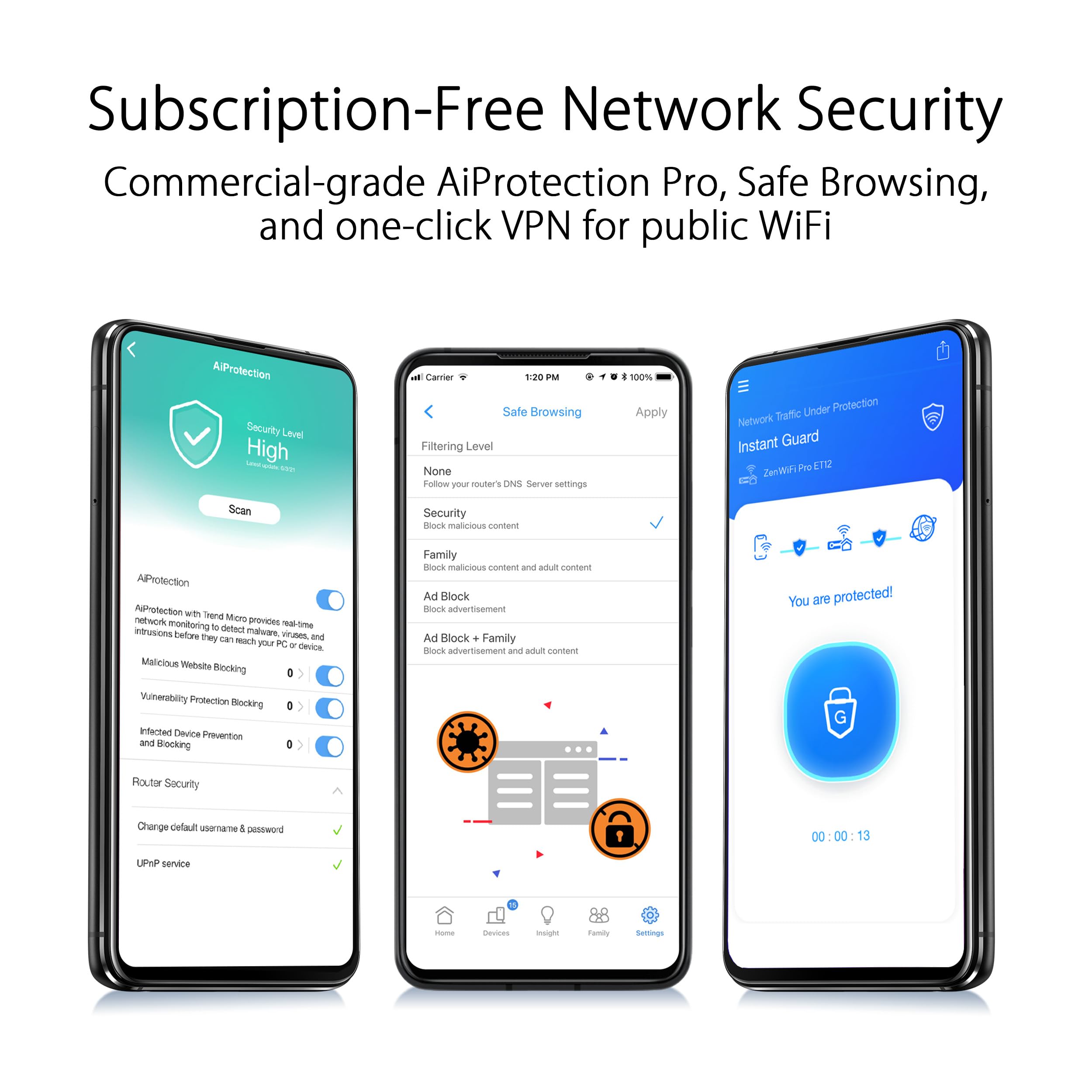






🌐 Elevate Your Internet Experience!
The ASUS ZenWiFi Pro ET12 AXE11000 Tri-Band WiFi 6E Mesh System offers ultrafast internet speeds of up to 11,000 Mbps, extensive coverage of up to 6,000 sq ft, and robust security features, all while ensuring easy setup and management through a user-friendly app.








| Color | black |
| Connectivity Technology | Wi-Fi, Ethernet |
| RAM Memory Installed | 1 GB |
| Control Method | Touch |
| Data Transfer Rate | 11000 Megabits Per Second |
| AntennaType | Internal |
| Voltage | 110 Volts |
| Frequency | 6 GHz |
| Wireless Compability | 802.11n, 802.11b, 802.11ax, 802.11a, 802.11g, 802.11ac |
| Controller Type | Web GUI, Push Button, App Control |
| Antenna Location | Gaming, Home, Business |
| Compatible Devices | Gaming Console, Personal Computer, Tablet, Smart Television, Smartphone |
| Number of Antennas | 10 |
| LAN Port Bandwidth | 2.5 Gigabit |
| Security Protocol | WPA2-Enterprise, WPA3-Personal, WPS |
| Operating System | App, Windows, Mac OS, Linus |
| Frequency Band Class | Tri-Band |
| Number of Ports | 4 |
| Additional Features | QoS, Guest Mode, WPS, Internet Security, Parental Control |
| Item Weight | 3.3 Pounds |
| Item Dimensions L x W x H | 4.53"L x 4.53"W x 9.49"H |
E**N
Review for Apple HomeKit Users
I had some initial concerns changing to this Asus BT10 router from a HomeKit-compatible Linksys Velop router, but it actually worked out almost as well I had hoped. When I installed the old Linksys router, I used the same WiFi SSID and password from the previous (Netgear) router, and the HomeKit devices switched over with only minor issues. This didn’t work when I tried the same thing with the Asus router. Any device I added with the Linksys router did not transfer. (With the HomeKit Linksys router, I did not have to be on only a 2.4 GHz SSID to install the IoT (internet of things) devices, which was convenient.) Only devices that were installed prior to the Linksys (and Thread devices) transferred to the Asus.I also could not install any new devices to my “Home” with the Asus. I ended up creating a new Home and reinstalling all of my devices to this new Home. I think if I had used a non-HomeKit router before the Asus, and used the same SSID/password combination, this would not have been in issue. Also, I have not switched over to the new Matter-based architecture for HomeKit when I installed the Asus.The documentation for the BT10 (and some other Asus routers) talk about creating an SSID for IoT devices on the 2.4 GHz frequency. I couldn’t find any information on how this was set up, which is partly why I had initial concerns. This actually worked really well. The BT10 lets you create SSIDs on different frequencies using the same subnet. (The default subnet was 192.168.50.1, which I changed to 192.168.1.1.)What this means is you can set up an SSID for your IoT/HomeKit devices on 2.4 GHz, and a *different* SSID for your main WiFi using 2.4/5/6 GHz, and they would all be on the same subnet (e.g., 192.168.1.x). So when I had to re-install my HomeKit devices, I just pointed my phone on the 2.4 GHz SSID and had no issues (I decided to use only the 5 and 6 GHz frequencies on my main WiFi network). No more turning the 5 GHz on and off to install devices.Being on the same subnet means I can control the devices locally on my LAN. I cannot see my HomeKit devices when on a different subnet.The Guest SSID used a different subnet (192.168.52.x was the default). Virtual LANs also seem to use a different subnet, so users on these subnets can’t see or control the HomeKit devices.A nice touch is you can list the devices by the network/SSID (i.e., Ethernet, Wireless SSIDs) they’re on using a browser interface. Normally you get the one list of wireless devices which makes it hard to distinguish all of the IoT devices. So as I added my HomeKit devices, I checked the 2.4 GHz device list so I can rename them on the list instead of using the generic manufacturer name so I can keep tabs on them. I generally used the browser interface for all of the setup instead of the iOS app. It also shows the transmission rates to each device which tells me how good the signals are to my devices outside.So far I haven’t seen any “no response” errors from the devices on the Home app with no difference in performance to the old Linksys (e.g., turning devices ON/OFF.)(I’ve since switched to the new Matter architecture for the Home app without any issues. I had to unplug/plug a few old devices, but otherwise it was fine.)(Random Router Ruminations)A couple of reasons why we switched from the Linksys was because of some WiFi dead spots where I think it was switching nodes. The WiFi would also hang for a bit while the Ethernet was totally fine. So far we have not encountered such issues with the Asus. The speeds are about what I would expect (we have no WiFi7 devices, just 6/6E, but now ready for the next upgrade cycle).I run 10Gb Ethernet among my desktops, and although I didn’t need 10Gb from the router, it’s nice knowing that it’s there if I ever get >1Gb/s internet connection. I’m not running an Ethernet backhaul between the nodes, but I get close to 1Gb Ethernet speed (~700Mb/s) with my WiFi 6 laptop next to the satellite. On an iPad Pro M2 running WiFi 6E I get over 800 Mb/s.For fun, using a 10Gbps Thunderbolt Ethernet dongle, I connected my laptop to the 10G port of the satellite node and got 1700 Mbps, almost double of gigabit Ethernet. Obviously the speed will depend on the placement of the nodes, but that’s not bad for magic wires.All of this was on the Dec 2024 firmware, which it automagically updated itself to as I was setting it up.It’s a bit expensive ($650), but that’s what I get for wanting the 10Gb ports (actually, one of the cheaper 10Gb Ethernet mesh routers, probably because it's only a tri-band wireless device). So far no issues using it with HomeKit (or Home, whatever Apple is calling it now), and it’s been pretty solid overall. I’m very happy with this router. Of the many, many routers I’ve had over the years (D-Link, Netgear, Linksys, Apple), the Apple routers have been the most stable and consistent. The Asus has been just as stable, with the benefit of newer tech and therefore faster speeds.
D**T
Problem with Late Model Samsung Phones and Tablets - FIXED
EDIT: The firmware released on 11/28/22 seems to have resolved the issue with certain Samsung devices. As promised, upgraded to 5 stars!Original Review:I purchased this to replace another very expensive mesh solution that was giving me no end of grief.The hardware is attractive and seems to be full-featured; the firmware is highly configurable and has a very comprehensive and fast UI. To date it's been far less troublesome than the mesh solution it replaces, with one significant fault: A Samsung Tab 8 Plus cannot connect to any ET12 child node on the 6GHz band. It can connect to the parent node, however. And other users have reported issues with certain Samsung devices besides just the tablets.ASUS claims my issue is a hardware issue and has asked me to RMA it. I don't believe that's the case since I can swap the child for the parent node and get the same results ... I connect fine to the parent but not the child.Amazon is replacing the unit for me based on ASUS' RMA request, but I'm not confident this will resolve the issue. I will update this review once the replacement is installed with any successes/failures.EDIT: The latest exchange of emails with ASUS regarding the 6E/Samsung connection issue.First, my reply to yet another identical list of generic troubleshooting steps:This is the EXACT SAME LIST of things ASUS has sent me EVERY TIME. I've worked through them MULTIPLE times.The problem is a very specific one that affects users of certain Samsung devices. It is VERY repeatable.Can you find someone at ASUS with a Samsung Tab S8, S8 Plus, S8 Ultra, Z Fold 3 or Z Fold 4 and actually TRY IT FOR YOURSELVES and stop annoying your customers with the same rote response every time?If not, bump the issue up to Engineering/Development so that someone actually pays attention to it?ASUS' Response:My name is Jxxxxxx Sx. First and foremost, thank you for your patience while we completed our review and research of this issue. We apologize for the delay, and are grateful for the opportunity to continue to assist you.With the escalation that was made for this concern, here is the response from our higher team.Please be advised that our RD team verified the issue in the lab and it seem the problem could be related to the android version on the 3rd party device, it is recommended that you report this issue to Samsung and check for possible firmware update.Please keep in mind that we are available for any future questions or concerns, so please reach out to our technical support team here: Chat with Us . This will allow us to gather more details on the description of the issue you are experiencing directly, especially on more complex and targeted situations.And my response:Sounds like they're passing the buck. I have a few problems with this response:I had no issues connecting my tablet @ 6GHz to my previous 6E mesh solution, a NetGear Orbi RBKE963. I could connect to both the router and its satellites and roam between them. The Orbi had other issues that made it an unsatisfactory solution, so I returned it and replaced it with your ET12 mesh system.My tablet connects successfully every time to the ET12 parent node, regardless of which unit is operating as the parent. It fails consistently on the child node, again, regardless of which is operating as the child. I verified this with two separate pairs of ET12s.My tablet and phone are on the same version of Android and are running the latest version available. While there may be a hardware difference in the radios, it's not one that other vendors appear to be incompatible with.If your engineers are convinced that Samsung is doing something wrong, it would be helpful if they would work with Samsung directly to find a solution, rather than make your customers do all the work. Or at the very least, provide some technical detail as to what is different in the child node's "handshake" that might cause the Samsung tablet to fail. They're obviously not exactly the same and would give us some ammunition for working with Samsung if ASUS is not willing to do it themselves.The ET12s have otherwise been stable and are performing very adequately. I've had none of the connection drops experienced with the NetGear RBKE963. If the 6E functionality worked properly, the ET12s would rate 5 stars ...
C**A
Pricey but has been worth it
Very good router setup. I was having issues with my Google supplied mesh system which is also very limited on the settings you can change. I'm on a 3Gig plan and Wifi 7 was the only option to maximize speeds, I have my gaming room setup on the complete opposite end of where my main router is and plugging in my PC and Ps5 to the ethernet of the 2nd router gives me right around 1gig speed which is great. All the connection issues I had with Google are non existent with these routers. I was able to get wifi signal across the street when helping my neighbor, although a bit slow but the signal was still there. I also setup a 2nd channel for all my smart devices and ring cameras which I know many others might not know about but definitely recommend. The networking experience can definitely be elevated if the consumer takes the time to read a little but even with just plugging it in and using it as is out the box it is still a very good network setup for most people out there. The only complaint is the price. I would only purchase these on sale and not retail, hence the reason I never see these at msrp online, everyone else also thinks they are pricey. I bought them at $599.
Trustpilot
4 days ago
3 days ago