

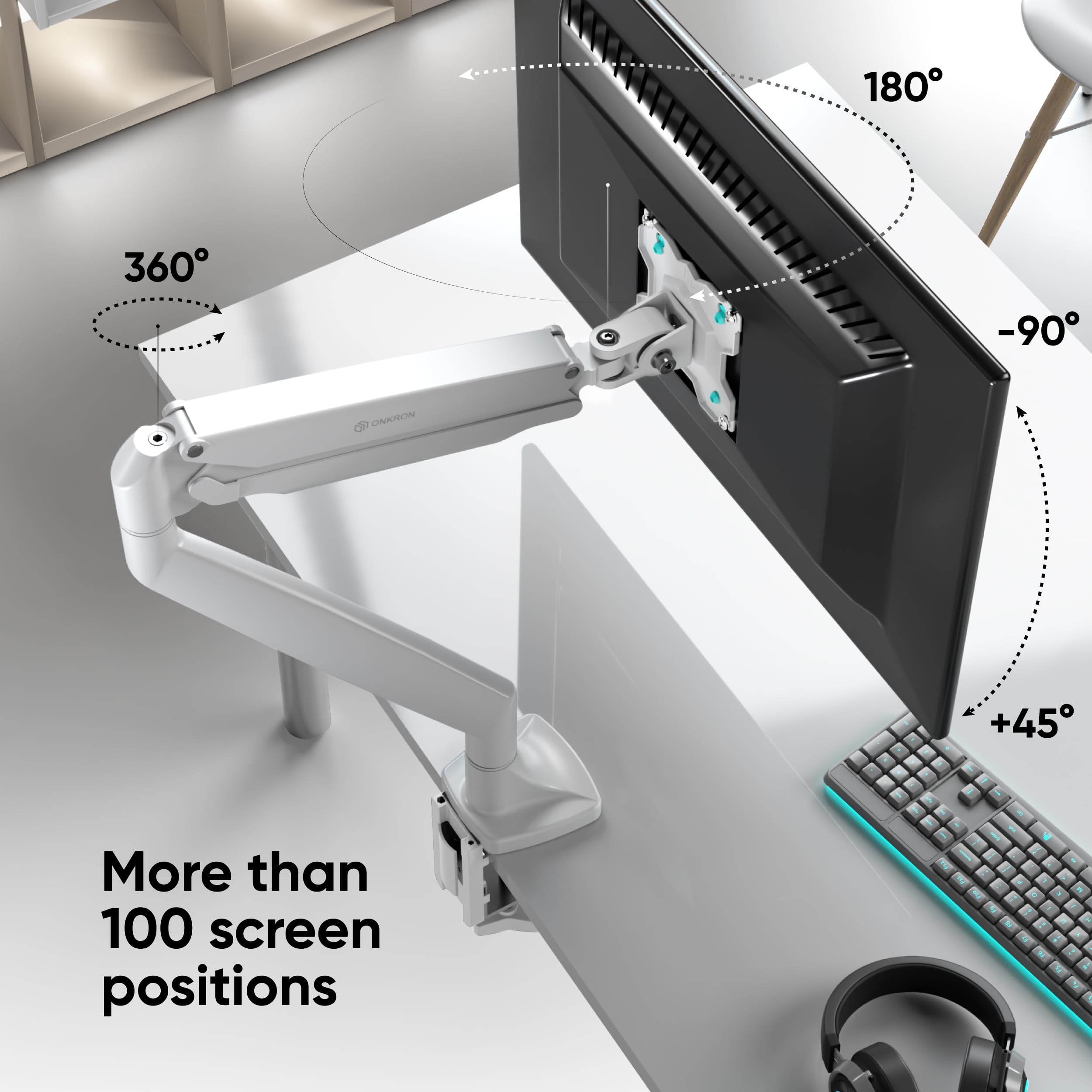


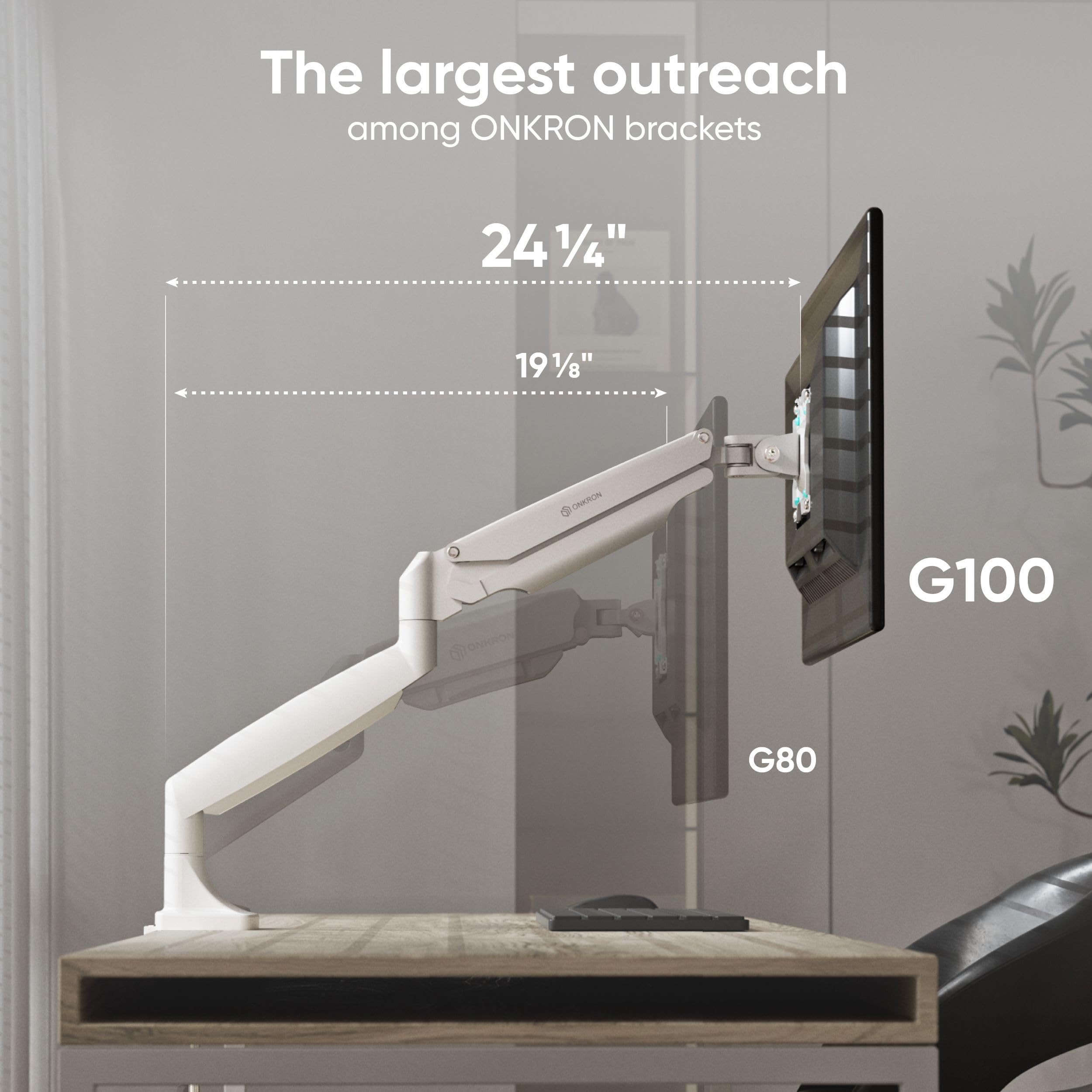
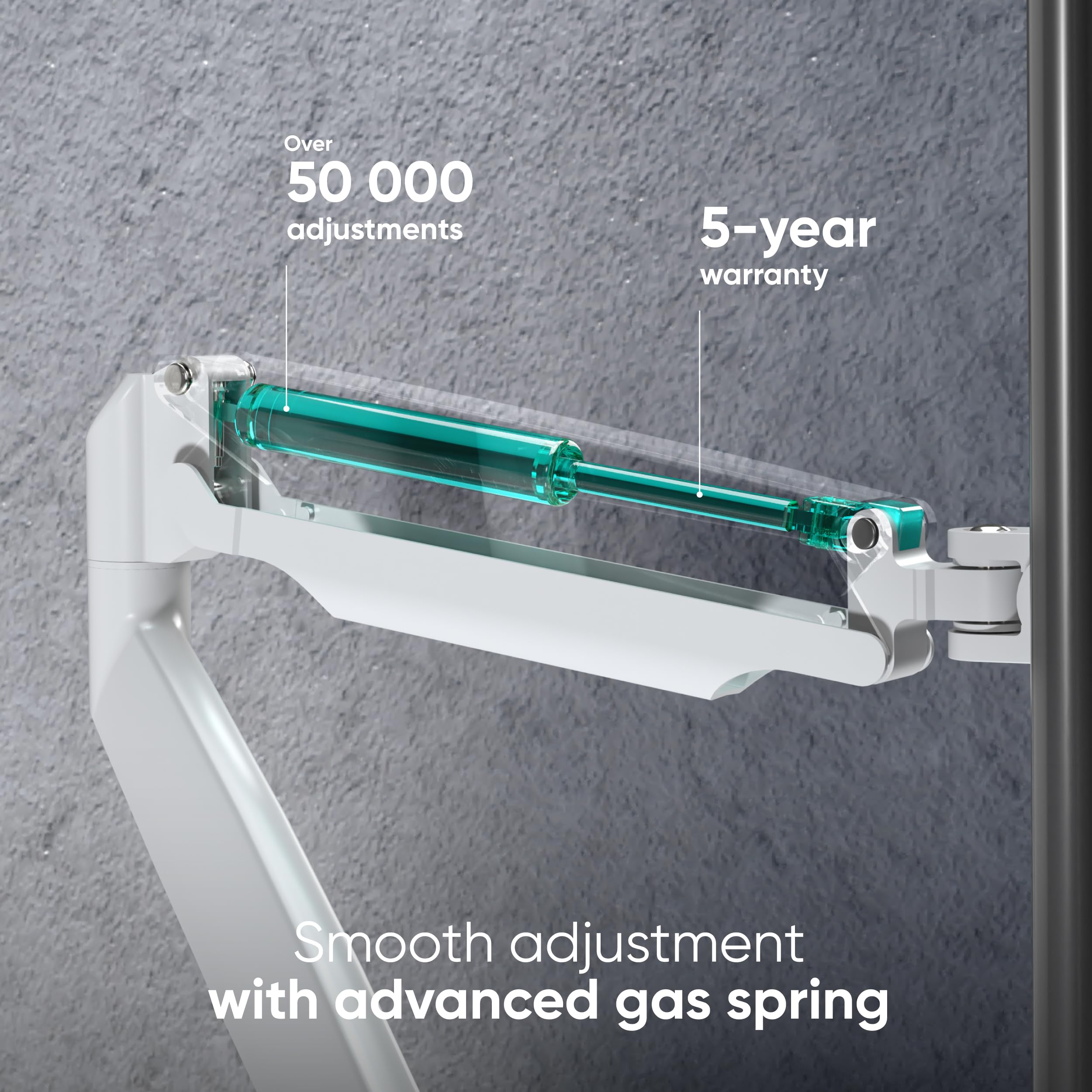


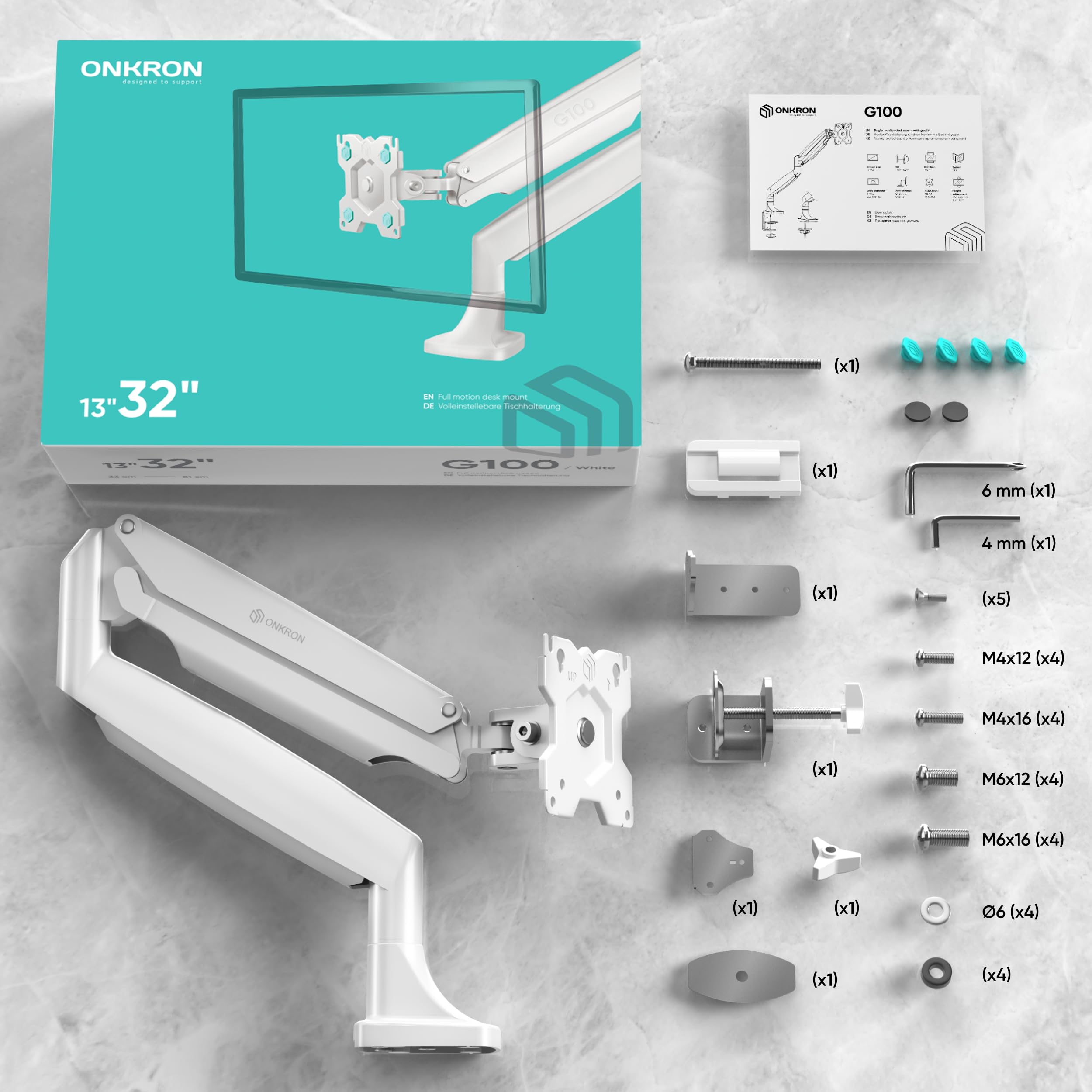
🖥️ Elevate your workspace, elevate your game!
The ONKRON Single Monitor Mount is a sleek, white gas spring arm designed for 13-32 inch monitors up to 19.8 lbs. It offers full 360° rotation, 180° swivel, and tilt from -90° to +45°, with height adjustability from 6.7" to 19.9". Compatible with VESA 75x75 and 100x100, it supports both flat and curved screens. Easy to install with C-clamp and grommet options, it features integrated cable management and durable construction tested for over 50,000 cycles, making it a perfect ergonomic upgrade for professionals seeking a clean, flexible, and comfortable workspace.



B**D
Stable Build
This is my second articulating monitor mount, I have two from different manufacturers, and I like them both.The choice to go with a different brand for the second mount, was due to the higher weight rating; as my second monitor is a bit beefier. The other brand did not have any available which would support what I estimated its weight to be.It was easier for me to run the cables through the ONKRON mount. I struggled a bit with both brands getting the wire covers back on the bottom halves, but the ONKRON was dramatically simpler for me running the cords through the top half.The VESA mount is detachable, which allowed me to attach the arm to the desk, free of the burden of monitor weight. Once the arm was secure, I simply eased the locking lever back, and slid the monitor attachment in place.There's convenient storage in the base clamp for the adjusting allen hex keys. I haven't needed to use them since the install, but I like that they are right there if I do.As someone that likes to recycle, I appreciated that the packaging used a sturdy preformed boxboard shell for the pieces instead of polystyrene foam. The other brand did use polystyrene in their packaging.Update: There are two bolts that hold a plastic piece to the VESA mount, which attaches to the rest of the arm. The two bolts came slightly loose, which caused the monitor to "roll" a little bit when moving it around. This caused it go crooked each time I would move it, and took a little extra time and effort to straighten it out. I had to unsnap the assembly, and tighten the two bolts while holding the monitor. I had to use a 1/8" hex key, which was not provided. After tightening them, that little bit of wobbly roll is gone.
D**.
Great Mount for Heavier Monitors
This was the third mount I had purchased for a 32 inch monitor. All of them claimed to withstand heavier monitors, but this one was the first to live up to the claim.We have a 16 pound, 32 inch monitor and this works incredibly well. The range of motion is perfect for a single monitor, and it was easy to put together.If you have a heavier monitor, I recommend a padded reinforcement piece to place between the desk and mount, just to protect your desk. The only other thing to note is that I had to increase the tension A LOT. It felt like it wasn’t really changing anything at first, but I promise, it does. Just keep increasing the tension until you can move the mount to ANY position and it doesn’t pull down or spring up.The 32 inch monitor has full range of motion, vertically and horizontally. One of the mounts id purchased did not allow for anything larger than 27 inches to go vertical, but this one does and still has room.The white is sleek, and while it is a bigger arm, it’s easy to maneuver it so it’s unobtrusive.Definitely worth the purchase!
T**S
More difficult to use than it should be because of bad design. Just don't buy it.
The bracket on this arm is larger than it needs to be, and if the vesa mount on your monitor is in a recessed spot (most of mine are, so the bracket sits flush) there's a very good chance the bracket won't fit. The manufacturer realizes this because they give you vivid blue plastic standoffs to slot into the bracket. Why they didn't just make the bracket smaller, I don't know. Why the standoffs are the color of a urinal cake I also don't know. But one of those plastic standoffs immediately fell off and slid into the vent hole in my monitor, and is now trapped inside. Yay.Also, for some reason the mounting bracket isn't removable from the arm so you have to balance the entire arm in mid-air while you try to screw the thing to the monitor. The arm will, of course, bend and twist on you the entire time. And they don't give you thumb screws but actual you're-going-to-need-a-screwdriver screws, so you get to balance a metal monitor arm bent on squirming away from you, a screwdriver and a screw over your monitor and align them all while hoping that another of those stupid blue plastic standoffs doesn't escape and slip into your monitor.I'm well aware this is a very inexpensive arm, and I came to it with my expectations adjusted accordingly. But come on. This is just bad design on bad design. I really don't like giving one star reviews but this thing just isn't usable.Oh, and the left-right swivel joint won't tighten enough, so my monitor keeps slooowly rotating to the left. Over and over.Don't buy this thing.
M**M
Feels sturdy, holds up a big monitor
I used this for my 28" Samsung UHD display, and it worked great.If your monitor is within this mount's acceptable range and the mount doesn't seem to be able to hold up the monitor's weight, try adjusting the upward tension.At the hinge between the two sections of the mount, there is a Allen screw with a +/- sign engraved around it. Tightening it towards the + (counterclockwise) will allow the mount to hold up a heavier monitor.The instructions do not seem to explicitly state this, and it is not terribly intuitive, which is a failure of the product, but not enough for me to dock a star.I debated springing for a more expensive mount (this was 35 dollars for me), but decided to take a risk, and it works perfectly for me.If your desk is tight against a wall, and you don't want your monitor 3/4 of the way across your desk up against your nose, you can adjust the arms so that the monitor is also up against the wall (arm swivels at the base, have both segments one on top of the other)
Trustpilot
3 weeks ago
2 weeks ago