











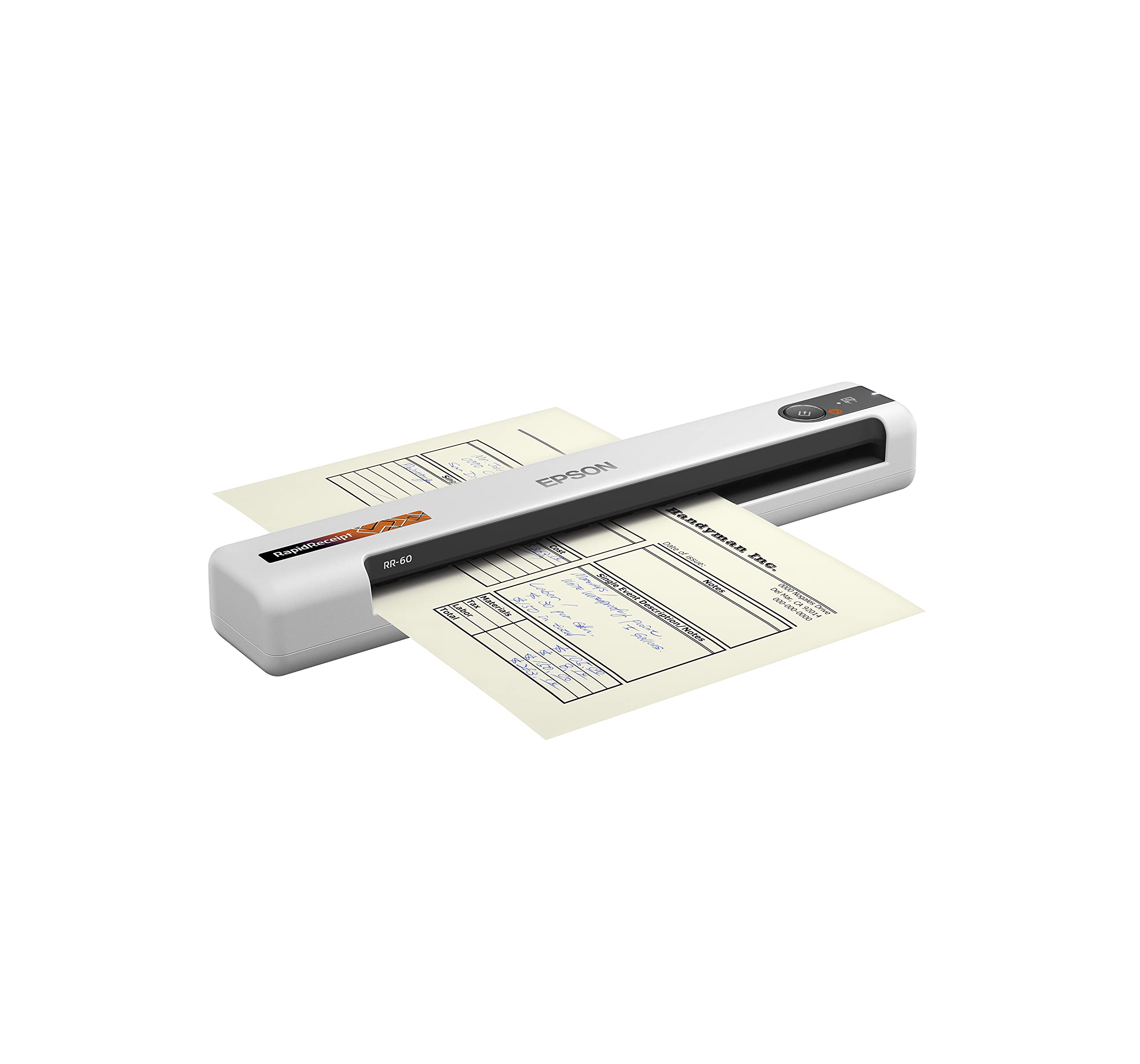





📄 Scan smarter, not harder — your receipts’ new best friend!
The Epson RapidReceipt RR-60 is a compact, USB-powered mobile scanner that delivers fast 10 ppm scanning with AI-driven data extraction. It intelligently organizes receipts and invoices, exports seamlessly to popular financial software, and creates searchable PDFs. Weighing under 10 oz, it’s perfect for busy professionals who demand speed, accuracy, and portability.
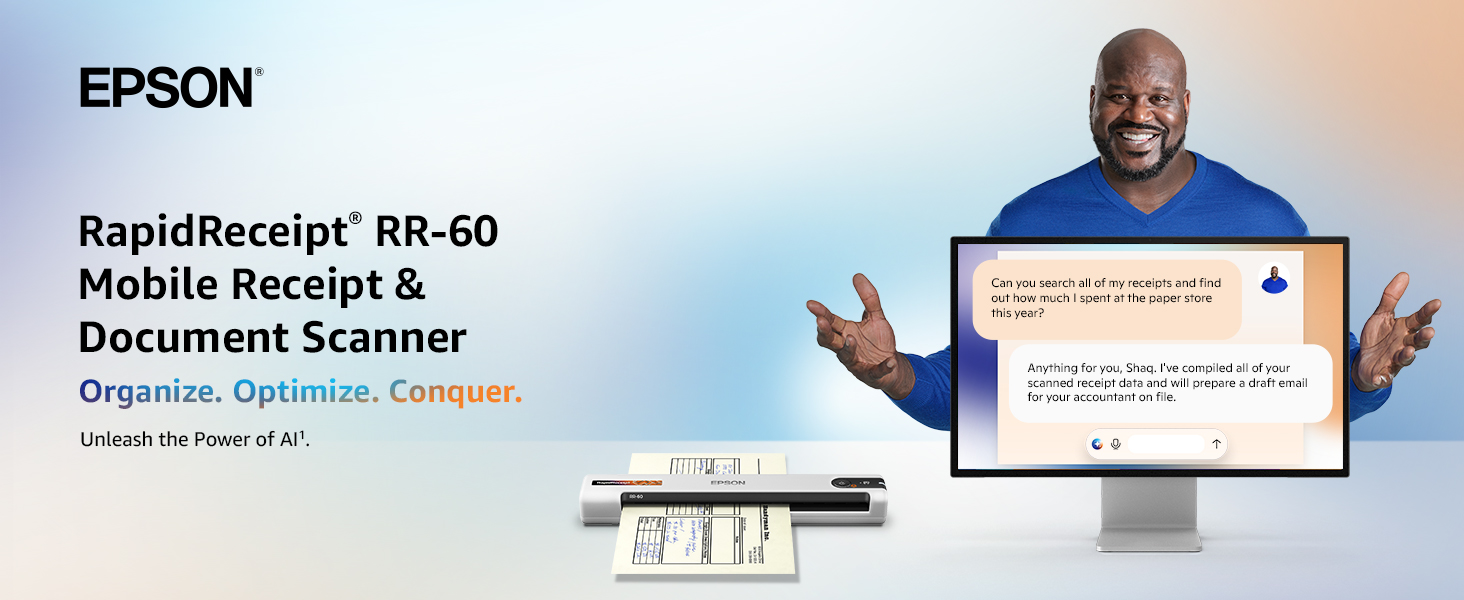

| Item Weight | 1.19 Pounds |
| Item Dimensions D x W x H | 5.5"D x 13"W x 2.7"H |
| Color Depth | 24 bpp |
| Standard Sheet Capacity | 60 |
| Paper Size | Letter |
| Optical Sensor Technology | CIS, CCD |
| Light Source Type | CCFL or Xenon or LED |
| Connection Type | USB |
| Resolution | 300 |
| Supported Media Type | Receipt |
| Scanner Type | Receipt |
| Minimum System Requirements | Windows 7 |
B**A
Scans narrow receipts for the win.
I take care of the "back office" chores for my wife's hairdressing business and there are more than a few register receipts to scan. Of course, this gadget will scan letter-width documents but honestly, if I have more than one or two of those, I'll use the ADF on the desktop printer/scanner. Skinny stuff is where this scanner shines. No more trying to line it up on the platen glass. No more multiple scans for long receipts. It scans quickly and accurately, and it tucks into a desk drawer when I'm done.The scanning software works pretty well and I appreciate its integration with Quickbooks. iOS compatibility would have been nice but wasn't a deal breaker for me.
A**R
Great scanner
Great scanner, very fast and can keep right next to my computer
P**T
Easy breezy
Makes scanning in receipts fast and easy.
C**B
So far, so good
UPDATE 8/2/23: I've lowered my review to 4 stars from 5. The bother of having to open each CSV in order to consolidate the information is rather a pain, and I've had to correct information more than I would like - even creating links between files to consolidate data requires this time consumption.I've since discovered the free Easy Expense app for my phone. Granted, it's proprietary, I have to photograph each receipt, and I can do only one receipt at a time, BUT the pluses are:- you can split and also categorize items on the receipt- it usually recognizes the seller name- I can edit any receipt at any time- It creates exportable scans and reports so I don't have to manually consolidate data (it emails it to you, then you download it to your preferred application, e.g. CSV.It's still slow going, but MUCH less frustrating, since I have a couple of decades of receipts to go through. This is great for ongoing receipt capture.I might still hang onto the Epson scanner for convenience, since my printer/scanner is upstairs and it won't do a push-button scan (I have to start the scan from my laptop).ORIGINAL REVIEW: I do not plan to take this scanner on the road, so don't mind it being permanently hooked up to my home laptop. So far, I've scanned about 30 receipts of varying sizes (out of 100s) and this has worked well, although the scan settings are limited. There aren't any real instructions for actually using this scanner, so I winged it since I already have an Epson All-in-One. The difficulty was getting the Epson-offered Kofax Power PDF software to download, but it finally happened (it seems that Epson takes you to an older, proprietary Kofax download site, since the public Kofax website doesn't recognize the software serial number provided by Epson.). Once it downloaded, I was able to use the PDF software, which works fine.I am able to scan receipts (one at a time - doesn't have an auto-feeder) and save them as a CSV, PDF, JPG. etc., since I don't use TurboTax, QuickBooks or other similar services that it will save to. It doesn't always pick up everything you want if it can't read, for example, a slightly faded or hand-written receipt. But I have the option to correct/add anything before I export it to the CSV.Granted, this is slower going than the desktop version would be with an ADF, but it seems to do the job. The only drawback for me is, since I have to export receipt info to a CVS, it saves each scan to its own file, so I have to copy and paste the info to keep everything together in one file. I just don't want to spend the $ on the financial/banking software to which this scanner will save.So far, I can recommend this little scanner to anyone who has a smallish stack of receipts (unlike me - backlogged for decades) and who will be scanning new receipts regularly.I will update this review at a later date, since I only just received this item today (7/31/23). We'll see if my patience runs out hand feeding and copying/pasting!
R**E
Doesn't work and no software
I couldn't get the scanner to work on Mac or Windows. Maybe it's just bad hardware. It's impossible to tell. The receipt processing software was not included in the box and there is not indication on how to acquire it. The software download links in the install directions only lead to PDF processing/scanner control software which seems to have nothing to do with receipt processing. Epson's support page is a hot mess that leads you around in circles with no actual solutions for finding the receipt software. There is a page with drivers listed for the Mac, but nothing about when/if/how they should be installed. The PDF software will control my flatbed scanner but won't OCR the scan, with very cryptic error messages. I've wasted hours on the process. I'm just returning the scanner to be done with it.
K**L
If you are thinking about it - get it!
I have a big scanner on my printer - but this is awesome for when you need to just scan in receipts or really anything small. It is super quick, great quality scans and you can take it with you anywhere!Way easier than using my big scanner to scan receipts! It can scan up to the thickness of a credit card - haven't tried anything thicker yet. Super easy to use. Just place in slot, push button and the software lets you save as pdf, jpg or you have other options of what you what done with it. You can import receipts into Quickbooks too.HIGHLY RECOMMEND!!
S**O
Efficiency Redefined: Streamlining Receipt and Document Management
The Epson RapidReceipt RR-60 Mobile Receipt and Color Document Scanner has transformed my workflow into an efficient and organized process. Its compact design and mobile capabilities allow me to easily scan receipts and documents on the go, reducing clutter and ensuring I never lose important paperwork. The scanner's ability to capture color documents with remarkable clarity adds an extra dimension of accuracy to my digital records. Setting up the scanner was a breeze, and its intuitive software simplifies the categorization and export of scanned files. Whether I'm a business professional aiming to streamline expense tracking or an individual aiming to declutter my workspace, the Epson RapidReceipt RR-60 offers a seamless solution for digitizing and managing documents with precision and ease.
A**T
Love it
Awesome
Trustpilot
1 month ago
1 day ago