Sobre nosotros
Servicios al cliente
Atención al cliente
Acceso Regional
Legales y políticas
Obtén la aplicación

Apunta tu cámara para descargar la aplicación
Copyright © 2024 Desertcart Holdings Limited







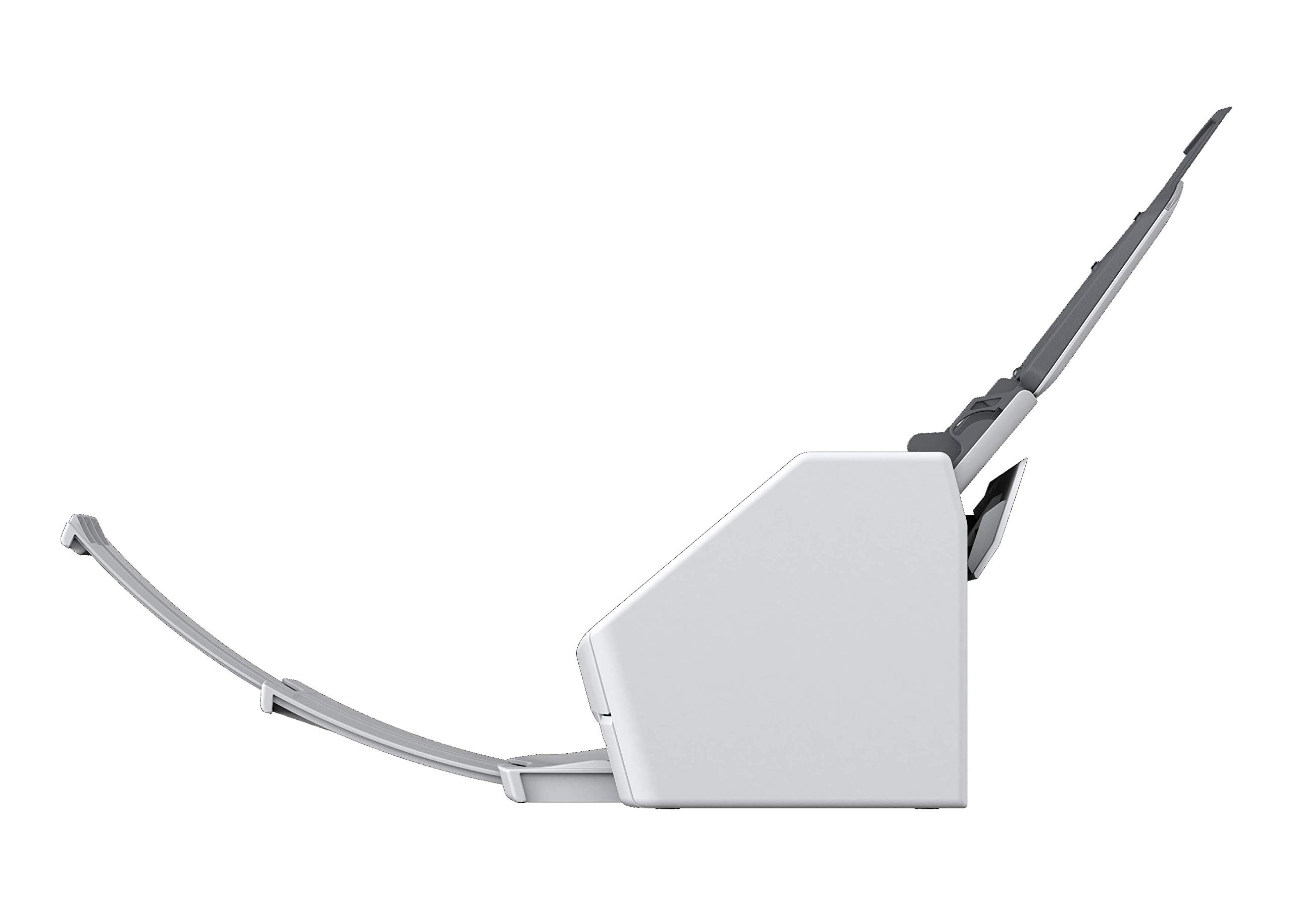

🚀 Scan Smart, Live Better!
The Fujitsu ScanSnap iX1500 is a versatile color duplex document scanner designed for both Mac and PC users. Featuring a user-friendly 4.3-inch touch screen, it allows for PC-less scanning directly to popular cloud services and mobile devices. With the ability to create multiple user profiles, this scanner optimizes productivity for both personal and professional use, making it an essential tool for any modern workspace.








| Minimum System Requirements | Windows 7 |
| Connection Type | Wi-Fi, USB |
| Wattage | 17 watts |
| Scanner Type | Document |
| Supported Media Type | Receipt, Paper, Photo, Business Card |
| Optical Sensor Technology | CIS |
| Resolution | 600 |
| Standard Sheet Capacity | 50 |
| Item Weight | 7.5 Pounds |
| Item Dimensions D x W x H | 6"D x 11.5"W x 6.3"H |
S**R
Multi Function Multi Feature
I am amazed at the size of this powerful scanner. The color was a soft white similar to the “soft white” lightbulbs on the market today. Very pleasing to the eye and blends in with my HP printer and Label maker since they are all the same color.The initial set up was very easy considering I am not a Techie. I did not have any issues connecting to my network. The screen on the front very vibrant and easy to read. The prompts talked me through everything. The cost is very reasonable considering all of its functions, and capabilities.Nowadays document scanners are the modern-day electronic answer to filing cabinets. I am using the scanner for both my business and personal use since it have the ability to set up multiple users.The scanning speed was very fast and quiet. Since my purchase I have scanned everything from sales brochures, photos, receipts and multiple size papers.Love that it scans 30 pages per minute. The auto sheet feed perfectly handles multiple size documents at one time. I mixed 8 ½ X 11, 4 X 6, receipts and a business card in the trays and everything came out in one file. It even duplexed the ones with information on the back page.Another feature I like is the phone interface software you can download. I have an IPhone so I downloaded the iOS software from the App Store which allowed me to scan receipts and documents from my phone. In under a minute they are downloaded to my DropBox (also can send to One Drive, Google and most cloud base storage software.) account in a specific directory I set up to accept these scans. I was amazed at how fast it worked.I previously had a Brother ADS 2000 but had multiple problems getting it to work with my updated computer software. Ended up having to scan all my documents to a USB drive, then copy them over to my computer where I then had to rename them. Very long drawn out process.I highly recommend this scanner for both personal and business usage.
H**N
If you are upgrading from an earlier ScanSnap, this is a great alternative
I basically went paperless about 8 years ago sith the Scansnap S1500M. With Catalina, I had to upgrade. I read the horror stories about this new model, and how it would not save documents directly to the cloud very well. But then it occurred to me that in my workflow, I don't want to go straight to the cloud. I want to name it, upload to evernote, and then run it through Hazel to put it in the right folder. This model does that very well. The touch screen on the front makes it easy to switch from receipts to regular multipage documents and even to documents that contain pages of unequal sizes that you have to put through a few at a time. (This one requires you to tweak some settings.) It is much faster than the S1500M. It rarely jams.The negatives: the installation process appears to be written by a non-native speaker of English. The instructions took me a long time to figure out. For example, do you want to connect through a wireless access point? Or directly to your computer? Well, I want to connect through my wireless Lan directly to my computer. So which is it? After searching google for a half hour, it turns out that I should select wireless access point. You have to make this decision on the spot. You cannot defer it until later.Another caveat: The new software works fine and will do what the prior software did. But the defaults are different. So you have to play with them until it behaves the way you need.One more thing: The ScanSnap Home software will try to be the manager of your documents. In a sense, this is a good thing because you can edit the document right there and give it a name and view the metadata. (You can see the text recognition, for example.)But if you use another app in your workflow like Adobe acrobat or PDF Expert, then when you finish using the app, the ScanSnap gets confused and will not scan until you shut down ScanSnap Home and restart it. Fortunately, you can turn off the feature where ScanSnap Home manages your documents, and then you don't have to worry about the scanning errors.So, you will go through some pain in the initial set-up. But once you have it tamed, it is a great experience.
D**B
Scans fast and accurately in a small form factor
I was hesistant after reading reviews about purchasing the iX1500, but I am glad I did. I have not encountered any of the noted flaws with feeding jams or software other users have thus far. I am fairly IT savvy and expect this system to perform well. I am using this for the home office on a Windows 10 PC and the software loaded and updated without issue. Wireless connections and setup was straight forward as it gets. I set up OCR when scanning documents and could find them via keyword searches without issues. I do enjoy that the software works well and doesn't have a ton of deep menus. The online user manual could use an update since it is broken across many individual pages instead being available as a single webpage.One thing I did not expect was how small it packs up when you fold over the feeding tray which closes it up into a bread loaf sized piece. Scanning on both sides at 600 dpi takes only about 3 seconds for an 8"x11" document which seems nice to me. I thought about the price tag for a bit wondering why it is over $400 given the hardware isn't ridiculously high-end and doesn't have bluetooth speakers or make sandwiches. I figure the software quality and the R&D is where much of the cost goes because without the streamlined software and filing, scanners are just not going to be efficient in helping record and organize files. The software is solid, the scan filing, OCR'ing, and cloud uploads are all great for simply getting paper into cloud storage. If the house burnt down I would buy this again.*Update 5/10/20 - So after a year of use I continue to be pleased with the iX1500. Motors still work, rollers are smooth, feeds are smooth, and there is an incremental software update about every 2-3 months. The OCR and indexing is nice...example; ease of searching up older vision exams papers and I could track the slow progression to more powerful eyeglasses prescriptions. Using this scanner and the Adobe Scan app for my phone has resulted in 80% of my documents being cloud based.
Trustpilot
Hace 1 semana
Hace 5 días