Servicios al cliente
Sobre nosotros
Copyright © 2024 Desertcart Holdings Limited







💰 Mine Smart, Live Cozy!
The New Canaan Avalon Nano 3 is a compact yet powerful Bitcoin ASIC miner, delivering 4 TH/s of mining performance at just 140W. Designed for both home and office use, it features a user-friendly setup, supports various mining options, and operates quietly, making it the perfect addition to any space.


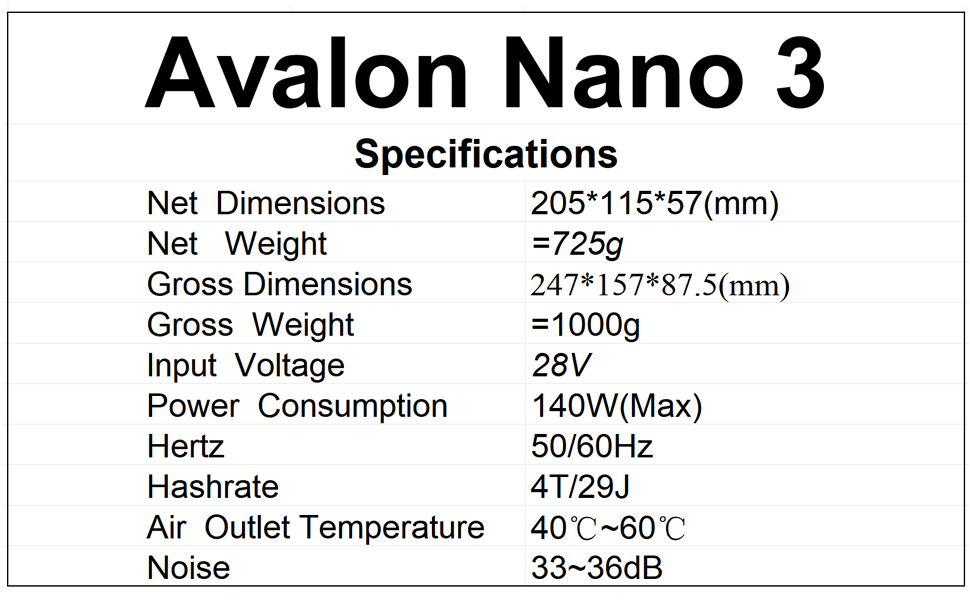
| Connector Quantity | 1 |
| Maximum Input Voltage | 2.4E+2 Volts (AC) |
| Wattage | 1.4E+2 |
| Cooling Method | Air |
| Power Supply Design | Internal |
| System Bus Connector Type | Floppy |
| Compatible Devices | Laptop |
| Connector Type Used on Cable | Floppy |
| Output Wattage | 140 |
| Form Factor | Nano BTC Miner |
| Item Dimensions | 4.53 x 2.24 x 8.07 inches |
P**K
Won't stay on internet
It keeps disconnect from the internet.
P**S
Good attempt, but falls short.
I bought my dark blue Nano-3 and power supply directly from Canaan as an Indiegogo subscriber. The unit has two pushbuttons for control, and a single socket for power. There are also a few cosmetic LEDs (above the hot air exhaust) and a minimalist active display (approx 2.5x2.5 centimeters). That's it. The system design is inclined towards smartphone control. If you don't want to install yet another telecommunications app on your phone, then these bells+whistles will be useless to you. There is no practical way to hardwire your laptop to the N3. The single socket, which has a USB-C form factor, is for a 28 volt 100+ watt power source. My laptop does not supply 28 volts at 100+ watts. Even using a smartphone, you will communicate with the N3 wirelessly or not at all. Start-up (without using a smartphone) requires a wifi client connection to the N3 using a specific (static) IP address. Your bet bet is to change your laptop's wifi adapter to a static IP protocol (as opposed to DHCP) that is compatible with the N3. It's not intuitive. You'll experience some challenges. After connecting to the N3, you'll need to enter wifi host info. In other words, a network ID and a network password. In effect, you are telling the N3 how to connect to a wifi host. (No, your laptop won't do. It's busy acting as a client to the N3.) Your host needs to support DHCP. Because the N3 immediately changes to DHCP protocol as soon as you give it a network ID and password. After setup, the N3 does not support static IP protocol at all.(This is a big problem later on.) Also, during set-up, your host needs to NOT support MAC address filtering. Because you will not be able to obtain the MAC address of the N3 until after it connects to the host. If the N3 does successfully connect to the host, then you will see the IP address of the N3 in itty-bitty print in the upper left corner of the display. Check this number several times, over 10-15 minutes. I don't know if it is normal or not, but my N3 likes to change IP addresses from time to time. Sometimes it adopts an address that is outside the DHCP range allowed by my local host. When this happens, the N3 loses internet access. It seems to continue hashing... it continues to emit heat... but my mining pool gives me zero credit until the N3 reconnects to the internet. Every 3-4 weeks, my N3 changes to IP address 0.0.0.0. The user's guide tells me that this address means that the N3 has not been set-up. When this happens, I have to go through the entire set-up process, described above, from scratch. This may just be a quirk of my particular unit. Your mileage may vary.
Trustpilot
Hace 2 días
Hace 1 día