Entregar a Paraguay
IPara la mejor experiencia Obtener la aplicación
Servicios al cliente
Sobre nosotros
Copyright © 2024 Desertcart Holdings Limited


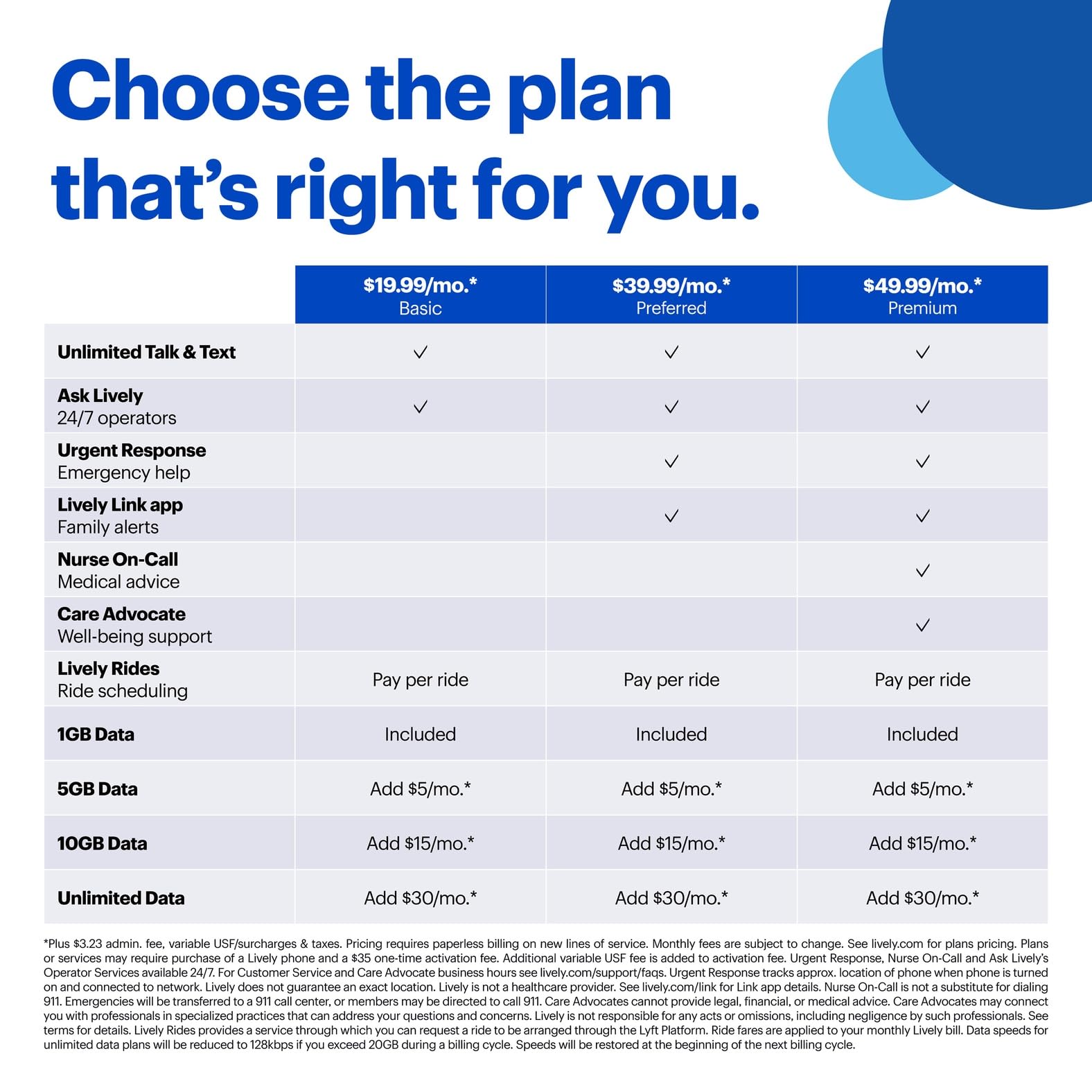






📞 Stay effortlessly connected, safe, and in control with the Jitterbug Smart4!
The LIVELYJitterbug Smart4 is a senior-focused smartphone featuring a large 6.7-inch touchscreen, 24-hour battery life, and built-in GPS geotagging. Exclusively compatible with Lively phone plans, it offers simplified navigation, voice calling, real-time call captioning, and an Urgent Response button backed by 24/7 support. Powered by Android 14 with 4GB RAM and 32GB storage, it combines modern tech with senior-friendly design to keep users connected, safe, and confident.



| Display | Capacitive Touchscreen |
| Display Pixel Density | 260 Pixels Per Inch (PPI) |
| Screen Size | 6.75 Inches |
| GPS Geotagging Functionality | True |
| Battery Average Life | 24 Hours |
| Connectivity Technology | Wireless |
| Wireless Network Technology | Wi-Fi |
| Cellular Technology | 4G |
| Wireless Provider | MVNO |
| Battery Charge Time | 2.5 Hours |
| Battery Power | 4850 |
| Battery Type | Lithium-Ion |
| Item Dimensions | 6.25 x 2.94 x 0.35 inches |
| Item Weight | 0.42 Pounds |
| Number of Rear Facing Cameras | 2 |
| Number of Front Cameras | 1 |
| Camera Description | Front |
| Human-Interface Input | Buttons |
| Sim Card Size | Standard |
| Water Resistance Level | Not Water Resistant |
| Additional Features | Fast Charging Support |
| Color | Black |
| SIM Card Slot Count | Single SIM |
| Form Factor | Smartphone |
| Biometric Security Feature | Face Recognition |
| Operating System | Android 14, Android 13.0 |
| RAM Memory Installed | 4 GB |
| Memory Storage Capacity | 32 GB |
Trustpilot
Hace 1 día
Hace 3 días