Entregar a Paraguay
IPara la mejor experiencia Obtener la aplicación
Servicios al cliente
Sobre nosotros
Copyright © 2024 Desertcart Holdings Limited


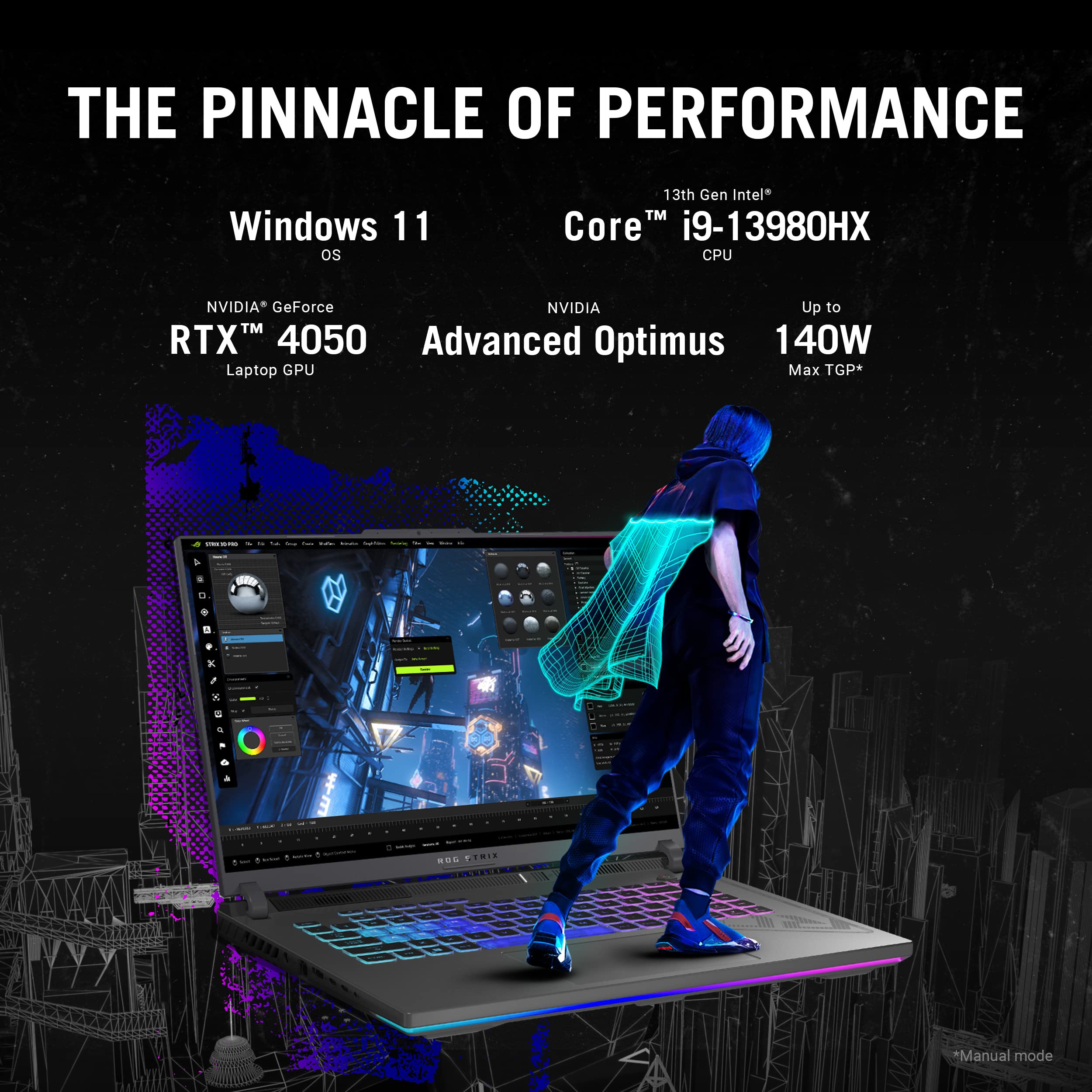












🔥 Power Meets Precision — Game, Create, Conquer!
The ASUS ROG Strix G16 (2023) is a cutting-edge gaming laptop featuring a 16-inch QHD 240Hz Nebula Display, powered by a 13th Gen Intel Core i9-13980HX processor and NVIDIA GeForce RTX 4050 GPU. Equipped with 16GB DDR5 RAM, 1TB PCIe SSD, advanced cooling with liquid metal, and smart MUX switch technology, it delivers exceptional performance and visuals for both gaming and professional multitasking, all wrapped in a sleek Eclipse Gray chassis with Wi-Fi 6E and Windows 11.





| Standing screen display size | 16 Inches |
| Screen Resolution | 2560 x 1600 pixels |
| Max Screen Resolution | 2560x1600 Pixels |
| Processor | 5.6 GHz core_i9 |
| Memory Speed | 4800 MHz |
| Hard Drive | 1 TB SSD |
| Graphics Coprocessor | NVIDIA GeForce RTX 4050 |
| Chipset Brand | NVIDIA |
| Card Description | Dedicated |
| Graphics Card Ram Size | 16 GB |
| Wireless Type | 802.11ax, Bluetooth |
| Number of USB 3.0 Ports | 2 |
| Brand | ASUS |
| Series | ROG Strix G16 |
| Item model number | G614JU-ES94 |
| Operating System | Windows 11 Home |
| Item Weight | 6.7 pounds |
| Product Dimensions | 13.94 x 0.89 x 10.39 inches |
| Item Dimensions LxWxH | 13.94 x 0.89 x 10.39 inches |
| Color | Eclipse Gray |
| Processor Brand | Intel |
| Number of Processors | 24 |
| Computer Memory Type | DDR5 RAM |
| Flash Memory Size | 1 TB |
| Voltage | 20 Volts (DC) |
| Batteries | 1 Lithium Ion batteries required. (included) |
J**A
Quality and Efficiency meet Style
So, my previous laptop was starting to show signs of failure, which meant it was time to get a new laptop. I shopped around and looked at reviews. Their were two types people focus when shopping for laptops: the literal on-the-go, compact, multi-day battery types of laptop; the other the high-powered, alternate to your desktop kind of laptop. Out of all the present models I chose the Asus ROG Strix for having an excellent balance of efficiency and power.Now I need to note that this review can't be a direct review of a new laptop as I got mine from Amazon Warehouse (lightly, once used tech resold at a discount). So I do not know what a version of this laptop fresh out-of-the-box is like.I can review how this laptop has been, and so far it has been excellent. It's light-weight and compact yet has a bigger screen than my original 14" laptop. The fans are quiet most of the time and running at top power they are still smooth with minimum noise. It has a descent size touch pad (it does not come with a number pad on it) that is not over-sensitive and works as well as a mouse. As for the batter life, it's unclear how long it can really last (I estimate it at between 4-6 hours without major features running).As for the physical features It comes with two regular USB ports on the right side next to each other, a LAN line port, an HDMI, and two USB-C ports on the left. The body and frame is a solid yet smooth metal-like plastic. It also has an LED light running along the front of the underside. Both that and the keyboard can have their lights and color chanced using ASUS's armory crate app that also lets you control most other features of the computer.All in all I love my new laptop and have been enjoying using it and I would recommend it to anyone looking for a new computer.
M**O
Excelente para producción musical, ¡pero ojo con la BIOS! Strix G18 (11 meses de uso)
The media could not be loaded. Compré esta Asus en julio del 2024 para trabajos grandes de producción musical, y me encanta. ¿El envío Hasta Ecuador? fue excelente y lo que le sigue. Me llegó en menos de una semana. Tuve una experiencia desagradable con mi anterior Laptop Asus Rog G533ZM de 15.6 pulgadas con un I9 12900H y 16GB de RAM DDR5 a 4800 MHZ, comprada en Ecuador, donde se apagó y nunca más quiso prender. Esto me empezó a suceder como a los 6 meses de uso, en agosto del 2023 (la compré en febrero de 2023). Pero volviendo al punto. Quise arriesgarme nuevamente con Asus, y ya con 11 meses, la Laptop va perfecta, o bueno, casi, porque a veces cuando se enciende se queda atascada en el logo de ROG y tengo que forzar el reinicio para que se solucione. Afortunadamente, esto no me pasa muy seguido (quizás una o dos veces al mes) y cuando me sucede, como digo se soluciona con forzar un reinicio.Si actualizas la BIOS a la versión 318 o superior, (actualmente con este modelo vamos en la 320) Asus o Intel, por alguna razón disminuye la frecuencia máxima de tu procesador. De la máxima de 5.8 GHZ (Yo llegué hasta 5.3 GHZ) a 4.80 GHZ. Ya depende de cada quien ver si es significativa la disminución de la frecuencia, pero en mis trabajos de producción no he notado alguna lentitud o alguna disminución en la carga de los proyectos o latencia. Aunque la disminución de la frecuencia podría preocupar a algunos, en mi experiencia con trabajos pesados de producción musical, no he experimentado ninguna degradación en el rendimiento. Cabe recalcar que igual latencia no tengo porque estoy utilizando una interfaz Apogee Duet 3 con ASIO obviamente y en el tamaño de Buffer o Buffer size lo tengo en 64, para aprovechar tanto la capacidad de la interfaz y la capacidad del procesador 14900HX, que es una bestia. Estoy bastante contento con mi adquisición, quisiera comprar 2 años más de garantía, pero como estoy en Ecuador, lamentablemente no puedo comprarla porque solo me sale para adquirirla en EEUU. Una pena para los que estamos fuera. Incluso me compré un limpiador con alcohol isopropílico y un paño de microfibra para tenerla limpia todo el tiempo. No la muevo para nada, estas 18 pulgadas y sus 3KG o más, (creo) no es como para estar cargando como cualquier otra Laptop. Estoy feliz, gracias, Amazon y Asus. Espero que cuando acabe la garantía la Laptop simplemente no muera jeje.
D**R
Forced to keep a defective product.
I bought this laptop to replace a previous Asus laptop that had become outdated for continued use.One week into receiving this laptop it suddenly stopped booting up. I was only able to download VS Code (no additional modules) and Steam onto my device. I highly doubt those would be detrimental to the hardware of such a laptop, yet here we are. So I contact Asus for troubleshooting tips and they tell me to unplug the AC adapter, hold the power button for 60 seconds, then turn it on. Sadly this did not work. So they create an RMA and tell me to send it in to be repaired.Three weeks later I receive the laptop. On the third day my computer freezes when attempting to load VS Code. I turn it off, and when turning it back on it takes far longer than usual to boot up, and I hear some weird clicking noises. Fortunately it eventually turns on. Minutes later I get a blue screen that tells me my device encountered a problem and needs to restart. When this happens, the laptop again takes a very long time to start (the lights are indeed on), but now there’s an orange blinking light. So I call Asus again about this, and am prompted to do the same exercise as last time. It continues to not boot up, and now I’m told it may be something wrong with the battery. So I’m again prompted to send the device in for repairs.For the amount of money spent on this product I decide that this product is not worth this back and forth when out of 2 months of frustration I really only had a week of actual use. So I decide I don’t want it anymore and would rather purchase from another company (I can only cross my fingers that there’s better customer service out there). But now I’m in hot water. Amazons return window has closed. So I contact Amazon about the entire situation and was told there’s nothing they can do. They then referred me to deliberate with the manufacturer. So I do so, and Asus then tells me that my warranty only covers repairs, so I’m told the most I can do is send it back to them yet again.This is one of the worst purchases I’ve ever made. Having been an Amazon Prime member for a good number of years it would have been nice for them to be of more help, but nope (acknowledgement of loyalty in general is just dead). When contacting Asus in lieu of my frustrations they only repeat the same robotic responses, “I’m sorry you’re dealing with your issue, but your warranty only covers repairs. That’s all we can do for you”.The intent behind getting this laptop was to hone my skills in software and video game development, hence needing something more powerful than what I had before. On a side note this was also an area I sought to have a secondary stream of income doing. Sadly I’m left with an unreliable product prone to escalating defects.I’m happy for anyone who’s bought this and haven’t experienced issues, but otherwise buyer beware.
Trustpilot
Hace 1 mes
Hace 3 semanas