Sobre nosotros
Servicios al cliente
Atención al cliente
Acceso Regional
Legales y políticas
Obtén la aplicación

Apunta tu cámara para descargar la aplicación
Copyright © 2024 Desertcart Holdings Limited








📱 Touch the Future of DIY Tech!
The 3.5" TFT LCD Display Module ILI9486 features a resistive touchscreen with a resolution of 480x320, designed for compatibility with both 5V and 3.3V Arduino boards. It includes an SD card slot for additional storage, making it an ideal choice for tech enthusiasts and DIY projects.


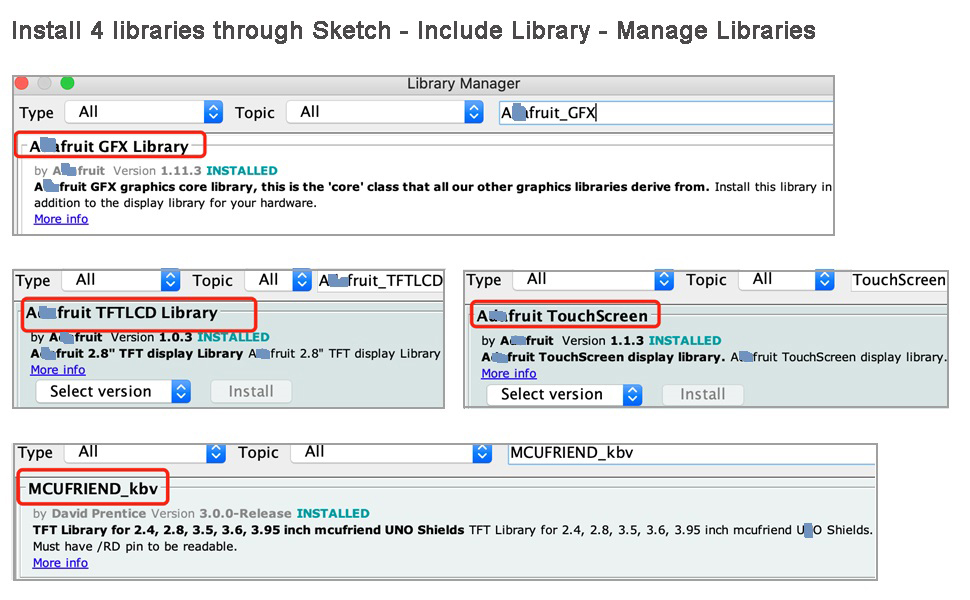
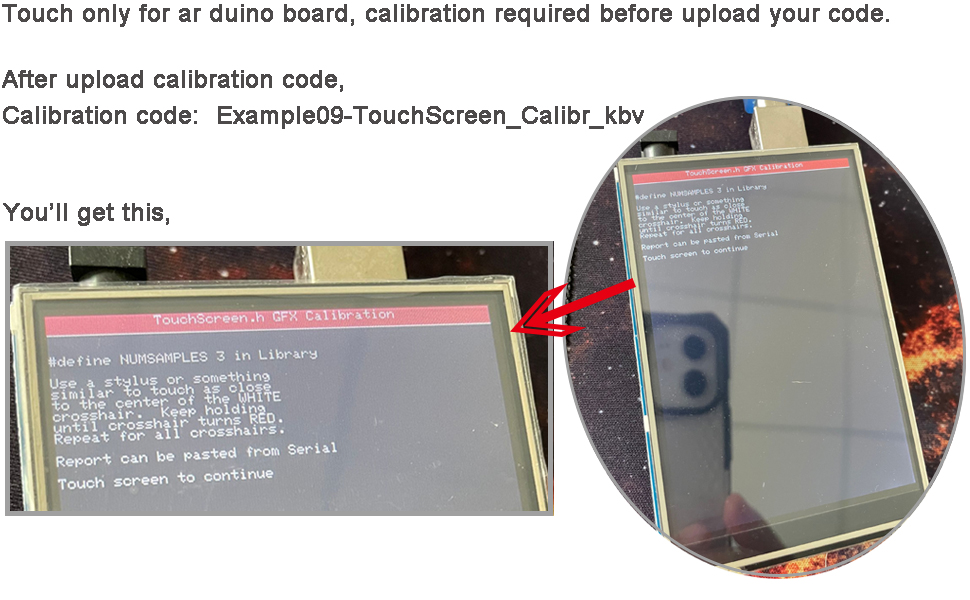
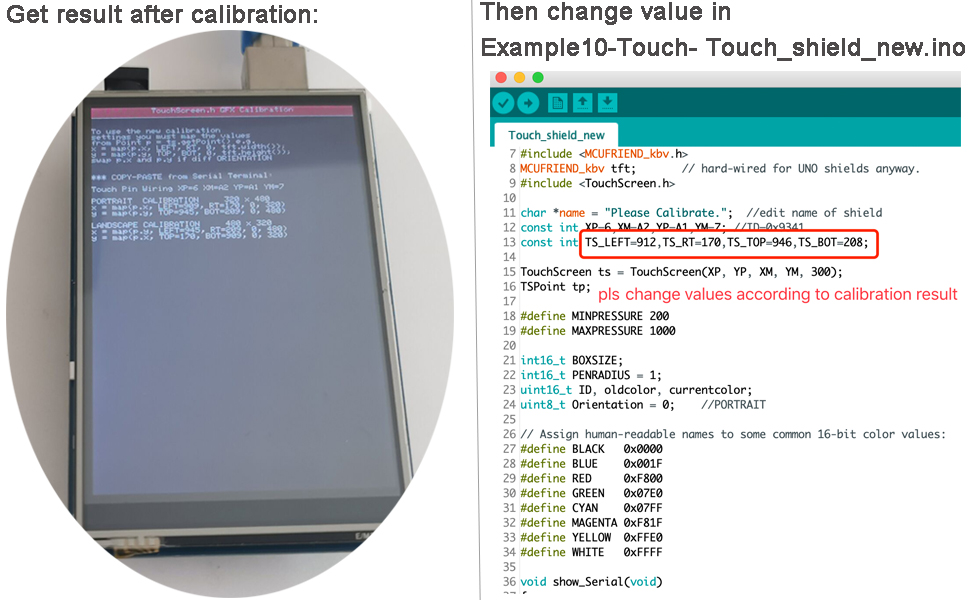
M**T
Ok for the price, but not perfect
I'll start off by saying that when I first got this screen, I could not get the touchscreen to work regardless of many things I tried. Turns out there's a good reason for that, I was sent a non-touch screen version. I reached out the DIYmalls support where they confirmed that I received a non-touch screen version. On the product page, they had the non-touch screen version pictured but as of this review they have since updated the product images.I also bought another similar TFT touchscreen from a different company to see if the issue with the touchscreen was with my code or with the device and confirmed that it was with the device. Also, even though these two screens from different companies looks very similar, there are a few differences.The dimensions of the graphical portion of the DIYmalls screen is 73mm x 51mm. Compared to the other brand which has dimensions of 67mm. x 45mm. So the DIYmalls screen has the advantage of having a slightly larger graphical screen. However, it would also appear that the touchscreen interface is not well suited for the bigger screen. There are dead spots on the touchscreen near some of the edges so you won't be able to click/tap everywhere on the screen. Speaking of touchscreen, this uses a resistive touchscreen, where the coordinates are determined by reading the resistance of the touchscreen via the X and Y pins. As a result, you'll need to ensure that you calibrate the touch points first. A capacitive touchscreen doesn't need this calibration, but with a capacitive touchscreen, you're limited to what can be used to interact with the screen.The TFT screen is not very good for viewing from an angle so that could be an issue as well. If that's important, then you would want to look for an IPS or OLED screen instead.Overall, the screen works fine and I like the bigger size, but am not able to fully utilize the touchscreen. As a result of that, I cannot give this a full 5 stars. Perhaps it's just this particular screen I received and maybe the next batch would be different?
D**E
Nice display, but touch screen is resistive
If you're only using this display for output, and not using the touch screen, then this is a nice display. The fact that this is a touch screen is nice, but the touch input isn't technically part of the display, but an overlay that goes on top of the display. Because of this fact, the touch screen needs to be calibrated, to compensate for slight differences in tolerances between displays. Also, resistive touch screens don't respond to physical touch as nicely as capacative touch screens do. If you're not using the touch feature of this display a lot, this might be fine, but if you need a display that will be touched all the time, you might have better results with a capacative touch screen.
R**T
Bright, fast display, but resistive touch screen is what it is. Not competitively priced.
The nifty thing about this display is the 480x320 resolution. That's 153,000 pixels to push around (this resolution is sometimes called "HVGA" as it's Half the resolution of the VGA display, the third major generation of PC graphics screens. If you're building a graphical display or showing pictures, it's enough resolution to make a detailed display.The ILI9486 is widely supported in common embedded-class and real-time operating systems. Data sheets on the controller are easy to find. You can configure either parallel interface for speed or use SPI to save pins. If you use SPI, you get the bonus of easily connecting the SD/TFT socket on another chip select. I have a few displays that use this same pinout that would allow swapping, though I'd also have to change driver configurations. It's convenient for lab stock as it has on-board level shifters so you can feed it from an older 5V MCU, like an Arduino/AtMega or 3.3V, like pretty much everything "new" these days.At $19, the price is a bit high compared to competing products, but diymalls is an established company and I'm sure they would stand behind warranty if needed. The description says repeatedly that a pen is not included, but mine did include one.If you're not familiar with (or don't remember Palm/Treo-era PDAs) resistive touch sensors, read up before you commit to one in a design. If you're used to the glassy smooth, finger-compatible, multi-touch capable display on your phone, this is none of those things. That doesn't cost a star; that's just how resistive displays work.I find it a bit distasteful that the advertising here relies on so much supporting material from competing companies and that they've just blotted out a key letter here and there to confuse OCR from detecting their use.
Trustpilot
Hace 1 semana
Hace 2 semanas