Servicios al cliente
Sobre nosotros
Copyright © 2024 Desertcart Holdings Limited












🔌 Power Your Possibilities!
The Inateck Power Supply USB PCIe Card KU8212 offers 8 USB ports, including 2 USB-C with 30W charging, and supports a total bandwidth of 16 Gbps. It's designed for easy installation without external power, ensuring compatibility across multiple operating systems.

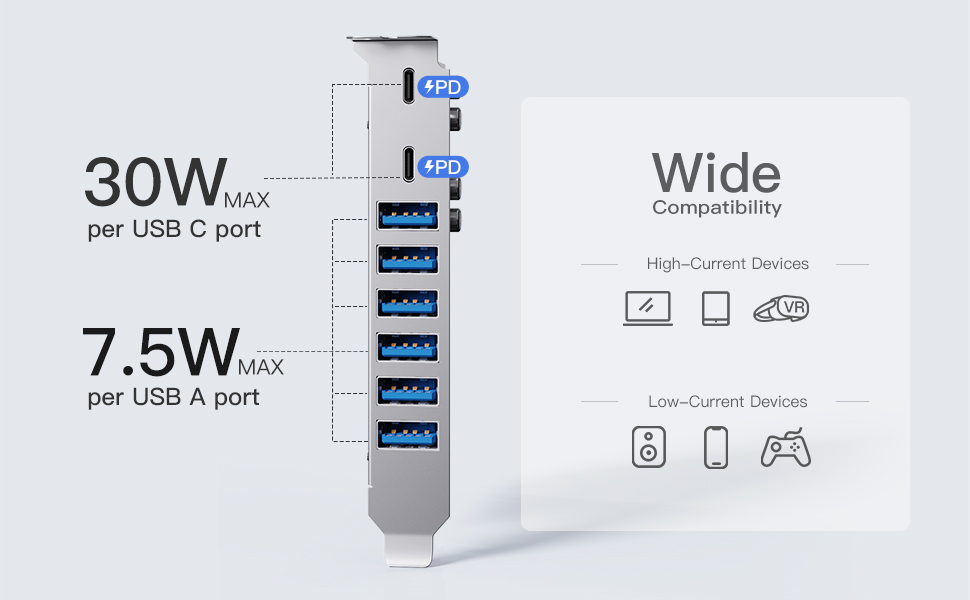









| Brand | Inateck |
| Item model number | KU8212-BK |
| Operating System | Linux, window, Mac OS |
| Item Weight | 4.2 ounces |
| Product Dimensions | 5.83 x 4.25 x 0.83 inches |
| Item Dimensions LxWxH | 5.83 x 4.25 x 0.83 inches |
| Color | Black |
| Manufacturer | Inateck |
| ASIN | B0BCFN6HV2 |
| Country of Origin | China |
| Date First Available | September 15, 2022 |
R**Y
Some quirks, but I fixed them
The faceplate isn't attached for some bizarre reason, and if you don't torque the screws absolutely the exact same it won't align and you'll be blocked by the faceplate unable to use any of the USB-A ports. Solution? With the faceplate very very loose, grab some USB-A cables and plug them in then keep tightening the faceplate screws. Don't overdo it because you might strip the threads but having the USB cables plugged in will ensure the faceplate is properly lined up.After installing the card, you'll probably have to do the same thing as you button up the back of the computer case else the case frame will get in the way.Drivers OMG Drivers! There's bugs in the Windows 11 driver that is lurking on your desktop, so don't freak out. Windows update and update again. you'll eventually get the correct driver. I've had this for almost two months and it's fast! Even better, it is recognized and supported by Linux so when I boot to different operating systems the card doesn't care. No burps or flatulence, just happiness.
J**K
Excellent Expansion Card
I did a little research and ended up choosing this expansion card. Works like a charm. Inserted the expansion card into my open PCIe slot, ran device manager, confirmed installation, and a quick reboot was all it took to get this chip up and running. Literally plug and play for my system! Works with my AS Rock B450 PRO4 motherboard, and AMD Ryzen 7 2700.Very much looking forward to begin utilizing USB-C capability.The only confusion (which was my own) was the recommendation to use the manufacturers driver in the installation manual, which is outdated (and links to an internet explorer 7zip file!).The ASMedia USB 3.1 eXtensible Host Controller - 1.10 (Microsoft) comes from my motherboard and runs this chipset.
L**0
I don't know if 95.5MB/s is fast but its definitely tranfering my files fast.
I don't know if 92.5MB/s is fast but its definitely transferring my files faster than my imbedded ports in my desktop. It does slow sown to 60MB/s rarely throughout the down load but I've read it might be the task manager having trouble getting by each other in the Memory/ Hard Drive interface? Anyone? Well all I know is my huge files are getting transferred at least 3/4 times more faster than before installation!I have a Dell T7500 Workstation with dual Xeon X5650 2.67Hz 2.66GHz Processors and it fit right in and started working fast as soon as I re-Booted. I'd like more speed if I find out this is as good as it gets, I'll amend to 5 stars
Y**I
USB type A ports are usable on a 2019 Mac Pro
I got this solely for the PD USB C ports as I don’t like having separate cables for data syncing and fast charging my phone or tablet. Having this card really helps with cable management. This by itself is worth the price.What I wasn’t sure about was whether the vertical oriented USB A ports would be usable on my 2019 Mac Pro. I had other vertical ports being blocked by the chassis. Fortunately, this card has the ports almost perfectly centered, allowing various cables and thumb drives to be plugged into the ports.Conclusion: if you have a Mac Pro, get this card. You won’t regret it.
J**X
So Far, Not Impressed
First of all, you have to manually install the face plate. It only comes with 1 face plate, it makes zero sense why the customer has to install the plate. It does come with a tiny little screwdriver, but that doesn't make it right. Second, the plate was warped. I spent about 20 minutes trying to mess with it to get it to wedge into the slot, and when it finally did.. The plate hole was off and was a nightmare to get the screw in to hold it. I also had to remove the plate from the PCIE board several times as the ports would not align with the holes in the plate. It took several tries to finally force the ports into the holes, hold it in place with one hand, and drop the screw several times with the other trying to get it into the screw hole. The tiny screwdriver is barely magnetized so if your hand barely twitches, the screw falls off.Now for the usage issue.. The instructions do not mention any drivers whatsoever. Windows 11 Pro does not recognize the device, can't find the drivers for the device, and the drivers on their website do not install. I am having to contact the seller in hopes they know what in the world I'm supposed to do to get this to work. At this point, I'm considering returning and running with another brand. I am not even remotely impressed by this technology. I will give them a couple of days to respond, which is a huge inconvenience for me as I already had to wait almost a week for this to come in.If you don't mind a genuine headache, by all means, buy this product. But at the time of this review, the device is NOT working.UPDATE: I decided to try to plug something in, just to see if it would happen to actually see it or if it was in fact not seen by Windows... The ports are so unaligned, it falls underneath the PC case port slot. So I can't even plug in anything to use it. This is definitely by far the worst piece of tech I have every purchased.. DO NOT BUY, IT'S NOT WORTH IT.
A**K
Works on Windows 10 64bit
I got the model with 7 USB type A ports and 2 USB c. (Gen 2)Product works great on my motherboard. (Asus x570) Currently using Windows 10 (64bit). Plug and play, windows automatically recognized it and everything works, no issues. Note: when the computer is turned off the card no longer has power. So if your charging something over night you have to use the USB ports on the motherboard. (My mother boards USB ports are powered even when the PC is off.)Now for the negative: the install.I have it plugged in a pcie 4.0 port. But the bracket (at least for my desktop case) had to be modified to work. What happens is the bracket when lined up with the screw hole pushes the USB ports just enough in the back where you can't plug a USB in. So, I had a drill a hole in the bracket to get it to move over. Other then that everything works great! Highly recommended.
Trustpilot
Hace 1 mes
Hace 2 días