Sobre nosotros
Servicios al cliente
Atención al cliente
Acceso Regional
Legales y políticas
Obtén la aplicación

Apunta tu cámara para descargar la aplicación
Copyright © 2024 Desertcart Holdings Limited


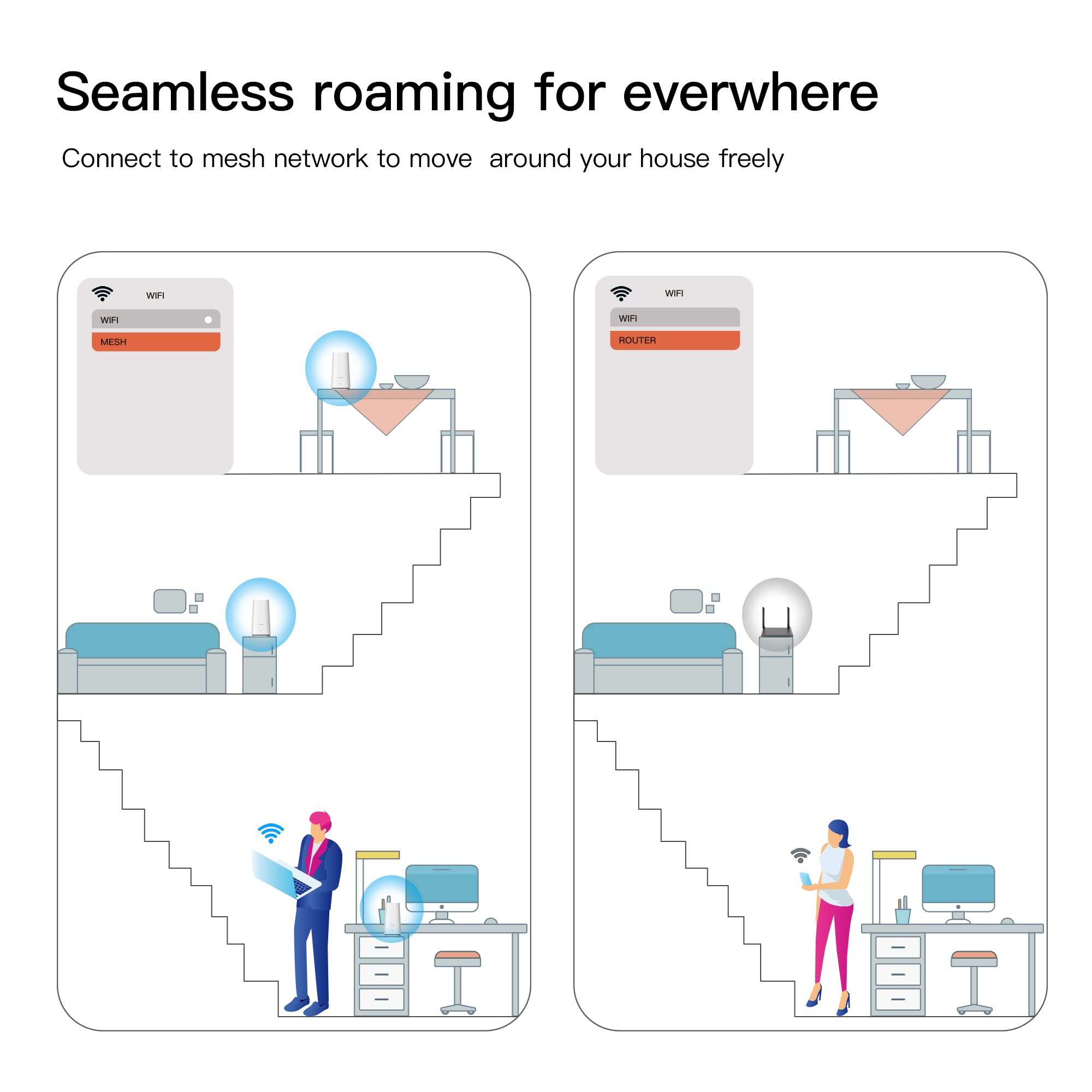
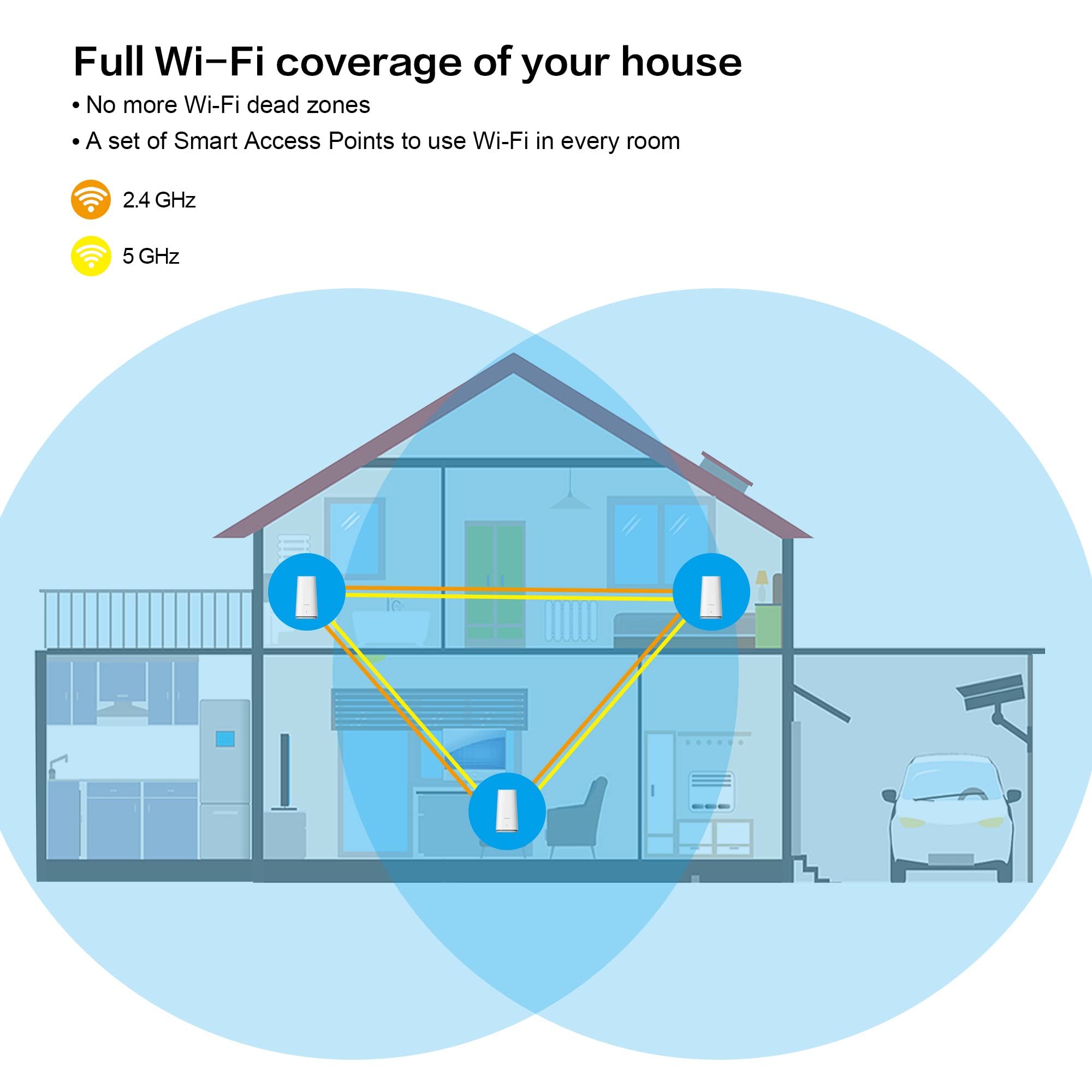

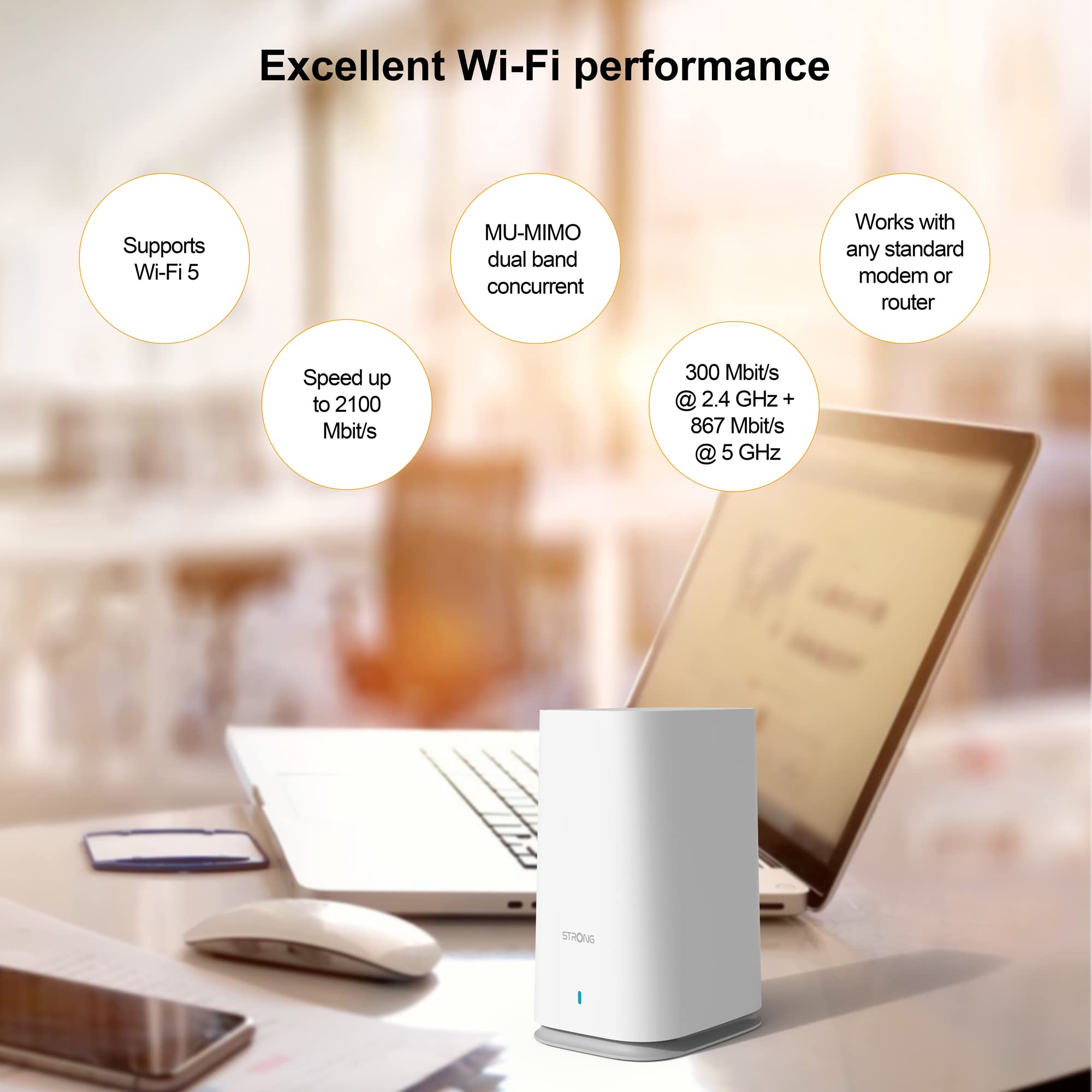
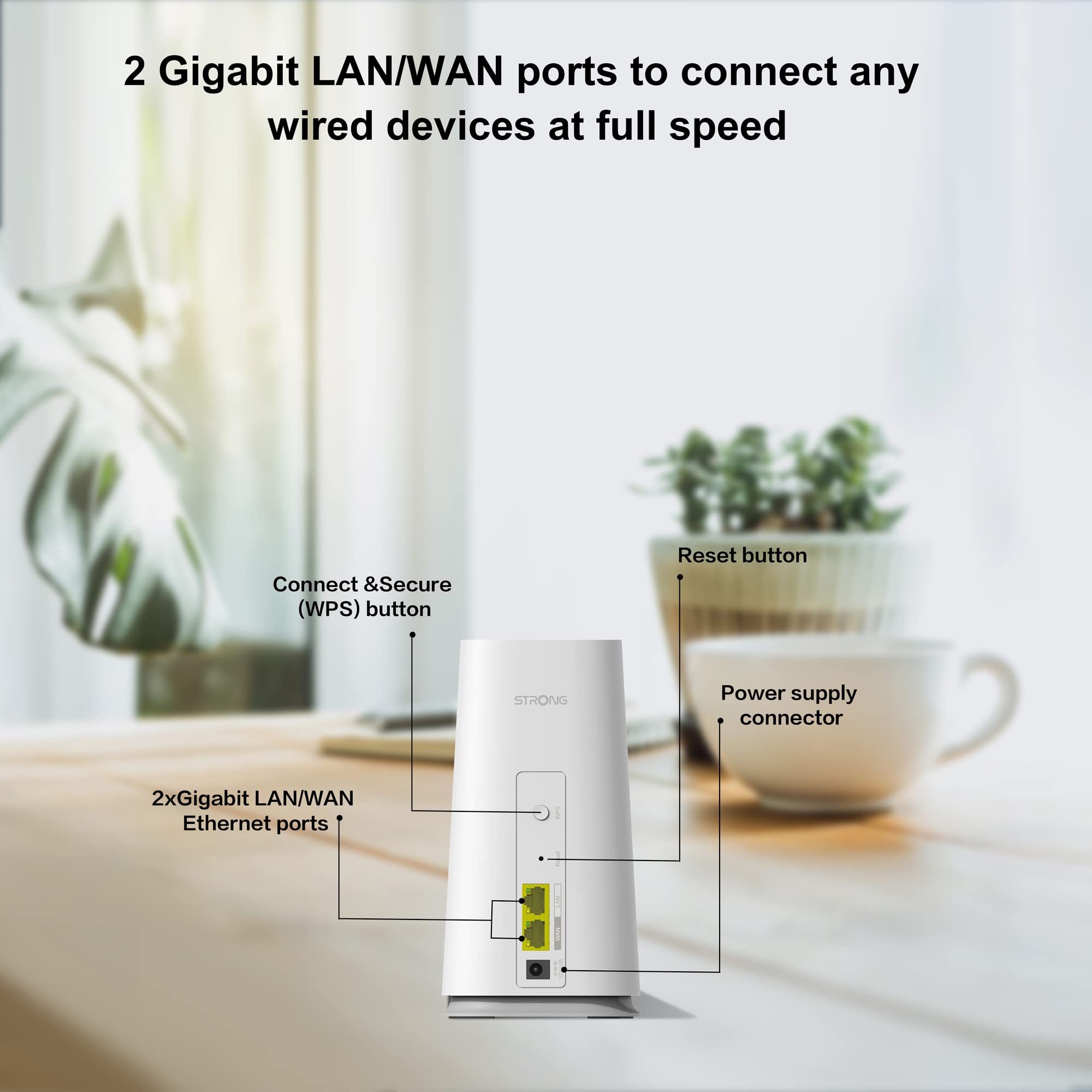



🌐 Elevate Your Wi-Fi Game: Connect, Control, Conquer!
The STRONG ATRIA AC2100 Whole Home Mesh Wi-Fi System Add-On Unit expands your existing mesh network, providing up to 1,650 sq.ft of coverage. With two gigabit ports per node, app control for guest and parental settings, and the ability to support 90 devices simultaneously, this unit is designed for modern smart homes. Enjoy seamless connectivity and easy setup, making it the perfect solution for eliminating dead zones.









H**I
Great WiFi Coverage
Setup is simple just follow up the instruction. Plug in and connect to new Atria Wi-Fi. Just with one mesh my Wi-Fi was better with signal and coverage then my regular one from modem included by provider. Before my Wi-Fi upstairs was max 2on signal now is max. Same with outdoors, couldn't reach signal or was losing it constant. Now going far away outside house Wi-Fi is still there. Better signal is good and no disconnections.Each mesh can extend connection by 100m². That is amazing. I'm connected to it 24/7 now when using my phones, laptop, PC. I noticed sometimes Wi-Fi is lost for few second and reconnecting back. Some people couldn't even notice it, but I work from home 12-14h a day. It is not big problem but for gamers is 50% chance that few sec will make You DC from server, nobody playing MMO would like to see it during battle or any other activity.Price could be bit high, but You getting x2 mesh 200m² comparing to cheap extenders what mostly don't give You what You expect to do it. It is worthy buy. You can always buy it and test if it doesn't make Your Wi-Fi better just send it back.Overall highly recommending.
A**R
No support and disconnects randomly
I managed to set it up easily enough, but only after following an independent review on YouTube. It hasn't improved network speed anywhere in the house and disconnects randomly. You can't login to the app at all unless you're connected to the Atria WiFi connection (when connected to main router, which I often find I've unknowingly fallen back to because the Atria connection has disappeared), it just tells you the pwd is invalid. The guest wifi network, which was my main reason for buying, has a maximum uptime of 72 hours then disconnects so I have to set a reminder to open it again if guests stay for more than 3 days. Zero support from customer service. You can't call them and they don't reply to emails. Waste of money. Avoid.
T**Y
Poor security
This mesh is really lacking in modern life security protection easy to set up but speed drops quite alarmingly. I normally get speed of 300 Mbps but struggling to get 150mbps will be returning for refund
I**E
Well made, work well
First impressions are a great looking well made product, they remind me of a pair of small speakers.Setting up is pretty straight forward, instructions are easy to follow a QR code and a few details and they're set up.I live in a small cottage, which has thick wall, my Wifi works fine in all the rooms apart from the kitchen at the end, it works but is weak. The Mesh sorted this out, super strong signal everywhere in the cottage.The two units seem to stay connected and have no issues, all my TV’s work on a Fire stick, we have no other TV service, no aerial no dish, I’ve notice no drop out, performance is excellent.Price is probably the only thing to comment on, these are really well made and work great but are just a little expensive looking at other offerings.
R**Y
Interesting and slightly worrying
I have worked in IT for 20+ years, I currently spend most of my life in Amazon Web Services, but a few years ago I was a network manager so my networking knowledge is reasonably good (if slightly out of date now). These Atria Wi-Fi Mesh systems look interesting, easy enough to setup - connect one to your router (or my my case a PowerLAN plug connected to my router), set up the app on your phone, mesh the second one...easy enough, decent WiFi coverage around the bit of my house that is really difficult to reach. That's the good bit....Once you have it setup there are a range of simple to use options for scheduling on/off, guest WiFi etc. Again easy enough to do.The issue I have is with security. Consumer IT equipment is typically pretty poor from a security point of view and there are very limited options on here...WiFi Settings and a password that's it. I have no idea what firmware version it's on, no idea how to update it, or even if it's updateable. So security of somewhat suspect here. I also don't know where the app is connecting to, although I suspect China as STRONG are owned by a Chinese holding company so your data my also not be massively safe....Anyway, if you aren't worried by potential security issues it works quite well, if you are the step away...
Trustpilot
Hace 2 meses
Hace 2 meses