Entregar a Paraguay
IPara la mejor experiencia Obtener la aplicación
Servicios al cliente
Sobre nosotros
Copyright © 2024 Desertcart Holdings Limited









🚀 Boost your WiFi, boost your life — never miss a beat at home or work!
The TP-Link AC1200 WiFi Extender (RE315) is a top-rated 2025 Wirecutter pick that enhances your home network with dual-band speeds up to 1.2 Gbps, covering up to 1600 sq.ft and supporting 32 devices. Featuring EasyMesh compatibility, a fast Ethernet port, and advanced cybersecurity, it ensures seamless, secure connectivity with easy setup via the TP-Link Tether app.





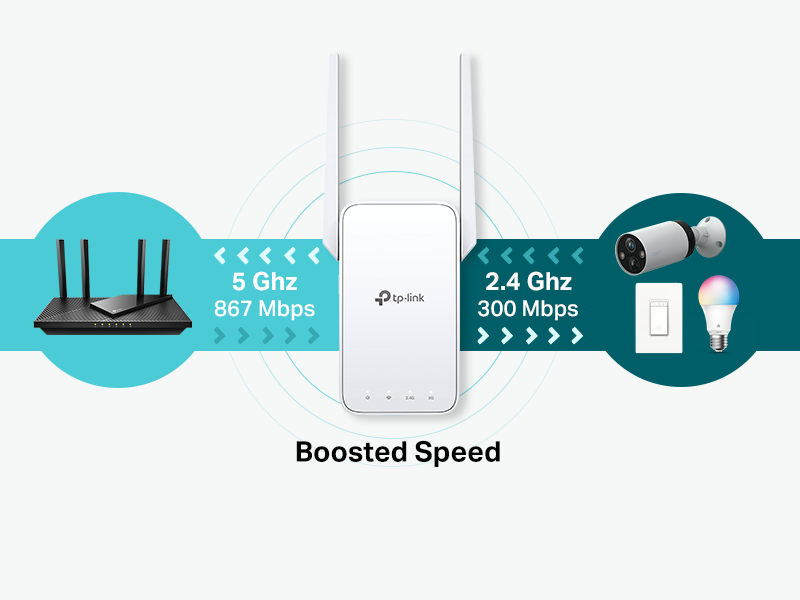
| Wireless Type | 802.11a, 802.11ac, 802.11b, 802.11g, 802.11n |
| Brand | TP-Link |
| Series | RE315 |
| Item model number | RE315 |
| Item Weight | 6.1 ounces |
| Product Dimensions | 3.5 x 2.05 x 4.89 inches |
| Item Dimensions LxWxH | 3.5 x 2.05 x 4.89 inches |
| Color | White |
| Voltage | 100240 Volts |
| Manufacturer | TP-Link |
| ASIN | B08RHD97QY |
| Date First Available | December 1, 2020 |
L**R
Works very well - a real bargain
Used to connect small guest cottage about 100’ from main house. Signal from the house was very weak - about 1 bar - but this extender was able to connect and boost very well. Streaming was poor and intermittent at best, but after connecting this streaming became as fast as in the main house. So rare when something actually works and incredibly at such a low price. Relatively easy to set up with the app.
A**X
Easy and reliable
EXTENDer is legit. Note that this device helps extend and not boost signal. With that being said I have a shed on the back of my property that needed WiFi, my router in the home is pushing out 600mbps down and 40 up. My shed (150ft away) is getting 50 down and I can run my WiFi security cameras with no problem. TP link does it again and I remain a loyal customer!Easy set upClean lookReliable
K**9
Finally Cured My Upstairs Dead Zone!
I was getting so frustrated with the Wi-Fi in our upstairs bedroom. It was a total dead zone where video calls would drop constantly and streaming would buffer endlessly. I picked up the TP-Link RE315 hoping for a simple fix, and it absolutely delivered. Setup was shockingly easy; I used the Tether app on my phone and had it up and running in less than ten minutes. The signal indicator light is a great feature that helped me find the perfect outlet halfway up the stairs for the best performance. Now, we have full bars upstairs and can stream in HD without any issues. I even plugged our old smart TV into the ethernet port, and it feels faster than ever. My only minor complaint is that since I don't have a TP-Link OneMesh router, it creates a separate extended network. This means sometimes I have to manually switch my phone's WiFi to the extender's network when I go upstairs. It's not a huge deal, but not quite seamless. For the price, however, it's an incredible value and solved a major headache for us. Highly recommended for targeting specific weak spots in your home.
H**E
Feels like I upgraded my whole internet for a fraction of the cost.
This TP-Link range extender is amazing! Setup took less than 5 minutes—just plug it in and press a button, and it instantly boosted my WiFi signal. I went from barely any connection in my upstairs rooms to full bars everywhere.The signal is strong, fast, and reliable—I can stream movies, work on video calls, and even game without any lag or buffering. The smart signal indicator light makes it super easy to find the perfect spot to plug it in, and it hasn’t dropped once since I set it up.I’ve tried other extenders before, but none compare to this one. For the price and performance, it honestly feels like my whole network got an upgrade. Highly recommend!
C**8
It’s great
Very good working You set up by downloading the app Tp link tether and then sign in then hit the plus button then extender then follow the steps and then BOOM!!! It works!! Also you can choose the security I use the wp 3 thing it very good the signal strength is very good in speed test I’m getting about 1345 download and 984 upload the brightness all the lights are not bright at all the quality is very good the design is cool 2 antennas is good it also has a reset button and one cat5e Ethernet port
K**I
IT WORKED IMMEDIATELY & I'M SO HAPPY I COULD CRY
I moved into a "casita" a few weeks ago - basically a small studio on someone else's property. WiFi is included in the rent, but it was a *very* weak & unstable connection in the casita & I've been STRUGGLING. I had to hold my laptop in certain spots to try to browse the internet or use my phone as a hotspot - which didn't last for long because even though I have unlimited data, it gets slower after a certain amount of usage & I had hit that wall & it wasn't going to get reset for another 2 weeks. I had to turn all of my streaming video quality settings to the lowest bit rate & it was still frustrating & unwatchable - stopping to load every few minutes.In a nutshell, it was impossible to live with.I got this router because the reviews were all pretty encouraging & the price was really great compared to others, especially since I got it on sale for $20.It arrived quicker than expected. I plugged it in & downloaded the app & crossed my fingers. I know it's supposed to be set up initially next to the router, but I was really hoping that I could catch enough signal to get it set up without bothering my landlords & going into their house.Long story short, IT WORKED!When I plugged it into the outlet in the bathroom, it got just enough signal to catch on & then I could plug it in anywhere & connect with a FULL WiFi signal!!I'm so so so happy. I tested it with streaming videos & music & everything & it is SOLID.If you need to extend your WiFi in your house for any reason, do not hesitate to get this WiFi extender.Update:Y'ALL I was connected to the house Wi-Fi in my car, parked out *on the street* where before I could barely connect at all 30 feet closer to it. That's amazing! Very *very* happy with this purchase!
Trustpilot
Hace 4 días
Hace 1 mes