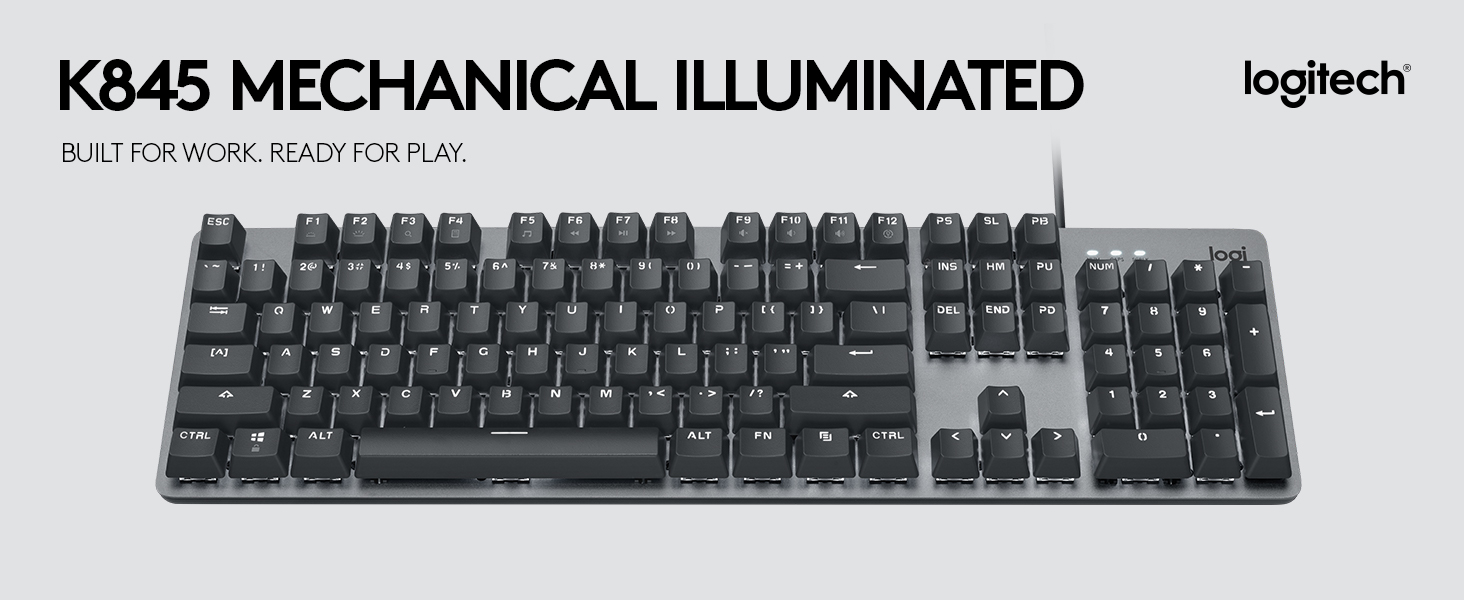Life with the new keyboard is really awesome. I mean, I loved my Logitech G510, but it died after many long years of good service.I wasn't sure the keyboard would work, since it wasn't shipped as I would have expected. It was like someone took the keyboard off the shelf (in the product box) and slapped a shipping label on it. No outer packaging and protection other than how the manufacturer boxed it.I do more office related work at home these days and less gaming that requires the cool features and bells and whistles, and wanted to go to the mechanical keyboards for efficience with typing.I like the feel of the keys beneath my fingers, perfectly spaced for fast typing without having to pound the keys. The simple backlighting is perfect as well. No frills, just a simple efficient white light. The characters on the keys are unimportant to me as I don't look at the keys when I type, BUT... looking at the keyboard, I find the "font" of the key characters to be perfectly readable and very attractive looking.As for the "quietness" of the keys, it would depend on your definition of quiet. I chose the red because I'm a fast typist and like the smoothness of flow, so rather than going for the brown and quiet, I'm satisfied with my choice. The sound of the keys is not much louder than my old keyboard.Since I always use a wrist pad regardless of the keyboard, there was no adjustment to the height of the keyboard, which I actually found not as high as many complain that it is. I can use it comfortably without a wrist pad.I've had no issues with the lighting -- yet. So far so good. I couldn't see where to adjust the lighting. It didn't come with a manual so I had to go to the Logitech site to get that information. Not a biggie.For the price? It's well worth it.UPDATE: October 18, 2021. I noticed for the first time this morning when cleaning off my desk that the "M" key and the "ALT" key no longer light up. In fact the text is now dark gray. Not a big deal for me, since I don't need to look at the keyboard to type. I suppose this is what typing 95 wpm does to the keyboard. I'm still loving the keyboard and would definitely recommend!UPDATE: January 26, 2021. I've got a couple of keys that have "died". That is, they still work, but the key itself feels "dead" and you have to pound it with your finger harder to make it type out the letter. I'm going to be doing a good cleaning this weekend and hopefully that will help. Otherwise, I'll be reaching out to the manufacturer on this issue.