









🚀 Upgrade your connection, upgrade your hustle.
The Plugable 2.5G USB-C and USB to Ethernet Adapter delivers lightning-fast 2.5Gbps LAN speeds over existing Cat 5e cables, featuring a versatile dual USB-C/USB-A connector for universal compatibility. It supports plug-and-play functionality across major operating systems including Windows, macOS, ChromeOS, and iOS (iPhone 15 & 16), making it the perfect professional-grade networking upgrade for modern devices. Backed by a 2-year warranty and lifetime support, it ensures reliable, future-proof connectivity for your work and play.


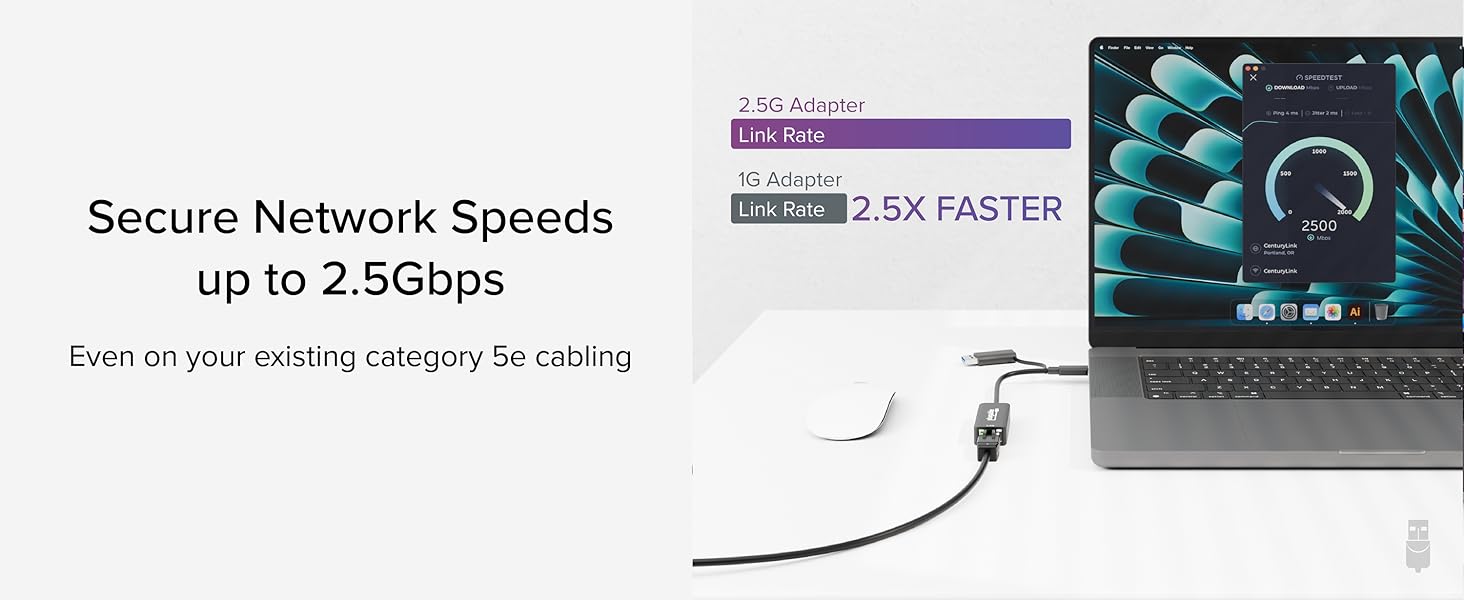
| Color | Black |
| Unit Count | 1.0 Count |
| Number of Items | 1 |
| Item Weight | 40 Grams |
| Package Quantity | 1 |
| Item Dimensions | 2.95 x 1.38 x 0.59 inches |
| Connector Type Used on Cable | USB Type C, RJ45 |
| Number of Ports | 2 |
| Compatible Devices | Laptop, Desktop |
T**E
Highly Recommend
Small size.Easy to use.Stability is solid.It's connectivity works as intended.Quality is great.Expect a small amount of overhead. So instead of 2.5 Gbps, expect around 2.3 Gbps. Still works great.
G**M
Plugable USB C to Ethernet Adapter, 2-in-1 Adapter works great!
The "Plugable USB C to Ethernet Adapter, 2-in-1 Adapter Compatible with Thunderbolt 3" works well. No drivers needed for Windows 11. It gave me a big boost in speed. I didn't measure the speed, but it was several times faster than the 1gb ethernet. I'm planning to buy another in the near future.
A**N
Does the job at a reasonable price
Full disclosure, I used this for a very specific use case. I recently upgraded my entire home network to 2.5 GBe and while all of my computers already had NICs that could handle that, my Synology DS920+ didn't. For the uninitiated, this NAS is actually a great little package that has most of the features of its bigger counterparts, with the exception of native 2.5 GBe support (neither on-device nor through expansion).This adapter was on the community sourced list of 2.5 GBe adapters that would work for the upgrade. I can confirm that it works. It takes a little bit of setup on the device, but once you enable it and install the driver, it works perfectly. I'm actually kinda glad since this probably ends up costing a fraction of what it would be if Synology offered a first party solution. This dongle is small enough to tuck away behind the NAS so that it's completely out of sight and I'm able to saturate it fully with around 200 MB/s transfer speeds, which is definitely an upgrade from the 90 MB/s that I'm used to seeing.I did briefly also test this on my M1 Macbook Pro (since the onboard wifi card is actually kinda terrible) and can confirm that I was able to get full throughput on that device as well.
C**N
Works. It does what it does.
Works great. Does what I need it to. Haven't had any issues with it.
A**0
It works for my Synology DS218 NAS
I need to break my Synology NAS's speed barrier of 1G. I bought this device due to its reputation as the Pluggable, I owned several of their USB pluggable drives, and it worked great for me.The device's packaging is minimal, but you have everything you need, including the USB-C to A converter, I especially like the fact that they fused both, so you will never misplace or lose them.Compatibility: I was not using this device in a Windows or Mac environment, and my NAS is a lowly DS218 with Realtec RTD1296 CPU. It is up to me to find a suitable driver for it. I did research the ttps://github.com/bb-qq and found the latest driver package for it, and the installation is easy if you follow the instructions.Performance: I would rate it much better than my 1G connection; I got a 100+MB/sec transfer rate out of the Plugable 2.5G adapter.Why four stars: it is made of hard plastic, although I don't think I will do a lot of plugs and unplug with it. Durability may be an issue; time will tell.
D**S
Great adapter and easy to set up
Wow, what a difference these adapters and a 2.5 Gb switch make. Once I downloaded the drivers from the Plugable site and connected everything, my network is much faster. I'm getting 250 Mb in transferring files between my two computers. Internet speeds with AT&T fiber are 2.4 Gb up and down. As long as you are comfortable downloading and extracting a zip file, then running the installation executable, you will have no problems getting things up and running. The adapters get a little warm, but nothing that gives me concern. Money well spent.
C**A
Overheats easily, sub-par performance. OSX
First off, I tested this on OS X Mojave, Catalina, and Big Sur on 3 different machines and the results were the same for all three. You MUST install the latest drivers from the Realtek site to get 2.5Gbe speeds, otherwise it will only work as a normal Gigabit ethernet connection (and a sub-par one at that). I repeat, if you don't install the drivers, the built in OS X drivers work only as a gigabit ethernet plug.You can check if it's installed right by going to the Apple menu, select "About this Mac" and then click the "System report" button. In the window that then opens, on the left side click on "network". You should then see in the top right section "USB 10/100/1G/2.5G". Click on that and in the window below that's filled with lots of tech jargon there is a section called "Ethernet - Media Subtype". That section should say "2500Base-T". If it says 1000Base-T you didn't install the drivers correctly and you aren't getting 2.5Gbe speeds.So I unhooked my built in ethernet and tested only using this USB dongle. The dongle overheats within 15 seconds of transferring data at 2.5gbps speeds, then slows itself down to worse than gigabit speeds. This is using 5 foot Cat 6a cables, which should be far above the spec needed for 2.5gbe. Testing between a PC with a dedicated 2.5Gbe PCIe card, a single 62GB file took 10 minutes over the built in the built in gigabit connection of my MacPro, but took almost 20 minutes using the 2.5Gbe connection. (Both machines were using SSD's also)Looking at the traffic on my 2.5Gbe Qnap switch, I could see the transfer spike at the start up close to proper 2.5Gbe speeds, but then rapidly fall below normal gigabit as the adaptor overheated. This happened on another 2.5Gbe USB dongle (Also Realtek based) I purchased at the same time. Based on the reviews I knew overheating would be a problem, but I didn't think it would be this bad. The CableCreations plug is larger then the other one I bought so I hoped it would have better cooling, sadly it does not. I bought some small heatsinks off Amazon also. I'm going to tear the dongle down and see if applying a proper heatsink will help with transfer speeds.The moral of the story is while these do "work" they are just not that good. They are OK for quick bursts of data, but if you need 2.5Gbe, you probably are gigs and gigs around, and they are BAD at that because of the overheating. I'm going to break down and just buy a Thunderbolt 10Gbe adaptor I guess.
N**G
Works like it should
I have laptops that do and don’t have Ethernet ports and I have tried them on both without a problem. Extremely plug and play with great build quality, connectivity, compatibility, I would recommend this others and also repurchase this if I had to. Just remember this. I f you don’t already have internet this will not give you internet.
Trustpilot
1 week ago
1 week ago