Sobre nosotros
Servicios al cliente
Atención al cliente
Acceso Regional
Legales y políticas
Obtén la aplicación

Apunta tu cámara para descargar la aplicación
Copyright © 2024 Desertcart Holdings Limited





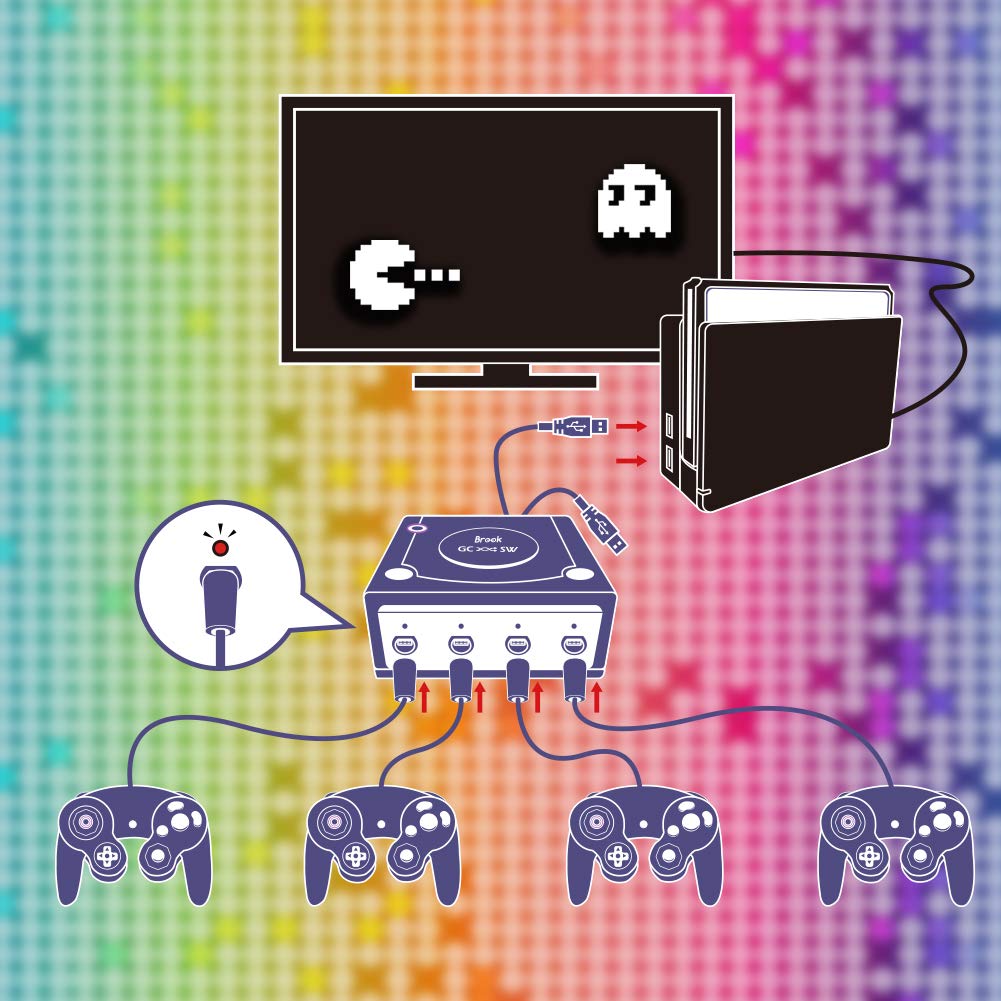


🎉 Level Up Your Game Nights!
The Brook Gamecube to Switch Controller Adapter allows you to connect up to 4 GameCube controllers to your Nintendo Switch, enabling multiplayer fun for up to 8 players. With a turbo function for enhanced gameplay and a lightweight design, this stylish purple adapter is the ultimate accessory for Super Bomberman R and other multiplayer games.
| Connector Type Used on Cable | Micro USB |
| Compatible Devices | Nintendo Switch, GameCube controllers |
| Specific Uses For Product | Video Game Console |
| Unit Count | 1.0 Count |
| Number of Items | 1 |
| Item Weight | 0.28 Kilograms |
| Package Quantity | 1 |
| Color | purple |
P**T
Short cables...but worth it for the looks (works on windows)
If you are buying this to use with Windows running Dolphin or other emulation, it works...but is a bit cryptic to set up. It doesn't just auto recognize like so many other adapters and hubs do...you have to use a program called Zadig (google it, its free) and reconfigure the driver (its easy). Then when you open Dolphin (only one I use it with so not sure about other emulators) set your controller (port 1) to 'Game Cube adapter for Wii U'...it works great when it is set up...just leave it plugged in or you will need to repeat this process every time. I would recommend it just for the looks....wish it had longer USB cables though (only need to plug in one)...they are like 3 inches long.
I**C
Relive Gamecube glory on Switch & PC
Relive Gamecube glory on Switch & PC with the Brook adapter! Feels just like the good old days. Easy plug & play on Switch, perfect Super Smash brothers with friends. Works great on PC with no lag too. Dolphin emulator on tablet was a no-go for me, but still love this nostalgic adorable well built gem!
P**R
Works With PC (Dolphin) - See Below
Before getting into the good, I have 2 gripes with this adapter. First, the cables are laughably short; 4 inches from the back of the adapter to the bottom of the stress relief of the USB plug. Second, just a personal issue, are the red LED's which light up when the ports are in use. As long as a controller is plugged in, the red LED will stay on with it. I'm very tempted to open the device and de-solder the LED's.Now to the good. This adapter can work with PC on Dolphin, and if you play Melee online (Slippi) this device can be overclocked to 1000hz (default poll rate of 125hz). To get this adapter working on PC, follow these steps below:- Plug in the GameCube controller adapter if it hasn't been already. Download and launch a program called Zadig.- From the "Options" menu in Zadig, select "List All Devices"- In the pull-down menu, select "WUP-028". Ensure that its USB ID is "057E 0337".* If it does not appear in the list then try inserting the adapter into another USB port.- On the right column, select "WinUSB" then click "Replace Driver". Select "Yes" to modify the system driver.In Dolphin:Run/Download the latest version of Dolphin and click the Controllers button. Select GameCube Adapter for Wii U on any slot that you wish to use the adapter for. Hitting Configure when this is selected allows you to turn rumble off/on per controller, as well as a toggle for using the DK Bongos.
R**.
EDIT: Updated Review
EDIT: I was not aware there was an update to this adapter. I have a fight stick with a brook board and while looking on the website for an update for the board, I saw that this adapter had an update. The update allows the GameCube controller function as a GameCube controller. Once updated, you just have to hold the turbo button for 5 seconds. Adapter works great, and I don't feel any delay. It's comparable to the original adapter imo. There wasn't any indication that they was an update to do this adapter. If I didn't find the update by accident, I would've returned it. I have updated the rating. I will also leave the original review below.Original review:The positives for this adapter are the design, and that you can view the calibration of the sticks on a GameCube controller via the switch menu. You can't do that on the switch normally.Be aware that this adapter makes the GameCube adapter function as a pro controller, which defeats the purpose. There doesn't seem to be a way to switch it to read as a GameCube controller. The Z button isn't functional unless you press one of the triggers, and there is no pause/+ button. The pause button is now the home button. You can't even escape training mode because you cannot press pause/+.
A**R
Awesome
Works great, looks great, great price. No complaints. Awesome product.
K**O
Solid adapter option
I bought this to use my classic gamecube controller for Smash Bros. Ultimate, and this fits the bill nicely. I don't feel any noticeable lag in the input, and the connections on the device seem solid. I haven't tested this for multiple controllers, but it's been great for my use case. I'm the "old man" with his gamecube controller while my students play with the more modern Switch controllers. I still manage to beat them from time to time, so I would say that you can stay competitive with this device's functionality.
B**.
Muy buen adaptador
¡Excelente!, es muy bonito te hace recordar a la clásica GameCube y cumple la misma función que el adaptador oficial, siendo mucho más económico y funcional. También funciona en PC con el driver Zadig.Perfecto para Smash Bros, Mario Kart y algún otro juego donde te falten controles y tengas los de GameCube.
Trustpilot
Hace 2 semanas
Hace 2 meses