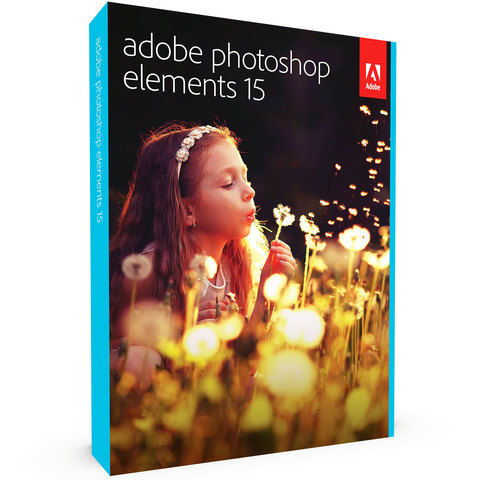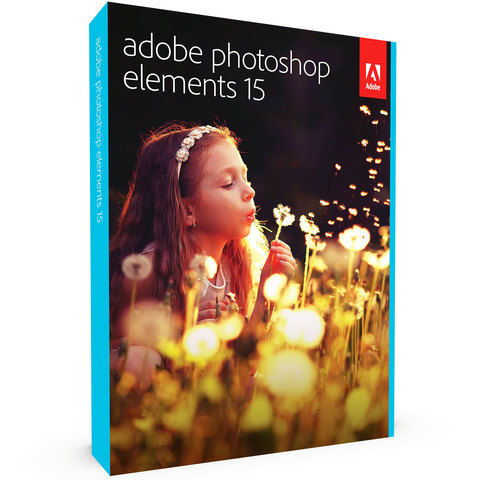Description
- <p class="MsoNormal" style="font-size: 14px; font-family: opensans, "Helvetica Neue", Helvetica, Helvetica, Arial, sans-serif; white-space: normal; word-spacing: 0px; text-transform: none; font-weight: 500; color: rgb(51,51,51); padding-bottom: 0px; font-style: normal; text-align: left; padding-top: 0px; padding-left: 0px; orphans: 2; widows: 2; margin: 0px; letter-spacing: normal; line-height: 1.6; padding-right: 0px; background-color: rgb(255,255,255); text-indent: 0px; text-rendering: optimizeLegibility; font-variant-ligatures: normal; font-variant-caps: normal; -webkit-text-stroke-width: 0px; text-decoration-style: initial; text-decoration-color: initial">ADOBE PHOTOSHOP ELEMENTS 15 PREMIERE ELEMENTS 15 MULTIPLE PLATFORMS, Take pictures and shoot video of all your special moments and family activities. Adobe Photoshop Elements 15 and Premiere Elements automates the organizing and editing so you can have fun creating and sharing amazing photos and movies. Quickly find any photo or video. Make one-click fixes and add artistic touches to your photos. Add style to your movies with effects and music. Bring collages to life with photos and videos that show many memories at once. And share virtually anywhere.</p>
<p class="MsoNormal" style="font-size: 14px; font-family: opensans, "Helvetica Neue", Helvetica, Helvetica, Arial, sans-serif; white-space: normal; word-spacing: 0px; text-transform: none; font-weight: 500; color: rgb(51,51,51); padding-bottom: 0px; font-style: normal; text-align: left; padding-top: 0px; padding-left: 0px; orphans: 2; widows: 2; margin: 0px; letter-spacing: normal; line-height: 1.6; padding-right: 0px; background-color: rgb(255,255,255); text-indent: 0px; text-rendering: optimizeLegibility; font-variant-ligatures: normal; font-variant-caps: normal; -webkit-text-stroke-width: 0px; text-decoration-style: initial; text-decoration-color: initial">
- </p>
<p class="MsoNormal" style="font-size: 14px; font-family: opensans, "Helvetica Neue", Helvetica, Helvetica, Arial, sans-serif; white-space: normal; word-spacing: 0px; text-transform: none; font-weight: 500; color: rgb(51,51,51); padding-bottom: 0px; font-style: normal; text-align: left; padding-top: 0px; padding-left: 0px; orphans: 2; widows: 2; margin: 0px; letter-spacing: normal; line-height: 1.6; padding-right: 0px; background-color: rgb(255,255,255); text-indent: 0px; text-rendering: optimizeLegibility; font-variant-ligatures: normal; font-variant-caps: normal; -webkit-text-stroke-width: 0px; text-decoration-style: initial; text-decoration-color: initial">Organize—it’s easier than ever to find photos and videos by the places they were taken, the events they depict, albums, and</p>
<p class="MsoNormal" style="font-size: 14px; font-family: opensans, "Helvetica Neue", Helvetica, Helvetica, Arial, sans-serif; white-space: normal; word-spacing: 0px; text-transform: none; font-weight: 500; color: rgb(51,51,51); padding-bottom: 0px; font-style: normal; text-align: left; padding-top: 0px; padding-left: 0px; orphans: 2; widows: 2; margin: 0px; letter-spacing: normal; line-height: 1.6; padding-right: 0px; background-color: rgb(255,255,255); text-indent: 0px; text-rendering: optimizeLegibility; font-variant-ligatures: normal; font-variant-caps: normal; -webkit-text-stroke-width: 0px; text-decoration-style: initial; text-decoration-color: initial">favorites. And now you can even find photos based on subjects like sunsets, birthdays, cats, dogs, and more.</p>
<p class="MsoNormal" style="font-size: 14px; font-family: opensans, "Helvetica Neue", Helvetica, Helvetica, Arial, sans-serif; white-space: normal; word-spacing: 0px; text-transform: none; font-weight: 500; color: rgb(51,51,51); padding-bottom: 0px; font-style: normal; text-align: left; padding-top: 0px; padding-left: 0px; orphans: 2; widows: 2; margin: 0px; letter-spacing: normal; line-height: 1.6; padding-right: 0px; background-color: rgb(255,255,255); t
Adobe Photoshop Elements 15