Customer Services









🔍 Unlock your car’s secrets like a pro—because your ride deserves the best!
The NEXPEAK NX501 OBD2 Scanner is a professional-grade diagnostic tool compatible with all OBD2 vehicles from 1996 onward. Featuring a vivid 2.8-inch color LCD, it delivers real-time sensor data, supports all 10 OBD2 modes including advanced tests, and monitors battery health continuously. With plug-and-play ease, lifetime free updates, and data logging capabilities, it empowers millennial professionals to save time and money by diagnosing car issues confidently and efficiently.

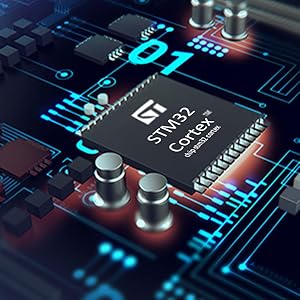



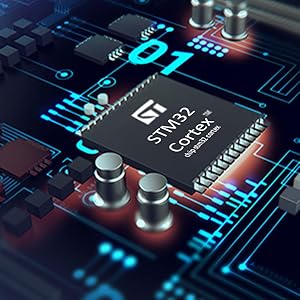






| Brand | NEXPEAK |
| Operating System | Windows XP |
| Display resolution | unknow |
| UPC | 682698326824 |
| Global Trade Identification Number | 00682698326824 |
| Manufacturer | NEXPEAK |
| OEM Part Number | NX501 |
| Model | NX501 |
| Item Weight | 1.5 pounds |
| Product Dimensions | 7.75 x 3.9 x 1.4 inches |
| Country of Origin | China |
| Item model number | OBD2 Scanner |
| Is Discontinued By Manufacturer | No |
| Exterior | Polished |
| Manufacturer Part Number | NX501 |
| Mirror Adjustment | Power |
| Special Features | 2. Display Real Time Sensor Data in Text / Graph mode with Logging and Review, 4. FULL OBD2 Function Modes ($1- $9) Including: EVAP Test of Fuel Tank System (Mode 8) and Advanced On-board Monitoring Test (mode 6), Oxygen Sensor Test (mode 5), 5. Support 8 Languages: English, Spanish, French, German, Italian, Portuguese, Dutch, Russian, 1. Check Live Battery Voltage While Diagnose Your Engine Fault Code, Monitor Your Car Battery Health Status at All Time, 3. One-Click I/M Readiness Hot Key |
| Lift Type | vehicle code reader |
| Viscosity | obd2 scanner |
| Voltage | 12 Volts |
| Wattage | 6 watts |
A**R
This One Works. Easy To Use Too!!
I bought this one after climbing the ladder from $12 Bluetooth phone device, then spent $10 more for cheap one with a screen (it went back), then $10 more for a better one that did not do the job (it went back too). Then a few bucks more and WOW this is worth it. This is the sweet spot.LED green, yellow and red readouts give immediate status of the car. I really really appreciate the immediate feedback I cannot misinterpret. Thanks. Under the LED readout, a large bright screen gives quick access the the details of the system diagnostics. Very, very happy that this unit connected with my Chyrsler Pacifica the others could not read and my Chevy Venture which this unit correctly and easily diagnosed. The other units gave me confusing readouts for my van that caused me to waste time and money. Not with this Nexpeak NX501.This unit was way bigger and way better than all my previous money and time wasting experiments. This is a large unit that feels solid, substantial and heavy duty. Comes with a very nice canvas zipper case that keeps the unit, connection cord and mini-USB (for connection to computer for updating and printout if desired). After connecting and installing software downloaded from Nexpeak website I confirmed that the unit I received was up to date. Nice. I am happy.This is not one of those little cheap little calculator size units, this one is maybe the size of an average womans shoe, but the construction, bright screeen, sophisticated electronics and ease of operation is GREAT!I used this before I even read the manual and had no trouble. To read the manual completely I will have to learn at least three or four more languages...but till I do...I am happy and getting all the results I need to confirm that my Pacifica is ready for its annual checkup and the Van needs some fixing. That's why I am keeping this one and happy I sent the cheaper units back. My advice is start with this one...I don't think ordinary people like me could need anything more.
E**S
Standalone unit, no need for an app or batteries. One unique feature.
I got this scanner for one main reason: the EVAP test function. If your car supports it, this unit can force it to run the EVAP emission check, which is one of the most stubborn tests to get a car to run. If you've replaced your car battery or reset your OBD trouble codes for one reason or another, you would have to wait for all the emissions-readiness tests to run before you could take a smog test. I was in this situation and have run the car for 50 miles, doing the "drive cycle" to get the tests to run. After the cycle, all the tests were completed except for the EVAP check. I've heard of people driving 200 miles and still not getting it to run. In a situation like this, this unit is worth its price.The other advantage of this unit is that it is standalone: you don't need to download an app and connect your phone to it, unlike other scanners. It has a built-in screen, button controls, and software that has all the functions of other apps and then some. It also doesn't require batteries, since it draws power from the OBD port itself. Believe me, if you have to scan your car more than once a month, this ritual of connecting an app gets annoying.A helpful tip: Do not leave this or any scanner plugged into your car. It might drain the battery if left connected long enough.Another cool feature is "View Data Stream". It shows a real-time graph of engine parameters. You can also download data to your PC using an included USB cable.As to build quality, it feels very solidly built and durable, with thick rubberized padding all around. The cable is also reassuringly tough. It also comes in a nice, quality nylon case. The only improvement I could suggest would be to make the software a little bit faster, but that's a minor gripe and could be addressed by a software update (yes this unit's software can be updated).This one is definitely going to remain in the car.
B**N
Good enhanced code reader / scanner
This code reader is a replacement for an older Actron CP9135. Although there is nothing wrong with my old scanner, it is not updatable, does not provide live data or save and record data and codes, etc., it just reads the code and description and can erase them, nothing more.This is a nice upgrade to that, and costs a little less than my old one when it was new. I used it to diagnose a check engine light right away and found 2 codes. It was easy to connect, read the codes and define them, and I was able to store them to access at my computer. When I got to my laptop, I do not use a Windows system so the software for the tool is not compatible here. But regardless of that, I was able to still connect via USB, which powered on the device, and I could then view the saved codes. As minor as it seems, this is much easier and convenient than using a piece of paper and writing them down. Another nice feature that my old handheld scanner does not have is the ability to check the emission status.There are some extra features like viewing live data to help diagnose problems. This data could be hard to understand for some, but it is there as an added feature as you are still provided the code(s) and descriptions of the issues reported. The software is available for Windows only. I tried to run this on Linux using Wine without success. I can install it and run it, but it fails to recognize the scanner via the USB connection. It is not specified as able to run on Linux, so this is not a problem, just an observation.The directions reference a "power" and an "enter" button which do not exist on this scanner. The enter button is easily equated to the OK button. The power button however is just non existent. The power is turned on and off by plugging in and unplugging the unit either by its OBDII port or its USB port. I did perform an update before using. I have updated many different types of devices, firmware, etc before and this was quite simple compared to most. I ran the software on a Windows 10 Pro laptop and the install of software and update ran smoothly. At one point the directions were somewhat unclear. To get the scanner in update mode, you need to just press any button and plug it into the USB while the button is held down. Release the button once it enters update mode, which is almost right away.This scanner does not work with other systems like airbags, ABS, service intervals, etc., which is stated in the product description. If you need a scanner for the engine system to read and diagnose check engine lights, this should do most all of what is needed, even for non mechanics, with ease.
Trustpilot
1 month ago
3 weeks ago