






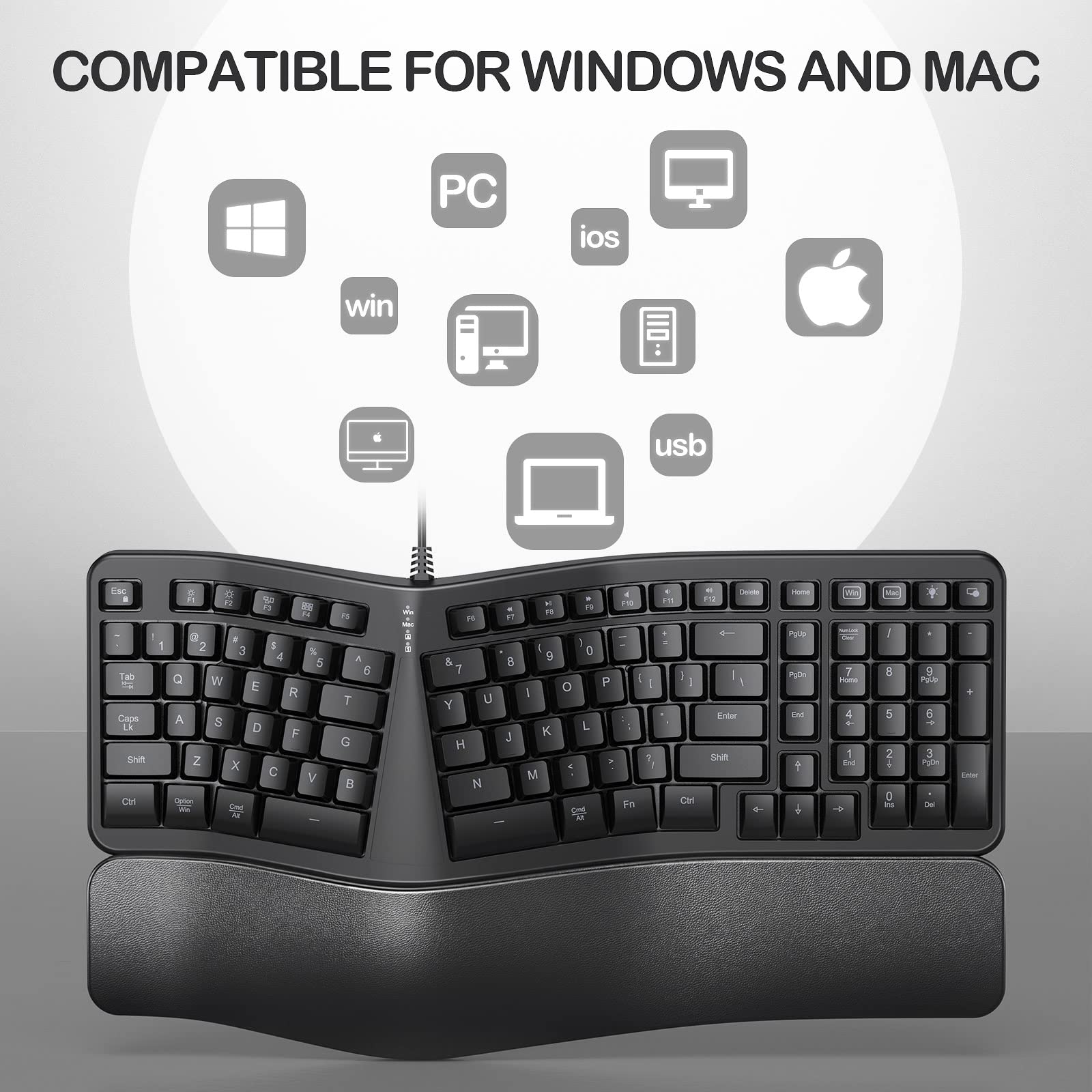
Type in Style! ✨ Elevate your workspace with ergonomic elegance.
The Backlit Wired Ergonomic Keyboard is designed for comfort and efficiency, featuring a split design that reduces strain, adjustable backlighting, and compatibility with multiple operating systems. With 104 keys and 10 shortcuts, it enhances productivity while ensuring durability with its shockproof and waterproof materials.
A**E
Weird layout
Note: This keyboard seems to be the exact same product as this one , which has a lot more reviews.I just got this keyboard and I'm using it to type this review. So far I'm not very happy with it. (I use my computer a lot, for coding and music among other things.)The layout is VERY strange. For example, the left half of the QWERTY row is not horizontally offset from the ASDF row like most keyboards; so the Q is directly above the A. I guess maybe this is common in split keyboards, but I think also all the keys near the left are spaced too widely. I kept pressing S instead of A at first because of this. I've never had this kind of problem with other split keyboards.The left half seems to be shifted slightly further away than the right half. I can angle it a bit to fix this, but that makes the number pad further away than I'd expect. Also the left side somehow seems to be a bit lower, or more steeply sloped, or something. It actually feels a bit better if I prop up the left edge a bit.Other layout issues: some keys are too small, including the space bars and control. On the other hand, several of the keys at the split are made wider than normal to make their inner edges line up (this actually doesn't bother me). And the number pad and cursor keys are very close together; I think it will be easy to miss the page up/down keys and hit the number pad instead. There's a Fn key between the right alt and control keys; I think I've seen this on laptops but not on desktop keyboards.If you're considering getting this product, look very carefully at the layout in the picture and think about whether you'll be ok with it.The keys feel ok to me. Not terribly loud. They have a fairly soft feel. Maybe a bit cheap feeling, but I'm having no trouble with that. So far the keys seem to work fine, when I can hit them correctly.The key labels are almost invisible if the light isn't on. I think I'll be leaving the lights on but on the dimmest setting 100% of the time.The wrist wrest is not removable. If I keep this keyboard, I'll be cutting it off with a bandsaw. Unfortunately that will also remove the front kickstands, which are the ones I would want to use. As it is, they are hanging off the edge of my desk. At least it has front-edge kickstands (in addition to back edge); lots of manufacturers don't seem to understand what angle is actually ergonomic.The top row function keys by default work as special shortcut keys (volume control, etc), and can be used as normal F1-F12 by holding down the Fn key. You can invert this behavior by pressing Fn-Esc. There's no light to indicate which mode it's in.I think I'll probably be returning it, but I'll try it out a bit more first. Maybe I'll get used to it.I don't know why it's so hard to find a normal wired USB split keyboard with backlit keys.
#**N
Love this keyboard so much!
This keyboard is the absolute best. It is not only ergonomic, but lighted. It is great for working from home in a dim lit room. I use it everyday and it is extremely comfortable for typing . My wrists rest on the cushioned wrist pad. The keys have a semi soft tap sound which i find relaxing to hear. It makes me feel like i type faster than i do. lol. If you are looking for a keyboard that lights up and has soft touch keys and a number pad this could be that for you too. the only issue i found was that the number "0" is pushed over a tad to the right because they put the arrows right next to the number key pad and the right arrow is partly where the "0" key should be. I quickly got used to it though. It was well worth the money (lower costs than most) Would buy this one again!!!
H**L
Quick to mess up.
Some of the number keys in the 10 key pad are double typing when pressed once. Only been in use for 6-7 weeks.
Trustpilot
3 weeks ago
2 months ago