

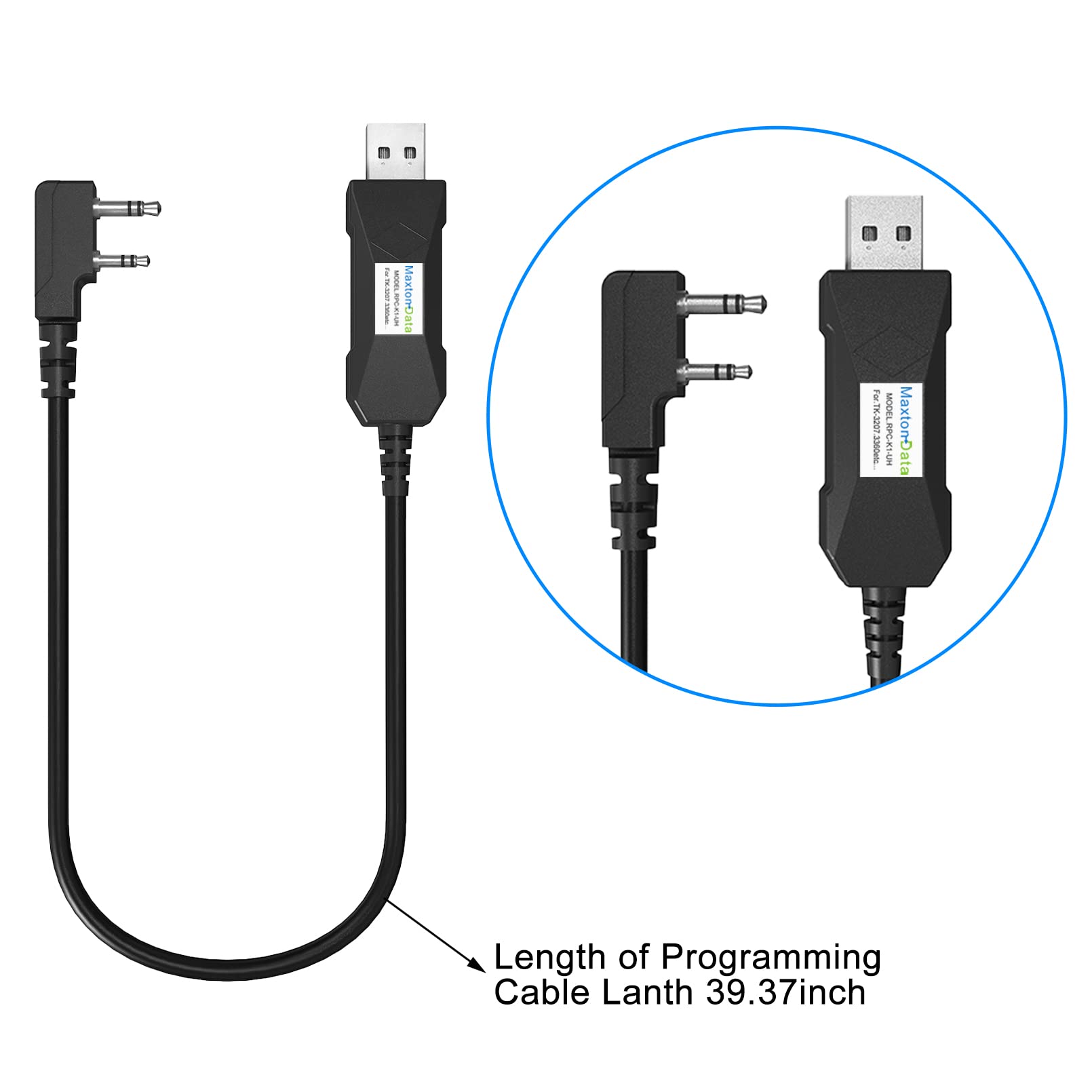


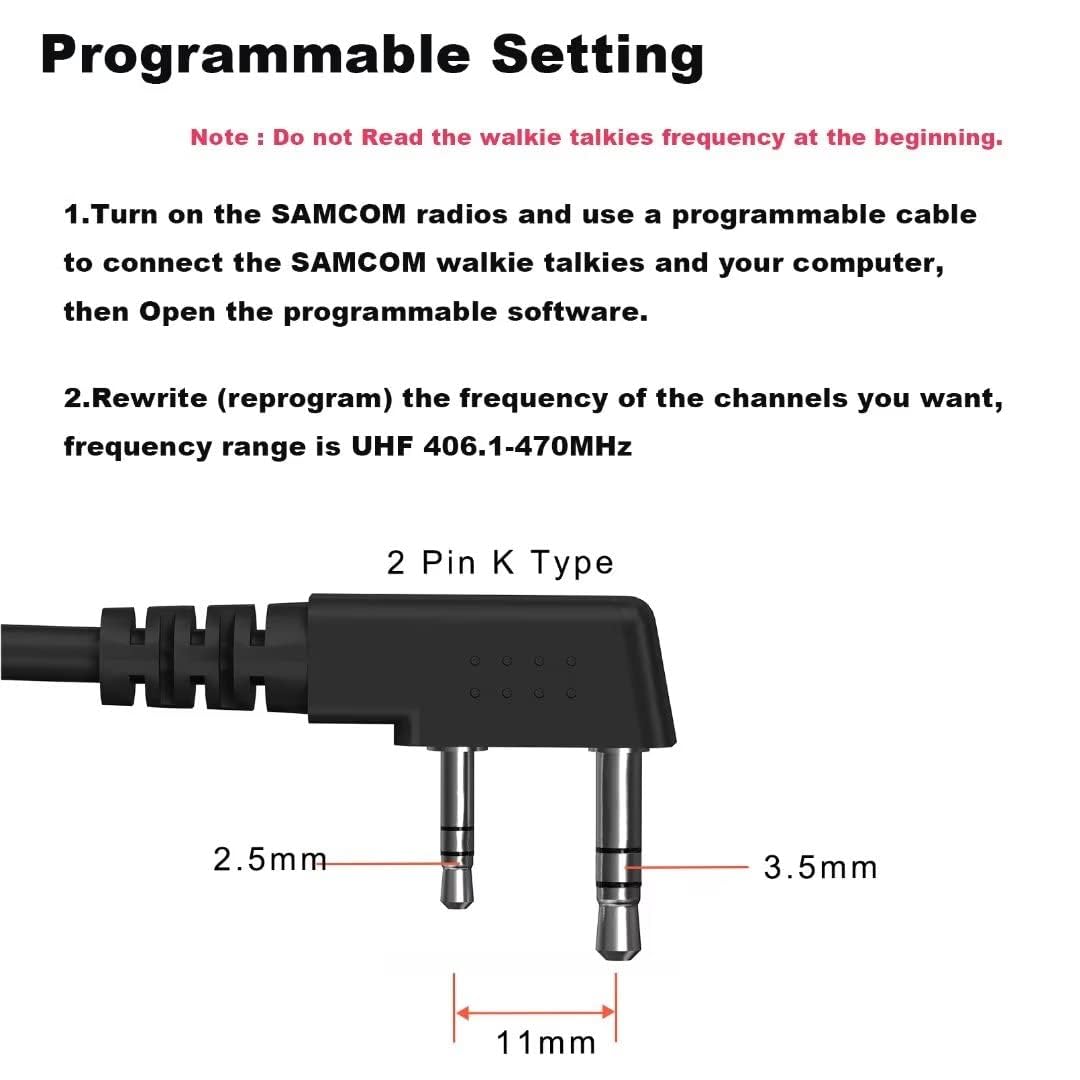

🔧 Connect, Configure, Conquer!
The SAMCOM Two Way Radios Programming Cable is a 39.3-inch USB cable designed for seamless programming of SAMCOM FPCN10A and FPCN30A walkie talkies. It supports Windows 11 without the need for driver installation, ensuring a hassle-free experience. Lightweight and compact, this cable is perfect for both indoor and outdoor use, making it an essential accessory for any professional relying on two-way communication.
| Brand | SAMCOM |
| Connector Type | Micro USB |
| Cable Type | USB |
| Compatible Devices | Personal Computer |
| Special Feature | High Speed |
| Compatible Phone Models | SAMCOM walkie talkies |
| Recommended Uses For Product | SAMCOM FPCN10A FPCN30a TWO WAY RADIOS |
| Color | 2023 New Version Programming Cable |
| Connector Gender | Male-to-Male |
| Shape | Round |
| Unit Count | 1.0 Count |
| Connectivity Technology | USB |
| Indoor/Outdoor Usage | Outdoor, Indoor |
| Number of Items | 1 |
| Item Weight | 0.95 ounces |
| Package Dimensions | 7 x 6 x 0.05 inches |
| Country of Origin | China |
R**R
It works.
I don’t, and never will understand why so many of these Chinese walkie-talkies come with a bunch of different DCS codes preprogrammed into them. Plus, the SAMCOM 20-channel units (the channel readout goes from 0 to 19, so thats 20 channels) have the channel frequencies all jacked out of order too. But, by using this cable and my PC, (the software is a free download) the SAMCOM walkie-talkies can easily be straightened out. Simply read the data from the radio, re-align the frequencies in the correct FRS (family radio service) order, clear all those silly DCS (or CTCSS) codes, and write the data back to the radio. For the second (or more) radio(s) just plug in the cable and write the same data table into the next radio. Now, these SAMCOM radios can talk with other FRS and GMRS radios.
M**M
does not operate as states
this was supost to be a plug and play cable and it is not
L**Y
Prompt customer support
Programming radios was a new experience for me so I was somewhat confused on how to download and use SAMCOM programming software. SAMCOM customer service rep quickly responded to my request for guidance and provided me the information I needed. Thanks for the prompt support as I was ready to play with my new GMRS radios!!!
P**.
Need a zip file to reprogram frequencies
First of all, the radios came in as expected and their description presented was spot on. They are easy for an average person to use and being that we are a non-law enforcement work setting, these operate perfectly fine. They do come preprogrammed with 20 channels (0-19) with Channel 0 being utilized as the Group OK function, which is a welcomed tool that can be used instead of having to manually call a ‘break’ in radio communication. That said, for our company to be FCC compliant state side, we had to reprogram some of the channels in our radios. To do this, you NEED the connecting cable as the go between to connect the handheld to a desktop/laptop. Another pertinent thing is that you will need to download a zip file reader program so that you can then download and execute the reprogramming file provided by SANCOM. They suggest downloading 7-zip which worked fine. No, it won’t give your comp a virus… it’s legit. Once 7-zip was downloaded and we plugged in the connecting cable, the reprogramming of the frequencies was super easy. We are ecstatic to start using our new radios and as an added bonus, even if they are in China, customer service was very timely and responsive and truly helpful the entire way.
M**I
Easy to use software and software cable.
As a person that spent many years in public safety telecommunications, I have programmed many different makes and models of portable and mobile radios. The SAMCOM software and cable is super easy to use. Simply plug the USB cable into your PC and the other end into the speaker microphone jack of the SAMCOM radio. The program cable simply works without having to install USB drivers.The free software is self explanatory after install. Simply load the software. select the proper port number press "READ". Any pre-programmed frequencies in the radio are displayed on the screen.When you are done making changes, press "WRITE" and you are on the air! I am using my SAMCOM radio for both commercial use and Amateur (HAM) Radio in the US. Matt - KC6RUO
Trustpilot
1 week ago
3 weeks ago