Customer Services







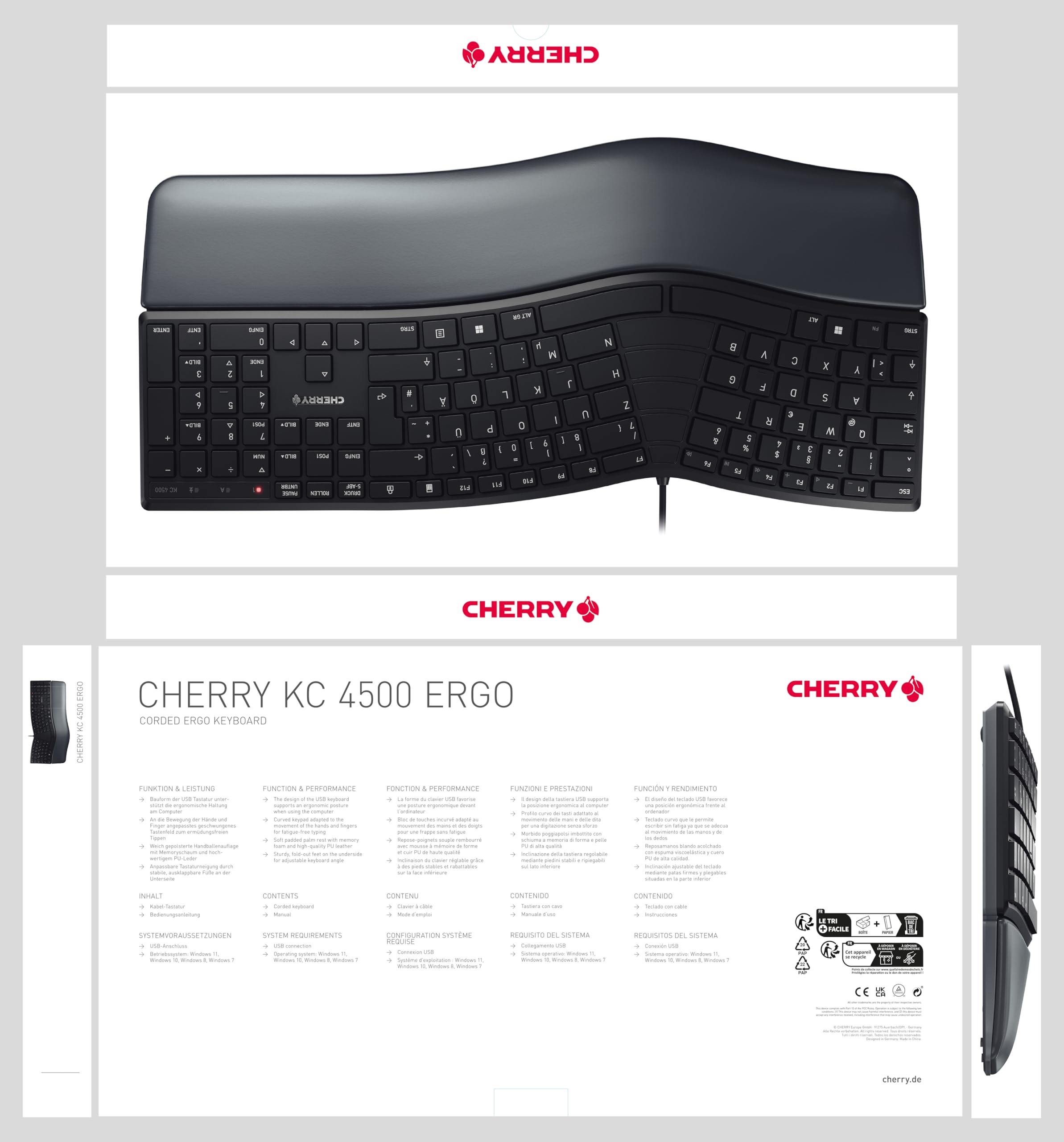

⌨️ Elevate your workspace comfort and productivity with every keystroke!
The CHERRY KC 4500 ERGO is a wired ergonomic keyboard featuring a curved QWERTZ layout designed for natural hand positioning. It includes a memory foam padded palm rest with PU leather for enhanced comfort, a full numeric keypad, and multimedia function keys. With three adjustable rubber feet for tilt customization and a 1.8-meter USB cable, it offers stable, flexible, and plug-and-play ready performance ideal for professional environments.







| Brand | CHERRY |
| Product Dimensions | 45.6 x 21.7 x 3.5 cm; 750 g |
| Item model number | JK-4500DE-0 |
| Manufacturer | CHERRY |
| Series | CHERRY KC 4500 ERGO |
| Colour | Grey/white |
| Power Source | Corded Electric |
| Hardware Platform | Laptop, PC |
| Operating System | Windows 10 |
| Are Batteries Included | No |
| Item Weight | 750 g |
| Guaranteed software updates until | unknown |
H**N
So much better than wireless
This keyboard is almost identical to the Kensington Pro-Fit Ergo wireless keyboard but has a few major advantages.1. It's not wireless! I'm so sick of the intermittent unreliability of the wireless connection. Every small under-voltage from the batteries and who-knows-what other interference made the wireless keyboard very unreliable and infuriating. A cable is always more reliable and no more changing batteries.2. It's a nicer feel and easy to type on.3. it's a little quieter.This is so much better than before and is keeping me sane! A lovely keyboard at a very reasonable price.
G**E
Okay keyboard but with some problems
Being a Cherry keyboard I had high hopes for this one and it is a good keyboard, but has some niggles which means ultimately I am changing it after about a year of putting up with it.Pros:- Nice soft keys with a good feel when typing- small keyboard footprint - some ergonomic keys have massive casings which take up half your desk - this one is compact enough it doesn't take up much space, but the keys are still ergonomically spacedYou Decide:- The keys are virtually silent (some people lick clicky, mechanical keyboards, some like them quiet)Cons - there are a few but none are huge:- The windows lock key is just above the backspace key which means I keep hitting it in error, locking my computer. I know I only have to unlock it, but it's problematic when typing notes in a video call, and at other times interrupts the flow of work. Other keyboards have them but in a recess or offset to prevent accidental presses, this keyboard doesn't. This is the most annoying problem of all of them- Key tops can't be removed to clean the keys and keyboard if they get gunk in them (are you an eater when working - I am so like to remove the stale crumbs etc when they get to be a health hazard)- Every so often, it acts like the space bar is stuck down and adds hundreds of spaces until I press a button. Annoying, and may be related to me not being able to clean it- I have this with many keyboards but worth mentioning - I can never work out whether 'function lock' is on and whether I need to press it to get the 'F' keys or their other function (seriously, why can't there be another row of buttons rather than the annoying function keys)Ultimately, it's an okay keyboard, but not amazing, and enough cons for me that I need to change it after trying it out for a year
M**R
Love
Love
K**D
Compact.
Cheap and cheerful, very compact. Ideal if you have a small desk.Weirdly it slopes away from you, legs are in the front of the keyboard. Wife likes it though…
S**D
Nice while it lasts (less than a year)
I bought a cheap wired supermarket keyboard for less than a quarter of the price of this. I have had it for years and it still works because keyboards NEVER break down in my experience. Until now. 9 months old, the Tab key randomly turns on autorepeat and carries on until you unplug it. There is no dirt or debris under the key cap, so heaven knows what causes the problem. Whatever, it's now only fit for the bin. While it was working, it was fine but it always felt cheap. The key travel is very short with a spongy feel. The wrist rest is nice though (a good job, because it's not removable). But these points are academic because it's failed in less than a year and now I need to buy another keyboard. I will steer clear of this brand. I suggest you do the same.
R**D
Not standard key cap sizes, makes touch typing difficult!
Feels cheap, but the worst thing by far is that the key caps are a little bit smaller than a standard key cap on the Microsoft Natural keyboard. But worse still is that the backslash key (next to the Z key) and the Hash key next to Enter are both HALF WIDTH keys!. These two things combined make blind touch typing a non starter. As a developer, these two keys are used A LOT! You might get used to it but I've used MS Natural keyboards for >20 years (MS don't do hardware anymore :( so needed a replacement) and thought this might be the replacement given Cherry used to make decent keyboards. However this isn't one of them.
M**
Happy Days
I am very happy with the keyboard as my wrists are not sore any more
R**N
Seems to have layout design flaw that will not suit some users
I was pleased to have read an earlier review that pointed out a design flaw that I may not have noticed until I committed to using this keyboard. It's the LOCK key above the backspace key. The Microsoft keyboard didn't have a lock key, and the others I've had over the past decades sometimes had one but in a very specific place out of the way of the general keys (before they started shrinking keyboard dimensions to a minimum). I don't know how many people would really find a lock key useful (takes the system back to the lock screen) but I imagine very few. It's right above the backspace key and after checking it out once I received it I have to agree with the other reviewer, that it too easy to keep catching that when your right pinky stretches up to hit the backspace key.Overall the keyboard didn't have that solid quality feel, and with other reviewers noting dysfunctional keys after a short time my decision was to return it.
Trustpilot
2 weeks ago
4 days ago