








🎮 Level Up Your Game with the K70 RGB PRO!
The Corsair K70 RGB PRO Wired Mechanical Gaming Keyboard features CHERRY MX RGB Blue switches for tactile feedback, an 8,000Hz hyper-polling rate for ultra-fast response times, and a durable aluminum frame. With customizable per-key RGB backlighting and a tournament switch for focused gameplay, this keyboard is designed for serious gamers who demand performance and style.

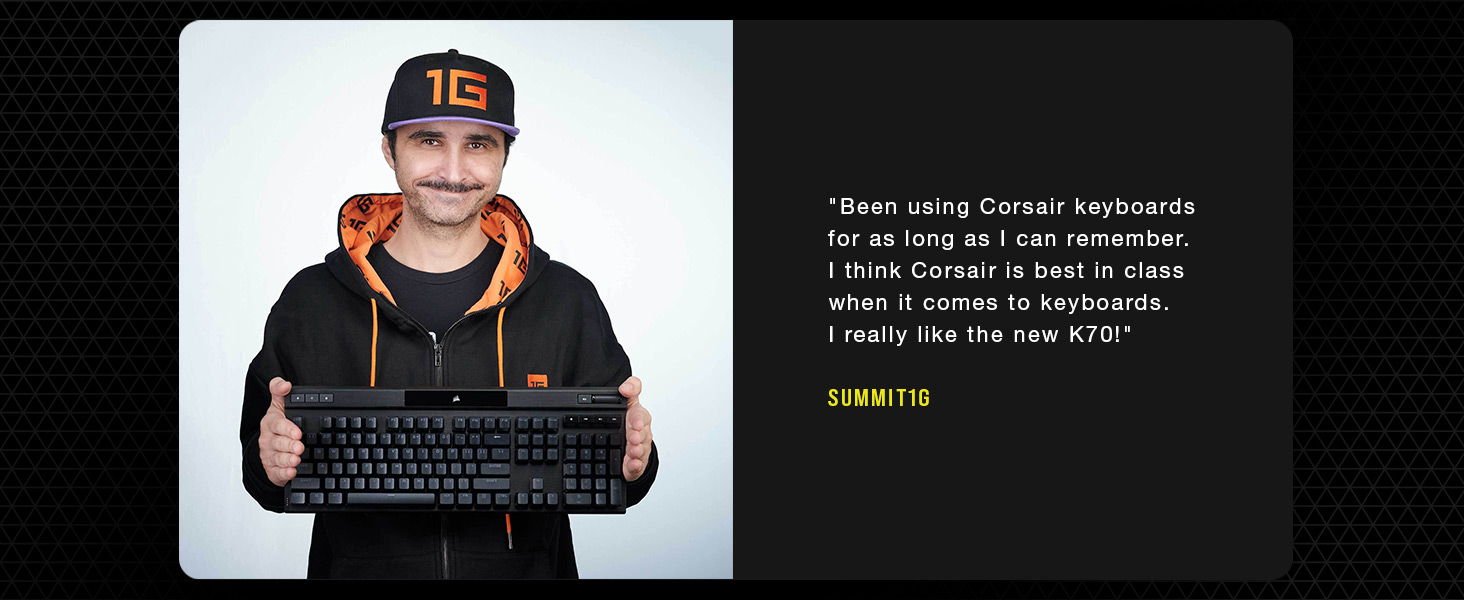



| Brand | Corsair |
| Series | K70 RGB PRO |
| Item model number | CH-9109411-NA |
| Hardware Platform | PC |
| Operating System | Mac OS |
| Item Weight | 2.53 pounds |
| Product Dimensions | 17.48 x 6.54 x 1.57 inches |
| Item Dimensions LxWxH | 17.48 x 6.54 x 1.57 inches |
| Color | Black |
| Power Source | Battery Powered |
| Manufacturer | Corsair |
| ASIN | B09NNTVL78 |
| Country of Origin | China |
| Date First Available | May 5, 2022 |
M**N
Red-Switched and Ready to Rumble
I hauled my cherished Asus ROG Strix Scope II—wired, swaggering, and packed with Snow switches—into my fluorescent-lit workplace, a kind of mechanical keyboard missionary on a mission. Which left my home office tragically barren, like a pianist without a Steinway. Enter the Corsair K70 Pro with red switches: my rebound keyboard, $149 of tactical elegance and just enough attitude to keep me loyal.Physically, it’s a bit beefier. While both boards measure 17 inches across, the Corsair stretches out an extra inch in width—six inches to the Asus’s five—which may sound insignificant until your hands experience that glorious expanse. I like my keyboards like I like my bathtubs and existential crises: wide, deep, and slightly over-the-top.I’d assumed the Corsair’s red switches would deliver a satisfyingly aggressive thwack, a step up from the Asus’s whisper-soft Snow switches. But no—what I got was more of a polite nudge than a punch. Sure, the reds demand a smidge more finger pressure and produce a marginally more audible “clack,” but it’s a gentle escalation, not a revolution. More "upgraded sedan" than "new muscle car."Within minutes, my fingers were dancing across the Corsair like they'd been born to it. No software to install, no firmware melodrama, no blood pact with the manufacturer—just pure plug-and-play bliss. The volume wheel spins with the smooth authority of a vault dial, and every keystroke lands with satisfying precision. It’s the kind of keyboard that makes you feel like your emails might actually matter.I love mechanical keyboards, but I draw the line at spending $500 just to hear my spacebar sound like a typewriter from All the President’s Men. At $149, the K70 Pro hits my budgetary sweet spot: luxurious enough to feel decadent, but not so outrageous that I have to hide the receipt from my conscience.So no, I didn’t join the cult of custom keyboard snobs swapping switches like rare Pokémon cards. I found my pleasure in a big, beautiful slab of Corsair craftsmanship—and I didn't have to sell a kidney to get it.
P**N
The Finest Keyboard that I have ever used
I am a writer, but I now have had to undergo carpal tunnel surgery. The fingers of my right hand are still numb. I needed a keyboard with zero jiggle, convincing clicks for contact, and a great layout. This Corsair has done the trick. Its utility keys for sound, brightness and color profiles are perfect and its software is the best and easiest to use that I have ever dealt with. The keyboard is solidly anchored to my table and I have never enjoyed typing as much before. I love this keyboard. Most highly recommended.
C**D
The Gold Standard
This really should be the gold standard for keyboards. If you've used mechanical keyboards, you'll be familiar with the click-clackiness of the keys, but where this keyboard stands out above the cheaper competition is the build quality.Cheaper boards use cheaper keycaps - there's nothing wrong with this, but you do feel the difference when you upgrade. These keycaps have a subtle bumpy texture to them, and the keys themselves feel much more stable than cheaper offers, especially large keys like the space bar. The wrist wrest is removable and I don't use it, so I can't comment much on it.The numpad area is pretty standard, no complaints there. Where you might expect to see status lights, you instead have some media keys. I personally use the pause/play button a ton because I usually have Youtube up on a secondary screen and it works without wrestling focus away from your current application, which can be VERY annoying if you're running something in exclusive fullscreen on your main monitor. The audio roller and mute button just above the media keys are also handy to have. I don't use the top left buttons at all (by default they consist of an iCUE profile switch, 6 levels of keyboard brightness, and a Windows-Key lock), but they are there and do exist. All of your status lights live in that top and center black bar, complete with a centered Corsair logo.The lighting tech in the keyboard itself is nice. You can have individual lighting settings per key, there are cool party trick effects that you probably wouldn't want to use on a daily basis, all that jazz. I have 2 main gripes here, only one of which is really worth consideration. First off, the lighting color is not entirely consistent across the different key types. Your mute button may look slightly off from your standard keys which will probably look significantly off from the top and center Corsair logo. Luckily, you CAN use those individually targeted lighting zones to adjust that by hand and get everything to your liking. Unfortunately, and the point which is worth consideration, you have to use Corsair's iCUE software to do it.This is not a review of iCUE, so I will be brief: it's bad. It is usable. It is not an enjoyable experience. If you know, you know, if you don't, look it up. For the most part, you won't have to touch iCUE past the initial setup. At least, until it starts crashing, or stops recognizing your devices, or starts disconnecting your devices at random times, or... etc. If there is one reason not to get this keyboard, it's the same reason you might avoid other Corsair products: iCUE. But realistically, it is just a minor hassle and usually updating your iCUE version will fix your problems. For a few months.All that being said, I would 100% recommend this keyboard if you're looking in this price range. It looks and feels professional, and it doesn't have the abysmal Gamer Styling that so many other options around this price feel the need to include.
K**E
Is it really worth it?
To get things started I should mention that I rarely ever review anything because most purchases are just mehhh at best. However, with that is not the case with this keyboard. Granted I have only been using it for less than 24 hours the immediate feel and comfort of use is incredible. I was very skeptical of purchasing a $120 keyboard because I have never put that much stock in peripherals. After this keyboard my mind is completely changed though.The keystrokes feel flawless and the smoothness and design are top notch. The touch for typing is perfect and the additional functionality added to the keyboard is just icing on the cake. I was a long time MSI and Razer peripheral user and after taking a chance with this keyboard I will never go back.Long story short - Treat yourself to an expensive keyboard, you are worth it (you fingers will thank you)
Trustpilot
3 weeks ago
2 weeks ago