Customer Services



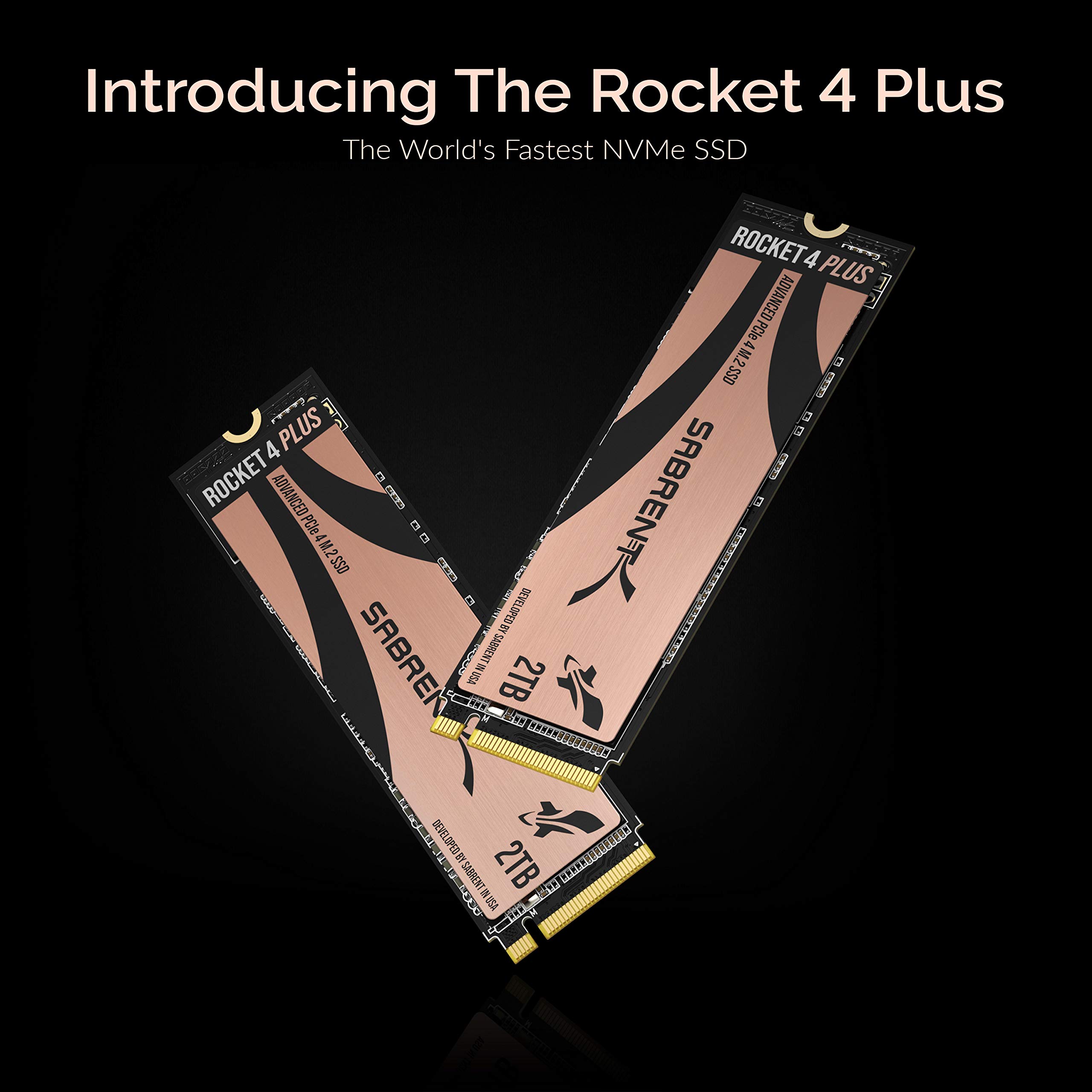



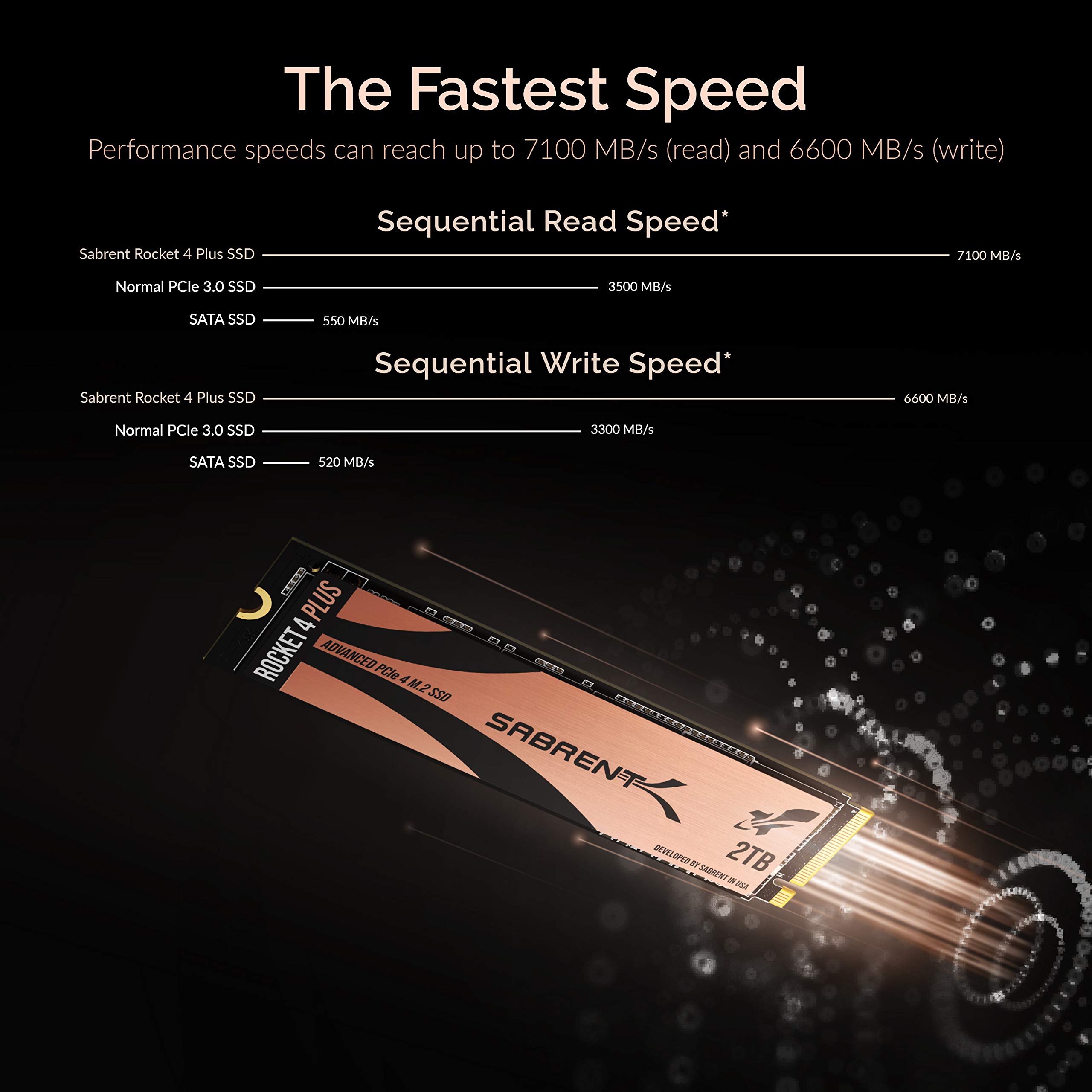

🚀 Elevate Your Storage Game with SABRENT's Rocket SSD!
The SABRENT 2TB Rocket 4 Plus NVMe SSD delivers extreme performance with read speeds up to 7000 MB/s and write speeds of 6600 MB/s. Designed for M.2 PCIe Gen4 x4 interfaces, it supports advanced features like wear leveling and error correction, ensuring reliable data management. With a sleek gold design and compatibility with various devices, this SSD is perfect for both personal and professional use. Plus, enjoy the convenience of free cloning software and customizable sector sizes.




| Memory Speed | 7100 |
| Hard Drive | 2 TB Solid State Drive |
| Brand | SABRENT |
| Series | SB-RKT4P-2TB |
| Item model number | SB-RKT4P-2TB |
| Item Weight | 1.76 ounces |
| Product Dimensions | 3.15 x 0.86 x 0.11 inches |
| Item Dimensions LxWxH | 3.15 x 0.86 x 0.11 inches |
| Color | Gold |
| Flash Memory Size | 2 GB |
| Hard Drive Interface | PCIE x 4 |
| Manufacturer | SABRENT |
| ASIN | B08P2CG4JK |
| Country of Origin | Taiwan |
| Is Discontinued By Manufacturer | No |
| Date First Available | November 23, 2020 |
J**R
Gen 4
Highly recommended:SABRENT 1TB Rocket 4 Plus NVMe 4.0 Gen431,347 Power on Hours without any issues. C_Drive on a Windows server.The Sabrent app shows it has 100% Health still, but my T-Force app shows it only has 84% Health, so take those numbers with a grain of salt.
A**.
Upgrade if you can afford
It’s a PCIE GEN 5 NVME, as fast as the name suggests and I’d definitely consider upgrading to this drive when my current one won’t cut it anymore
G**R
A good choice
I've bought 4 or more of these in the past. Always reliable and fast enough for general computing. Capacity and install was easy.
J**N
overkill for my application
I used the Rocket 5 1TB in my new 2025 HP Pavilion 16 (AMD Ryzen 8840U) model, the model has a gen 4 NVMe slot but i got a gen 5 so i didnt have to worry about any bottlenecks from the drive, and o.m.g. downloads are smooth to where the CPU is the limiting factor or the network speed is. came in a small box that had a little metal box that had thick, dense foam padding for the drive. it says somewheres "DO NOT REMOVE STICKER AS IT IS USED FOR A HEATSINK" or something along those words, didnt remove it and im getting great temps. idk about how its read and write speeds are at 100%, all i know is: it is great as a day to day drive and well worth the 160 i paid for
J**.
Fast!!!
Fast as hell boi
G**7
Fast read/write!
Have only had it a few days. So far so good. Fast read and write speeds. Works great with Mac Studio.
J**R
Amazon comes in clutch
Received my SSD in a timely manner and was well protected. Still new in box and couldn't be happier. Will have to wait for the RAM before the full build, but compared to newegg, I actually got what I wanted.
S**S
Not to sure about this yet. Hoping for a resolve otherwise it'll go back. Seems inconsistent.
So returned this today and got a WD SN850 instead. Few things to note. Drive cloned in 6 minutes using the exact equipment as the Sabrent. Sabrent took 1hr 40 mins to clone.Tested the WD straight up in full windows and not safe mode as Sabrent stated it is a Windows issue and not a drive issue. The new WD works flawlessly and has consistent speeds across the board with no decrease in write speeds. The last image added is the drive tested just as the Sabrent was. Two times in NVME mode and one in default. I now notice things working MUCH quicker. Programs load instant and actually doing work, well instant too.I can only surmise that since others here have no issues. I received a dud drive. Therefore it gets a 1 star because it cannot compete with the WD Sn850 at all.Last update. Shame, I REALLY wanted this to work.Works in safe mode at stated speeds. Sabrent states that it's Windows that's causing the write issues. Put back the old Intel 665 and now getting consistent write speeds across the board whether that's in Safe mode or not.Unfortunately. Will be sending this back.The last 3 images show the consistent write speeds of an old Gen 3, 665 drive. If it was a windows issue, then it should act the same on the older drive, as it does the new drive. But it doesn't. CDM is set to NVME for 2 and default settings for the other.Edited new update.Still dealing with Sabrent tech support.Getting the "make sure these are all checked and running to get the full use of the drive" responses. These I do appreciate and have made sure they are. Still get the same issues.One test was to test the drive in safe mode. Well, this caused a WHOLE slew of issues that were resolved with Microsoft and an hour and 20 mins with their tech support to gain access to my system again. So be careful as your PIN may not work and no options to access the system, at all, in any capacity may be had. In any event, It ended up being an easy fix for a completely different password that the system used! Go figure!!Once that issue was resolved a test was run, multiple times in safe mode.All tests were great and acceptable.Rebooted back into main windows and re-run the tests. Again, significant drops in the drive.This is a very new system and only 25% of the space is used.Hoping for Sabrent to come up with an answer for this.Edited 1/2/21: Update below.Received this today. It going to replace an Intel 665 1Tb 3.0To start with. Cloning the 1 TB drive via USB-C to USB-C took 1 hr 40 mins. Not impressed at all, esp because there was only 240GB of data on the drive.Once cloned, placed into an X570-Plus MB at the slot nearest to the CPU. Excitedly I Ran a CrystalDiskMark to check my new speeds. NOT IMPRESSED AT ALL!!See pics 1,2 &3.Had to change it to slot 2 to get any decent speed.. Still SUPER INCONSISTENT.Update. Still an inconsistent drive.New heatsink applied and placed back to socket 1 near the CPU.Seems to run better now but still inconsistent on the speed . See pics above. #4, 5&6 show the Crystal disk mark with the new heatsink and tests done 5 mins apart.The first test, pic 4. Shows some decent speeds. Test was then re-run to show a -21% decrease. Not sure why. There isn't a massive increase in heat. 52 degrees max for the last test.The final pic shows the test with the "IOPS" selected. Again PAINFULLY slower than is advertised.Advertised for the 1 TB is as follows: Obtained best speeds:Max Seq Read =7000 Max Seq Read = 6890Max Seq Write =5300 Max Seq Write = 5268Random 4K32 Read (IOPS) = 350k Random 4K32 Read (IOPS) =100kRandom 4K Write (IOPS) = 700k Random 4K Write (IOPS) = 48kI'll continue to update as I'm dealing with Sabrent at this time.
Trustpilot
3 weeks ago
2 months ago