Deliver to Paraguay
IFor best experience Get the App





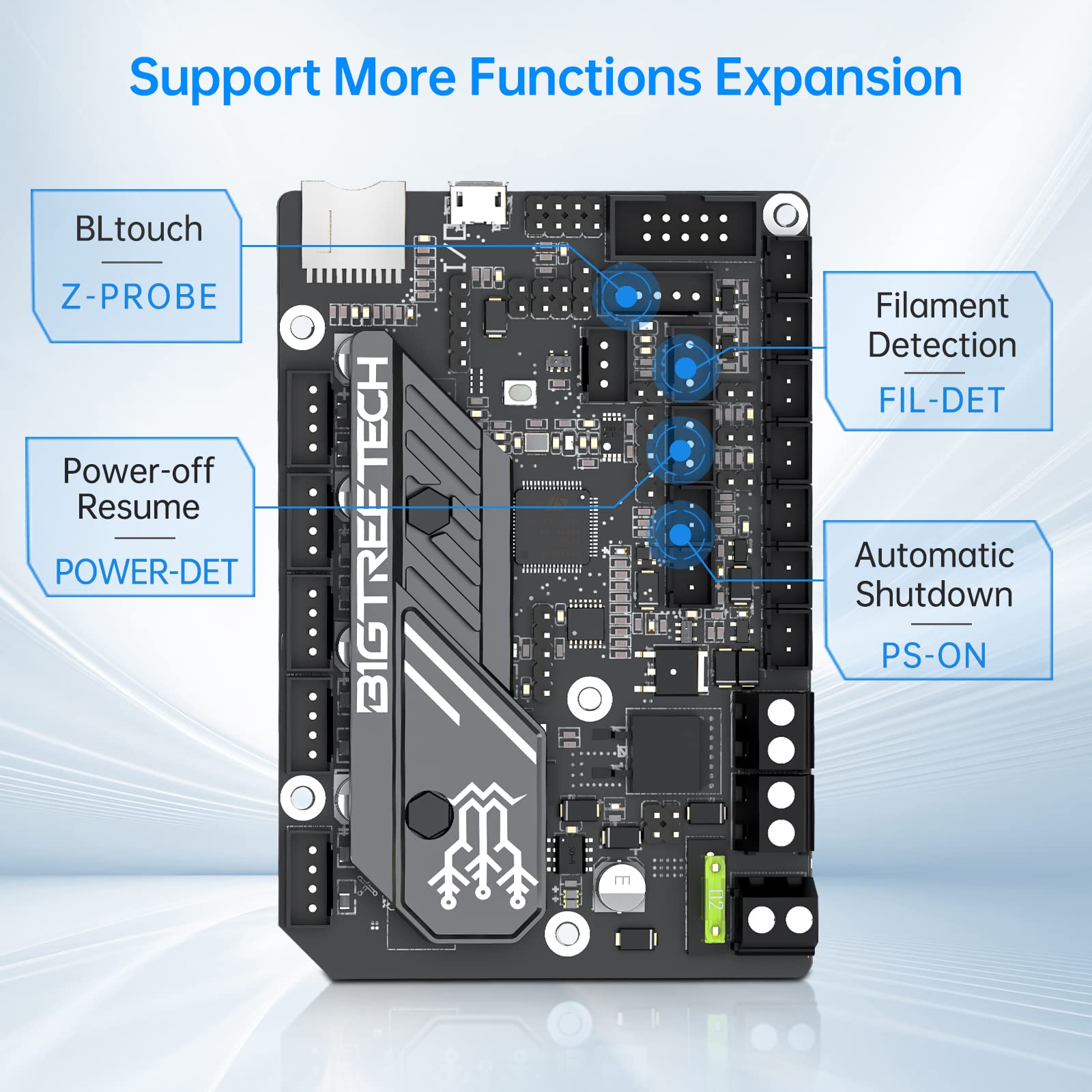


🚀 Elevate Your 3D Printing Experience!
The BIGTREETECH SKR Mini E3 V3.0 is a state-of-the-art 32-bit silent control board designed for Ender-3 series 3D printers. It features advanced heat dissipation technology, ultra-quiet stepper motor drivers, and extensive compatibility with various firmware, making it the perfect upgrade for both hobbyists and professionals.








J**N
What a fantastic product!
I am using this with my new Ender 3 and it is a world of difference.The main boardOverall:I highly recommend this to anyone who wants to add more functionality and to quiet down their printer for a great price!Pros:1. Quiet! At least a 60-70% reduction in motor noise with no drawbacks2. Better firmware/Marlin support. Just download the prebuild make you changes and flash.3. Installation. It is a drop in replacement so just move the wires and fire it up.4. Cost. Really its the best upgrade for the priceCons:1. Directions. There isn't any, but a few google searches and you will find a ton of videos and step by steps to help.Touch DisplayOverall:I had no issues installing and using this board, even changing the touch menus was super easy. I don't use this as much now that I have octoprint but it is a excellent enhancement to the ender 3. NOTE: if you get the strange lines on the screen after installing, reverse the cable, that fixed mine.Pros:1. Looks. It is a drop in replacement, it just adds one extra cable and otherwise looks really good2. Functionality. This will add a bunch of new printing options (full sd card + usb) it is a touch screen.Cons:1. Documentation. This would have been nice, even just a small piece of paper to show the install or even how to switch between emulation mode and touchscreen, however their github has a ton of documentation and this has a good set of videos on youtube for step by step and others.
A**S
Improves Ender 3
These boards were an exact fit. My Ender 3 with CR touch suddenly went stupid and would not level the bed or home properly. Several tries to update firmware were in vain, so after 3 days of fighting with it I invested in a new board. This worked almost immediately (some rewiring of the CR touch cable was necessary: pay attention to the position of the wires, instead of the colors, which can be misleading) and, I also had to reverse the bed and hot end thermistors). A u-tube video from a young (OK - I'm 80!) Chinese girl with excellent English, Aurora, was most helpful, and her suggested firmware worked perfectly, after learning to rename the firmware BEFORE copying it to the drive to be inserted in the printer was mysteriously necessary.I am adding the relay for auto power off, and appreciate the ability to use a regular USB stick instead of a tiny SD card. My printer is now very quiet, and much less banding in the Z axis. I love the touch display.
J**R
I am very happy with my purchase!
I have a total of 3 of these boards in my ender 3 printers, I am very happy with how easy they were to install and put firmware on. I have been using them for about a year and have had no problems, I do recommend using with a CR touch to take advantage of such a great board.
D**N
Drop-in Replacement - Better than the rest. - will not buy again however
UPDATE:as stated i contacted BIQU/BTT instead of a simple answer i ended up having to send proof of purchase for a technical issue. i sent it in and never got a reply... So i pulled a return. Only to realize that the issue would have been resolved with a quick start or information sheet - simply mount hte SD card. a step that seems dort of backwards. so NOW i simply have to send the other unopened one. All this could have been resolved easily and it appears BIQU has turned into creality. i mean buy it if you like crappy Customer Service that doesnt reply. Card still works good. but wahts thte point if i cant get help with it?TO say that the terms drop in replacement and 3d Printing in the same sentence in a positive context TOGETHER used to be the unicorn if you will.This singble board changes that. it literally breathes new life into old printers. This paired with a PEI plate? you cannot go wrong!I went witht he V2 not three so as not to tie up a few bucks and its a regret! this board offers quite a bit!I am paiting this with a magnetic PEI upgrade at the same time. total upgrade time 30 minutes and i took my time and stuff. you can directly follow the silk screen on the stock board and it just goes.i am noticing that the micrusb wasnt reading, ill have to reach out to BTT about that, but i run on Octopi or direct connect to laptop - so i can stand to take a day ot two and tweak out he settings. from tear down to replace to running a calibraation cube. i alswo have a sidewinder nozzle a la voiudstar labs suggestion .. pricey for the use? but worth it to me for the quality i get which is even better than i got with this v1 before. no mess no fuss. and if i want o add things liek a bltouch or noepixel they have th4e base marlin for it. easy to do! remake a bin reburn and go!
R**H
Great item, zero documentation
Beware: This item does not come with any instructions or documentation. A Google search will remedy this issue. That is the only reason for the 4/5 rating.Compared to my original Ender 3 v1.xx board, this has to be one of the best upgrades possible, right along with a glass bed. With the exception of the print fan needing a two pin fitting, everything else was plug and play. Flashing the firmware is an absolute breeze compared to the old board. Being able to print from a USB drive off of the display makes things very convenient. The motors make no noise at all now, unless you put your ear right up to them. The fans make more noise than the motors. Thumbing through menus for preferences or print files is so much faster, and the touch screen makes it even easier. So far, very happy with this upgrade.Note: if your BLTouch is wired differently than the board pin out, it will not boot. More importantly though, it won't fry anything onboard.
J**R
So much nicer than stock
Was easy to install, runs the printer much quieter (!) and is easy to use
D**Z
Best Upgrade Board
I have several ender 3 pros and most of them now have this board. It is easy to use and easy to update. It works best when plugged directly into a computer and slicer. The connectors on the board are all labeled and easy to understand. It has plenty of room to grow as it gives you options to add a dual Z motor, a BL or CR tough, or LED lights. Do not bother with the Creality upgrade board, this is the way to go.
Trustpilot
2 months ago
5 days ago