






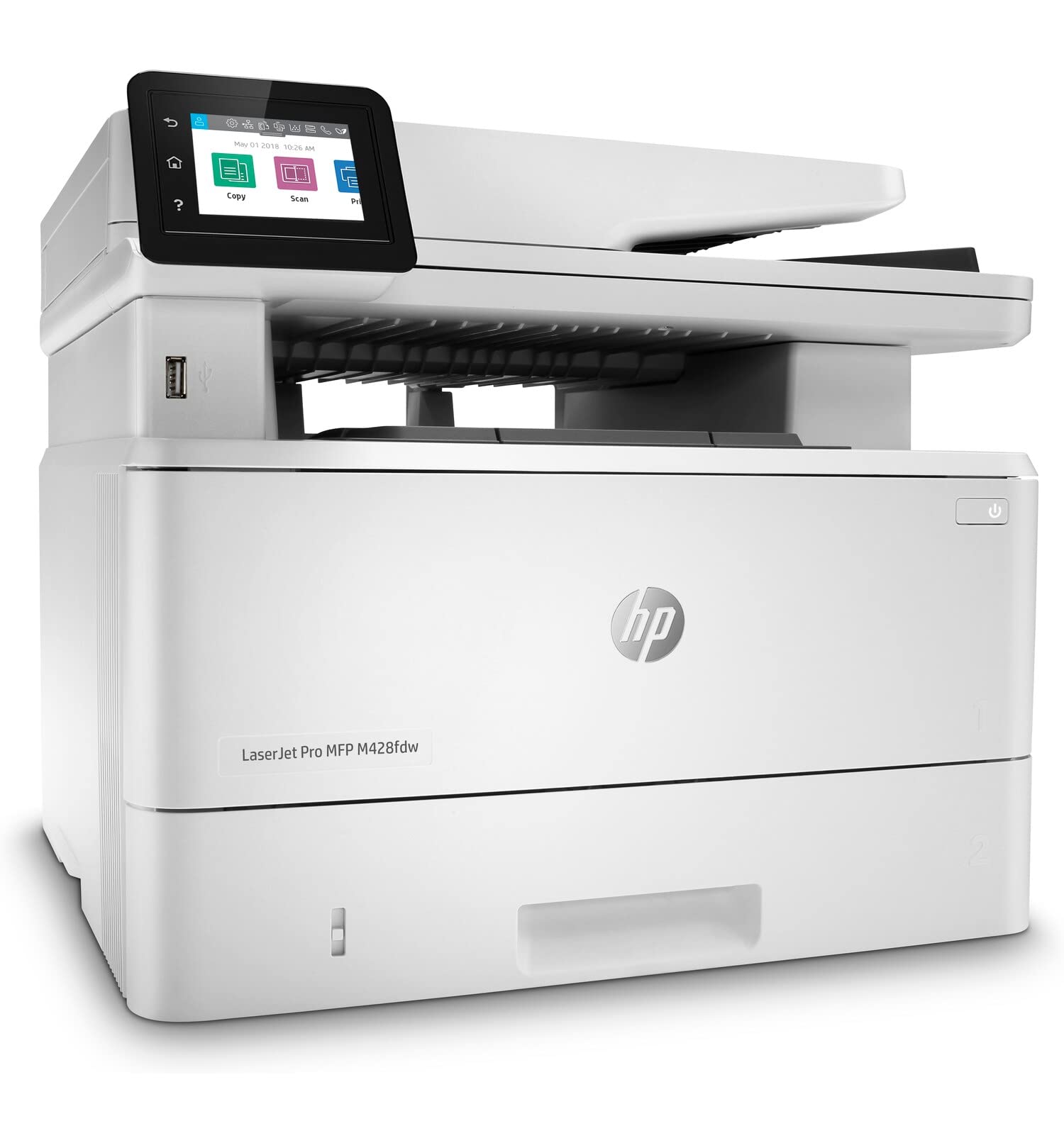
🚀 Elevate Your Office Game with the HP LaserJet Pro!
The HP LaserJet Pro MFP M428fdw is a versatile wireless monochrome all-in-one printer designed for busy professionals. It offers high-quality printing, scanning, copying, and faxing capabilities, along with advanced security features and energy efficiency. With a print speed of up to 40 pages per minute and a 50-sheet automatic document feeder, this printer is built to enhance productivity while safeguarding your business data.








| Duplex | Automatic |
| Dual-sided printing | Yes |
| Ink Color | Black |
| Additional Printer Functions | Copy, Scan, Fax |
| Warranty Type | limited warranty |
| Maximum Copies Per Run | 50 |
| Number of Trays | 1 |
| Processor Count | 1 |
| Control Method | Voice |
| Controller Type | Amazon Alexa |
| Print media | Paper (plain) |
| Scanner Type | Flatbed |
| Maximum Copy Speed Black and White | 38 ppm |
| Compatible Devices | Smartphones, PC, Laptops |
| Printer Type | Laser |
| Additional Features | Double Sided Printing, Touch Screen, Auto Document Feeder |
| Printer Output Type | Monochrome |
| Item Weight | 27.8 Pounds |
| Item Dimensions D x W x H | 12.72"D x 16.54"W x 15.35"H |
| Paper Size | 3 x 5 to 8.5 x 14, Letter, Legal, Envelope |
| Output sheet capacity | 150 hojas |
| Maximum Sheet Capacity | 100 |
| Media Size Maximum | 8.5 x 14 inch |
| B&W Pages per Minute | 40 ppm |
| Wattage | 510 watts |
| Is Electric | Yes |
| Power Consumption | 510 Watts |
| Total USB 2.0 Ports | 1 |
| Total Usb Ports | 1 |
| Hardware Connectivity | Ethernet, USB 2.0 |
| Connectivity Technology | Bluetooth, Wi-Fi, USB, Ethernet |
| Color | White |
L**R
Fastest laser printer! Print on demand.
I now have had 5 HP LaserJet over the years. And never did I ever have any problems with my old reliable LaserJet My office needed a hi-speed LaserJet that could print both letter and legal in the same print job. And my print jobs average 200 pages. So I chose the HP LaserJet Pro MFP M428fdw, and purchased the 3rd tray for only legal size paper, while dedicating tray 2 for letter sized paper. And let me tell you, this printer is amazing! I download the file and save it to my computer. Then I open the printer software and print. It's that easy. The printer sees the size of the page to print and pulls from the correct tray every time. This printer is installed via wifi to my computer and the connection speed and print speed is great, no lags at all. I then take the documents to my client's home to get them signed. Then it's back to the office where I use the incredible "scan to computer" feature to create 200 page PDFs (of both letter and legal size scans) to email back to the lender. I've run almost 2500 pages through this process since I bought the printer a couple weeks ago. My workflow productivity has increased at least 50%. What a great printer this is! Thanks HP. Get yourself one, you won't ever be disappointed. You just cannot beat the reliability and simplicity of this workhorse.
M**N
Easy to set up and prints fast
Read the reviews for this printer and saw so many people who said this printer was super difficult to set up. I had this printer out of the box, plugged in, and connected to our WiFi in minutes. I’m not sure what these other reviewers are doing. I printed something from every computer in my house and these days that ranges from a PC running windows, macs running Big Sur OS, Mojave OS, iPads and iPhones. I used it as a copier, a scanner and a printer. I did not scan anything to my phone or iPads only to our computers. It has a cool feature where you can email a document to the printer from anywhere in the world and it will print it. HP has made this pretty simple. I hate when people write bad reviews about a product when it was them who didn’t know what they were doing. This printer is monochrome, can you imagine if I wrote a bad review because it didn’t print in color. After setting this thing up as fast as I did, that is how I see all bad reviews of this laser printer. Good luck on your search for a laser printer. If it is going to be your first one, you’ll never go back to an ink jet.
T**
It does everything you probably need if you're an average human being and not a robot.
I bought this printer with the intent to just print. But then I needed to fax, and scan, air-print, and also do all of this en masse. I had about 5 other printers from HP, Brother, Epson, Canon, usually under $250. But I decided that after enough years of being annoyed with running out of ink, manually feeding docs on the flatbed, or having limited feeder options (only for printing, not for scanning), I pulled the trigger on this bad boy and have no regrets. I can fax the world via individual or scheduled (I did a 30 page fax to eFax number for testing), scan (using my computer) with the document feeder (25 pages IN A MINUTE exported to a PDF, compared with 2 hours with HP Scan), super fast air printing with easy WiFi setup (again, like a minute for 20 pages), and I don't have issues with sleep/wake times like I have with previous printers that might lose their IP address (for various reasons, periodic router reboots). This is the printer for you, if you want the kinds of options I did. Enjoy!
A**R
Beautiful printer, and beautiful copies!
I love my HP M428fdw printer! I purchased this one a year or so ago, and it churns out copies or documents faster than you can imagine. I had an older but excellent Brother printer that needed a new drum (which was a good investment; it still works), but that also lacked a USB port which has become essential for my work. After researching dozens of options, I settled on this HP model.Here's what I love:Literally lives up to the word "laser" in its speed. Spits out the work almost before your finger leaves the print button.The touch screen is a great feature, and lets you choose what you want to do with documents you put in the feeder.You can NAME documents you scan to your USB drive! How cool is that?The USB port is in the FRONT, not hidden in the rear. I'm not sure who thought it was a good idea to hide those things (especially on black printers) but this one is easy to find. If a manufacturer needs to have a rear port, fine, install two of them.The printer is white, and looks beautiful on its stand. I personally find darker colors depressing in my work area.The printer has all the latest bells & whistles for wi-fi, etc. I have not used some of the features yet, so I cannot comment on them.Things I'd change:If you replace the toner, you have to replace the drum as well. This is needlessly expensive and almost kept me from buying the printer (the USB port, its placement in the front of the unit, and the color of the printer were among the deciding factors).The drum and cartridge that came with the unit are still putting out great copies (even though there's an alert that toner is getting low). I never replace toner until I absolutely have to; I purchased the replacement (high volume) cartridge/drum when I bought the printer, just to have on hand and it's still in its box. It appears the HP laser printer will produce a lot of good copies with its original toner before you have to invest in the toner unit.The cost of the toner (which requires buying the drum, too) is the reason for only four stars. I'd have rated it 4-1/2 if that option were possible, because I really do love the printer and all its features.
Trustpilot
5 days ago
1 week ago