Sobre nosotros
Servicios al cliente
Atención al cliente
Acceso Regional
Legales y políticas
Obtén la aplicación

Apunta tu cámara para descargar la aplicación
Copyright © 2024 Desertcart Holdings Limited





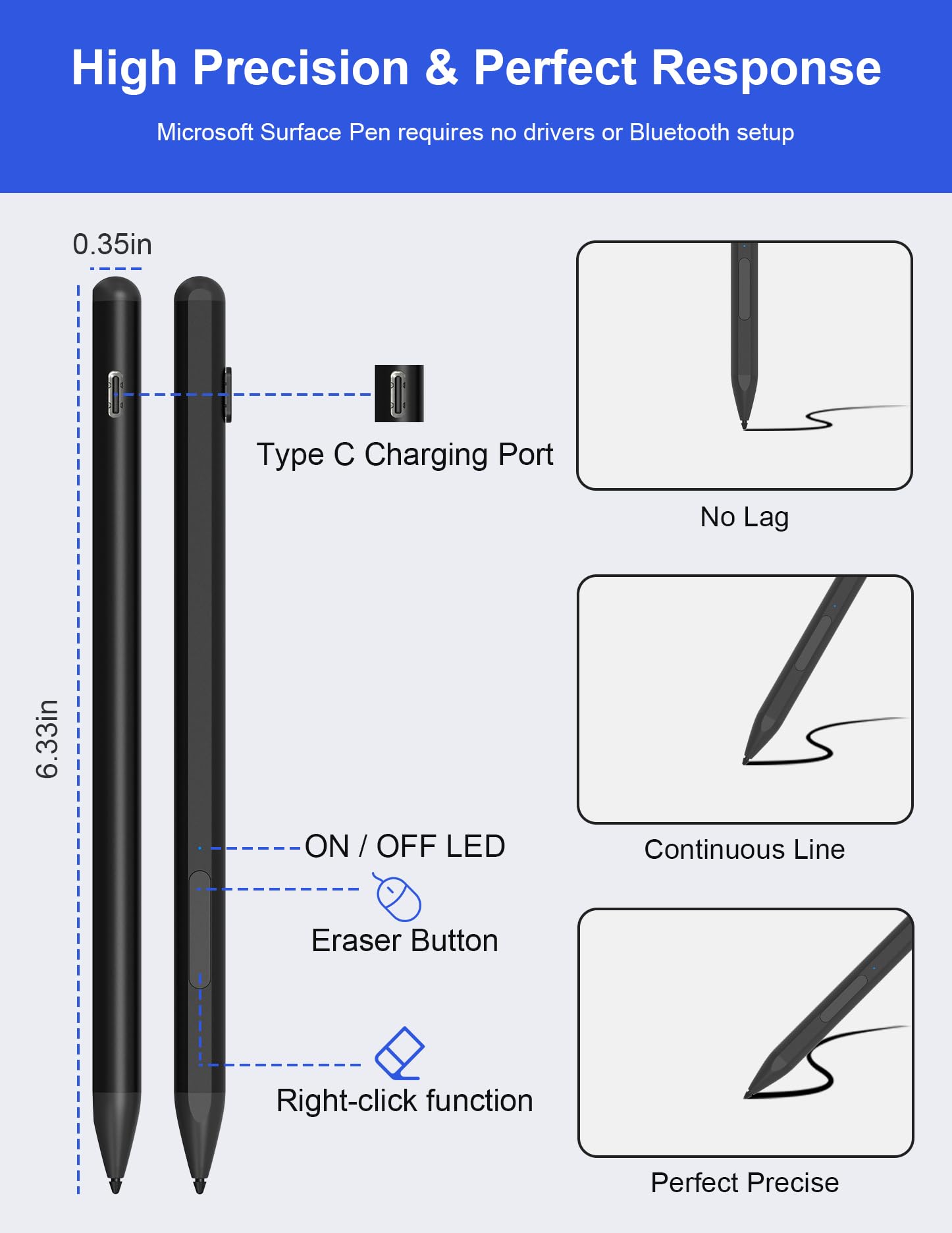





Unleash Your Creativity! ✨
The Microsoft Surface Pro Pen is a versatile stylus designed for Surface devices, featuring 4096 pressure sensitivity for precise control, palm rejection technology for a seamless writing experience, and a quick charge capability that provides up to 60 hours of battery life. With its magnetic design and easy function switching, this pen is perfect for professionals looking to enhance their productivity and creativity.





W**A
As described
It does it all, but cheap. It feels cheap, but it's cheap. Works flawlessly though.
W**D
Could be a bit cheaper but not bad with discount, fully functional and rechargable Stylus pen
Ordered via vine.I ordered this a long time ago now for my Brother, although I tested and inspected it myself first I don't own a Surface Pro but my brother does.It comes with batteries included and is rechargeable, comfortable as stylus pens go, magnet attraction, palm rejection and 4096 pressure sensitivity. When my brother used it on his Surface Pro he was perfectly satisfied with it, it's standard size and comes with rechargeable cable as you would expect.I didn't pay for this so I couldnt say how it compares to other Stylus pens with the same features spec and price point, but my bro had no issues with it. So on that basis I am happy to give it 4/5 stars.
Z**H
Works perfect
Works perfect on the microsoft surface book 2 my daughter is in her element
E**K
Not accurate description
I bought this cos I thought this is 5.5 inch but it is not
J**.
Well-made Surface pen with spare nibs.
The media could not be loaded. This Surface pen feels solid and works perfectly, including the ability to vary what you’re drawing based on pressure - so in Paint 3D for example, you can use the ‘crayon’ drawing tool and get a faint line or a more solid line depending on how hard you press. I found that the drawing didn’t drop out or get erratic, regardless of how fast I moved the pen. There is a tiny bit of lag if you move the pen fast, but that’s probably just the Surface trying to keep up, rather than anything to do with the pen itself. The ‘erase’ and ‘right-click’ buttons on the pen are a useful feature. When the pen hovers over the screen, the cursor or cross-hairs appear when the tip of the pen is 2 or 3mm above the screen, so that you can see where it’s going to land, for more accuracy. The pen is designed to stick to the side of the Surface by magnetism and that works really well - it is held strongly and feels secure. I can't comment on battery life as it hasn't run out yet! It's useful that the pen comes with spare nibs, which should keep it going for a long time before having to buy new ones. A good product in my opinion, that does exactly what it's supposed to do.
T**G
It works but is not perfect.
The media could not be loaded. The stylus arrives in a generic box and feels very light. The body of the pen feels good and metal. However the pen is not as user friendly as the OEM stylus.Pros:Super magnetic grip on the side of the computer.Works straight out of the box. No pairing.Feels good in the hand.Cons:Less responsive than the OEM stylus. Need very definite taps to select.The pen has jitter on straight lines. A digital wobble. Which means it's not appropriate for digital artists.No eraser on the end. It does nothing. I much prefer erasing with the end of the pen.Eraser and right click the opposite way round to my usual stylus so it takes some learning.No stylus removal tool.This is OK as a back up stylus. It needs much more pressure to detect than any other stylus I've used. So the writing drops out. I've had after market styli for the same price as this that work better. I don't like the jitter, the weird button arrangement and the fact the eraser end does nothing. I received this free of charge to review as part of the Vine Programme. Would I spend my own money on it? No. I've used better for the same price.
P**A
It doesn't write well on the screen
It did not do the job
J**Y
I'm very pleased with all aspects of the Rytaki Pro pen
I am not a "techie", but I did like the features and utility of the Microsoft OEM pen for my Surface Laptop 4. However, for me the price was too high so I did not proceed. The Rytaki Pro Surface Pen for Microsoft Surface looked to me to provide most of the features of the OEM pen at a fraction of the price and therefore a practical choice. I have never used the OEM pen, so I cannot make any comparisons. I can only say how I find this Rytaki Pro pen.I must start by saying that it exceeded my expectations. The pen is sturdy, elegant and feels like a quality item. There were no compatibility problems, which is always a worry when using a non Microsoft product on a Microsoft device. The palm rejection technology is great, as is the pressure sensitivity - I'll take the manufacturer's word that there are 4096 pressure points. I use this pen and my Surface purely for pleasure and I have always been a note-taker in real time on my observations and points of interest. I do spend hours on the internet researching things that interest me, taking screen shots then writing notes on them as an aide-memoire. I also enjoy sketching and architectural-type drawings when on my travels and now I don't need to take paper and pencils with me as I have this Surface pen.I also like that the pen is rechargeable and the charging cable is included (as are 3 extra styli). The Product Instruction leaflet is somewhat sparse, but includes the basic information needed. This is a quality item which enhances my enjoyment of my Surface laptop and lets me pursue my leasure interests electronically. I'm very pleased with all aspects of the Rytaki Pro pen.
Trustpilot
Hace 4 días
Hace 3 días