Sobre nosotros
Servicios al cliente
Atención al cliente
Acceso Regional
Legales y políticas
Obtén la aplicación

Apunta tu cámara para descargar la aplicación
Copyright © 2024 Desertcart Holdings Limited
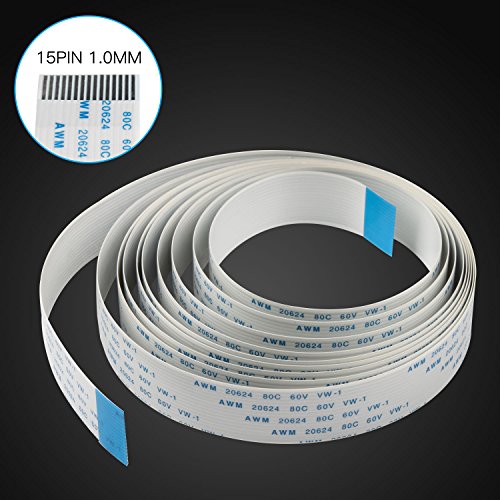
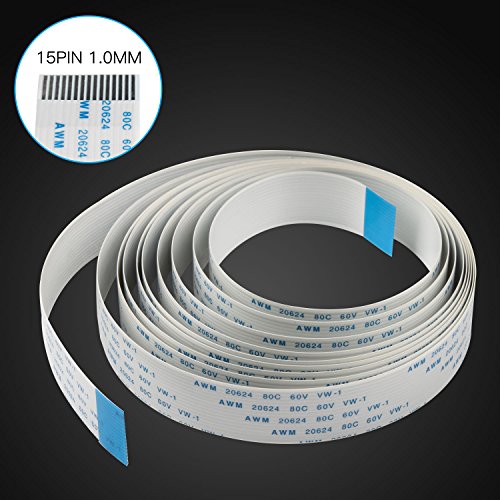



About Cooreo Flex cable:Our each product has done the double check before shipped, so you can feel free to buy what you like in our store. And if there has any question with your order, please don't hesitate to contact our customer support, we'll reply you with the solution within 24 hours(except weekend, holiday). 4 Simple steps to replace the raspberry pi camera cable for your reference: Step 1: Lay your Raspberry Pi Camera face down on a suitable surface, preferably something soft which isn't going to scratch or damage the camera lens! Step 2: The black connector is simply a push/pull fit. To disengage the cable, pull the two corners of the black connector down, away from the camera board. It will unclip to about 3mm, make sure you don't pull it off! If you're struggling, try pulling off one corner of the connector at a time. Step 3: Once the connector has been disengaged from the Raspberry Pi camera board, the cable will simply slide out! Step 4: Simply retrace your steps! Take your new cable, and slot it into the connector - make sure the metal connectors are orientated the correct way around. Then push the black connector back into its locked position!That's it.Enjoy your longer cable!Note: For better protect the pin connectors, the flex cable can't be frequently plugged in/out.
Trustpilot
Hace 2 semanas
Hace 2 semanas