Sobre nosotros
Servicios al cliente
Atención al cliente
Acceso Regional
Legales y políticas
Obtén la aplicación

Apunta tu cámara para descargar la aplicación
Copyright © 2024 Desertcart Holdings Limited





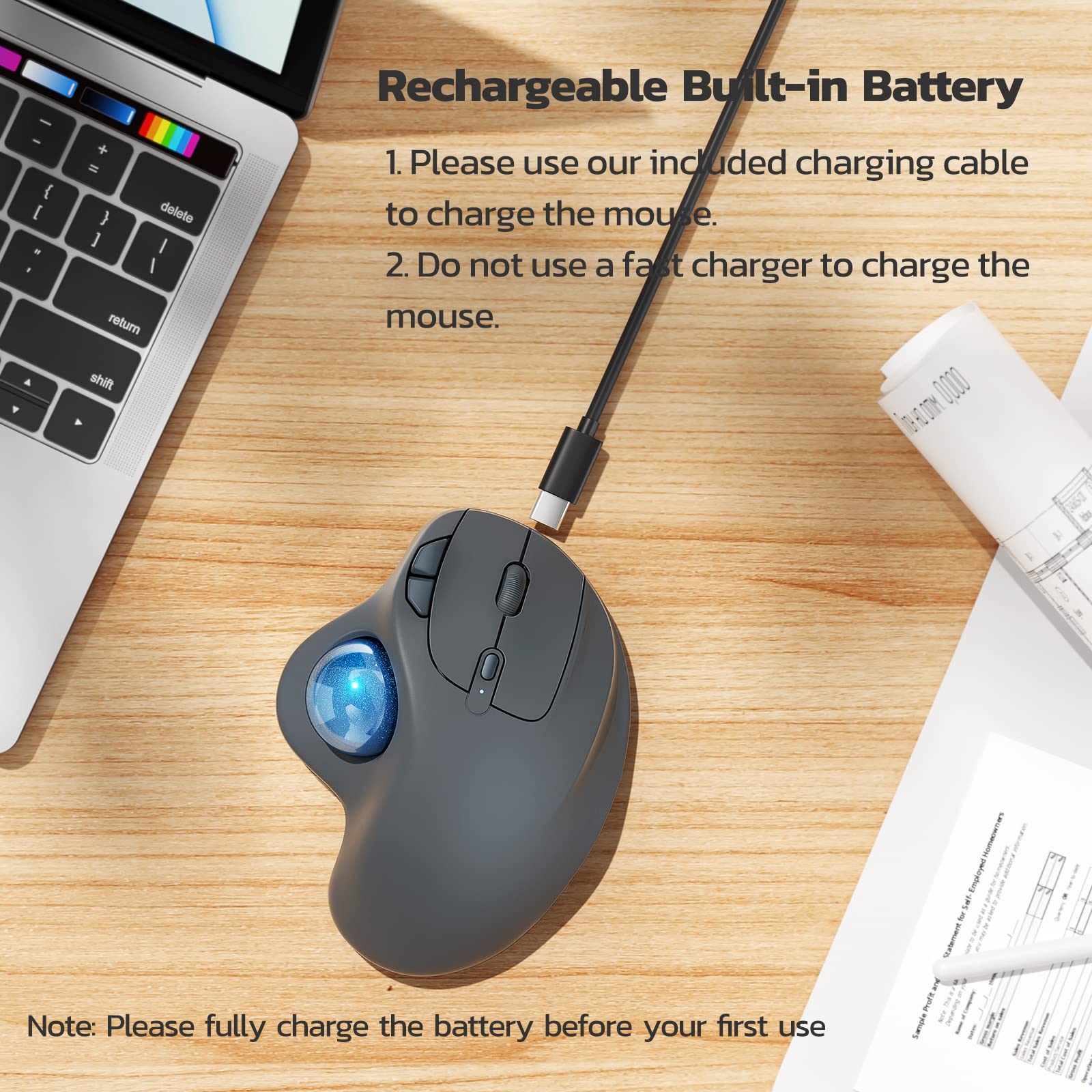


🖥️ Elevate Your Workspace with Effortless Control!
The Nulea M501 Wireless Trackball Mouse combines ergonomic design with advanced functionality, featuring a rechargeable battery, precise tracking, and the ability to connect to three devices simultaneously. Ideal for professionals seeking comfort and efficiency in their daily tasks.




| Style | Modern |
| Color | Grey-Blue |
| Range | 10.0 meters |
| Number of Batteries | 1 Lithium Polymer batteries required. (included) |
| Power Source | Battery Powered |
| Hardware Platform | PC, Linux, Mac |
| Button Quantity | 6 |
| Hand Orientation | Right |
| Compatible Devices | Gaming Console, Personal Computer |
| Connectivity Technology | Bluetooth, USB |
| Special Features | Ergonomic Design |
| Movement Detection | Trackball |
| Unit Count | 1.0 Count |
K**H
Very good mouse and customer service.
There are a lot of reasons to like this device. The feel is nice and comfy and the size works well for my palm. The trackball rolls a little too smoothly at first but it is easy to get used to. Being able to set the connection type (through the USB cable, Bluetooth and USB dongle which came with the mouse) is a great touch as I value giving options to the user when possible. However, and even though this is already addressed in other reviews, and that is the automatic sleep setting it has which puts the device to sleep after 30 minutes. That in itself is not a bad thing but it is very annoying that the only way you can wake the device is clicking the left or right mouse button which usually ends up selecting something on the screen. There should be some software to download to control what turns it back on or even if it turns off since it is rechargeable. If not that, then they should allow a setting via button or switch on the mouse to change this behavior or allow it to not go into sleep mode if plugged in to the PC.Update: I am updating my review to 5 stars due to the excellent service support that followed my purchase of their product and their emphasis on my full satisfaction. I am extremely glad that they reached out to me to discuss and address my concerns about the product.
S**S
As good or Better
I HAVE to HAVE a trackball. Everything I do, I tend to stick to for years and have used a trackball since finally giving up my Mouse Systems serial port mouse (G-d, I loved that thing). But my most recent trackballs, and since my old mouse, have been Logitech (about 4) trackballs. I had few problems with them other than weird driver conflicts. But they have just gotten too expensive for me. So I tried this Nulea trackball.I love it. No nonsense, worked in seconds after slapping in the usb plug, and most wonderful is that it is rechargeable.I love rechargeable everything and death to batteries!Operation and functionality is similar to others including my former pointing devices, and just as good if not better at a better price. Materials are every bit as good. It is very responsive, and has two speeds. Funny. I have accidentally hit the high res setting button while using the scroll wheel and thought I was having some senior hand issue. Nah, switch back the res. ;-) So you can adjust the accuracy of the cursor. It is as easy to use as the more expensive balls if not more so. Hope this one lasts for years! And guess what else it almost worn out--my keyboard, and Nulea has a nice one of those too.
M**N
Converting from Logitech to Nulea
I've been exclusively using trackball mouses since I was young, and all of them for decades now have always been Logitech trackballs. This mouse has converted me, however.The price is great and getting to choose the color of the mouse and having options for the color of the trackball is super cute, a nice departure from the usual red or blue and not much besides.The recharge function is awesome, great to know I won't have to suddenly realize I haven't bought a Triple-A battery in 6 months and have to run out to the store because my mouse has died. It's been a couple of months and in spite of every day usage for long periods of time, I haven't had to recharge it yet after the initial charge. It has a sleep function that preserves battery as well, so this might be helping.I use the USB receiver for it, but there is a button to switch to Bluetooth if you prefer.It's got a good sensitivity on it, maybe a little lacking where FPS gaming is concerned but I don't play many fast paced games on my poor elderly PC so it works for my needs. Still, if you're a fellow trackball gamer, just keep in mind it's not *quite* as fast on the turns as a Logitech mouse.The button just below the scroll wheel seems to be a mode select for sensitivity (I will confess I do not know for sure because I toss user manuals without reading them and rely on the FAFO method to figure out my electronics in most cases) so if it seems like your cursor isn't moving as quickly as you'd like and it seems a little slow, hit that little button. There are three options, and I know this because I use this button to wake the mouse up after I've been away from the computer for a bit, so I hit it three times to cycle back to the most sensitive setting. This has come to have the same feel to me as clacking tongs before you use them to grab food, which I rather enjoy.Size-wise, it feels exactly the same to me as my old Logitech did, comfortable to use. It has a soft eggshell matte type finish that I like. I haven't noticed any issues with the white getting discolored or the finish wearing or anything that the other reviewers have mentioned, and I use it all the time, but I'll update if that changes.Overall, I love this mouse and highly recommend it to fellow trackball users. I'd say before you spend double the price on a Logitech, go for one of these.
G**S
Great general use scroll mouse
Love this mouse. It took a little time to get use to and find a good hand position. So if you are having wrist or thumb pain try repositioning your hand. It holds a charge a long time. I started using on 12/28/2024 with a full charge and it just died 4/2/2025. I never turn it off and it gets used at least a few hours everyday.The scroll speed is great. It has 3 settings but that was a bit disappointing. The 2 top speed settings are very similar and the lowest is to slow. Something in-between would be great.Button placement is great. Sometimes I miss the front left button but for me that isn't really an issue.For the price I highly recommend this scroll mouse. If you are getting this for heavy gaming it may not be what you want but for everything else its been great.
L**B
Lett your thumb do the Walking
Works Great on my Windows 11 LaptopPriced Right too
J**E
Better than the Logitech M570
I've used the Logitech M570, this trackball has a USB-C charging port, tracks smoothly, reports it's charge level in windows well. I have 2 for when I travel. I highly recommend these trackballs.
A**R
Almost but not for scrolling
This is very comfortable and the trackball is very smooth. The battery lasts a very long time on a single charge even with daily use. My only reason for 3 stars is because the scrolling wheel does not scroll smoothly. I use it repeatedly for zooming in or out or for web page scrolling and it is jerky and jumpy. Almost the best mouse I have ever used but the hunt continues.
Trustpilot
Hace 4 días
Hace 2 meses