

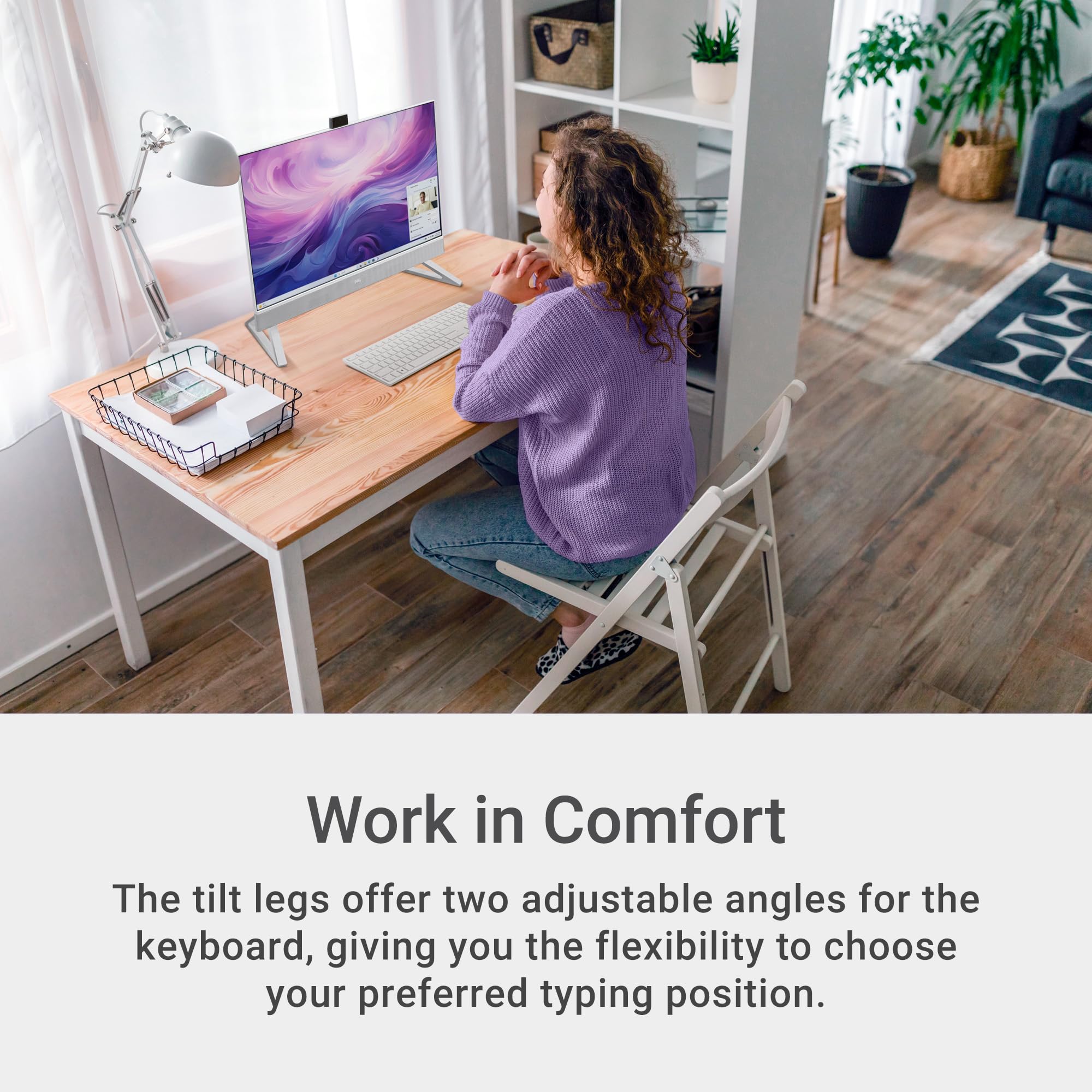

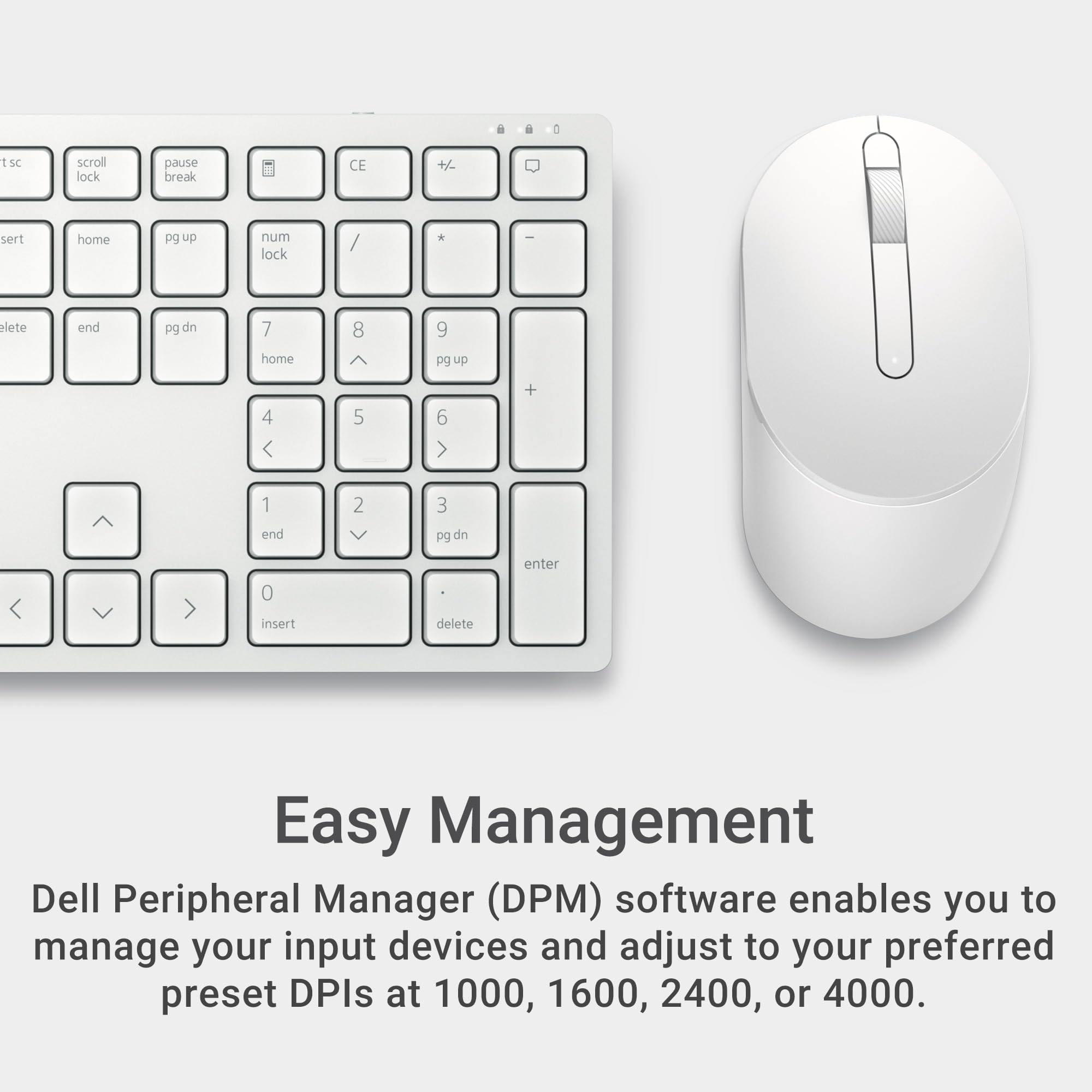
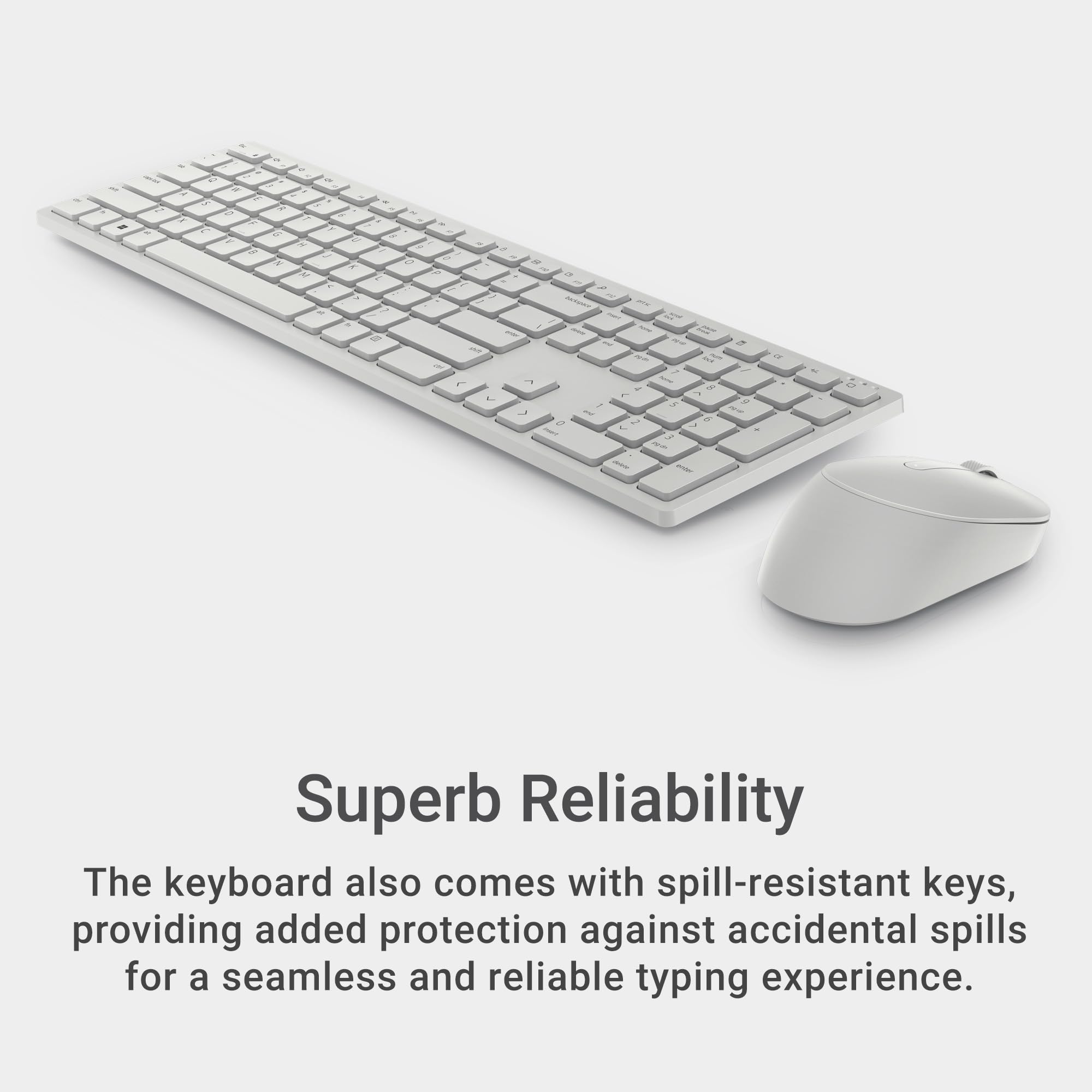

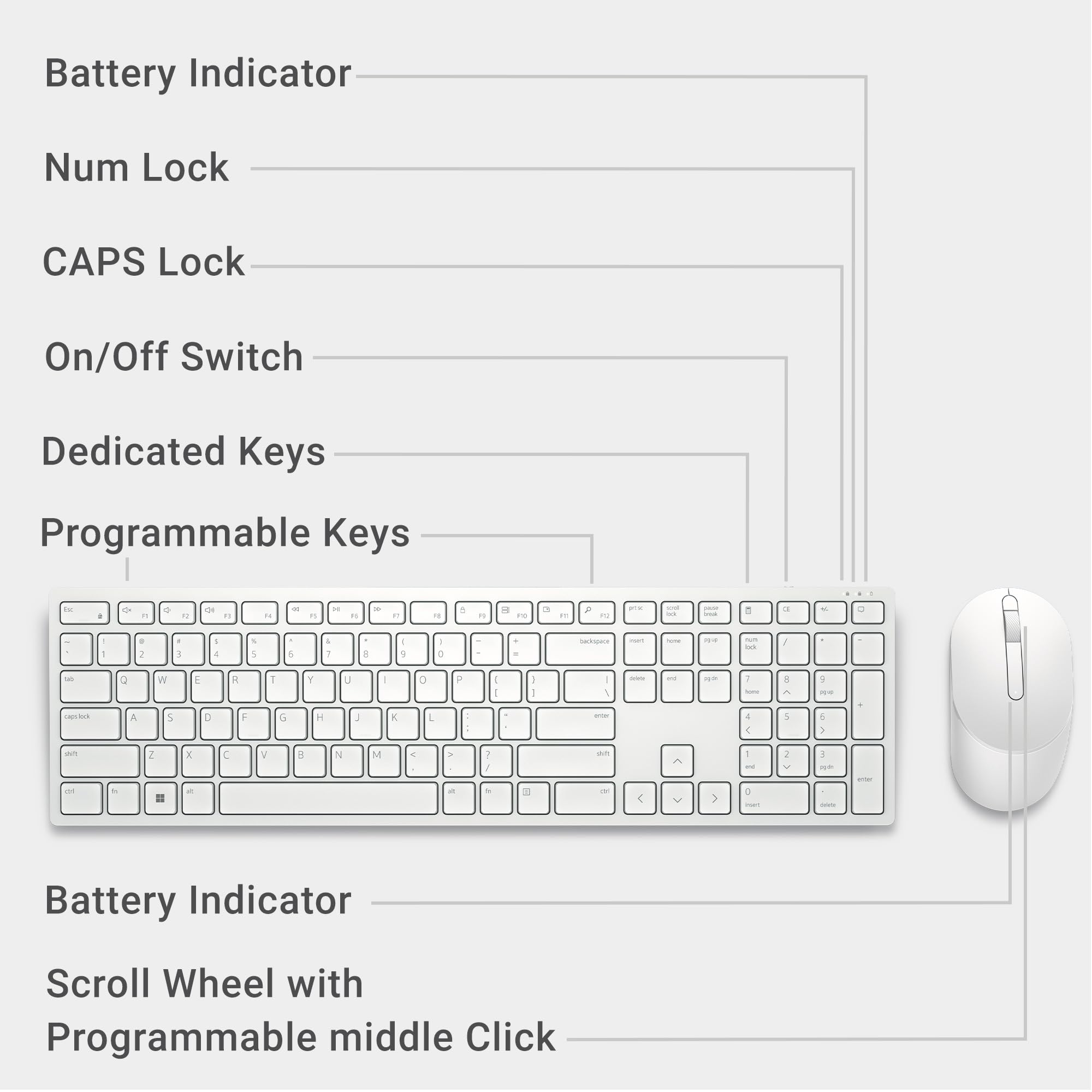


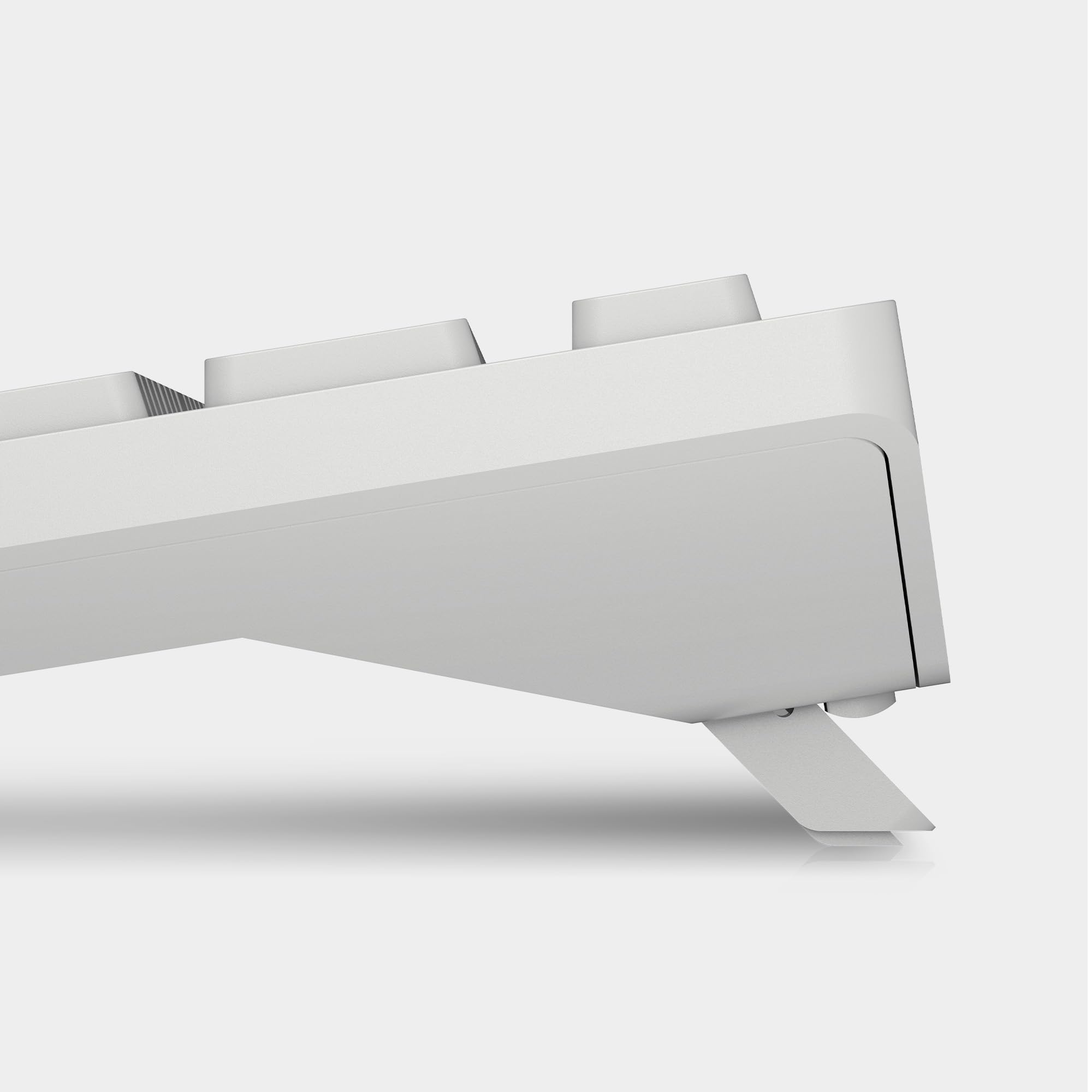
⌨️🖱️ Elevate your workspace with wireless precision and style!
The Dell Pro KM5221W wireless keyboard and mouse combo delivers dependable 2.4 GHz connectivity, a high-precision 4000 dpi optical mouse, and convenient volume/mute hotkeys—all wrapped in a sleek white design. Powered by included AA batteries and supported by a 3-year advanced exchange service, it’s engineered for seamless, professional-grade performance.




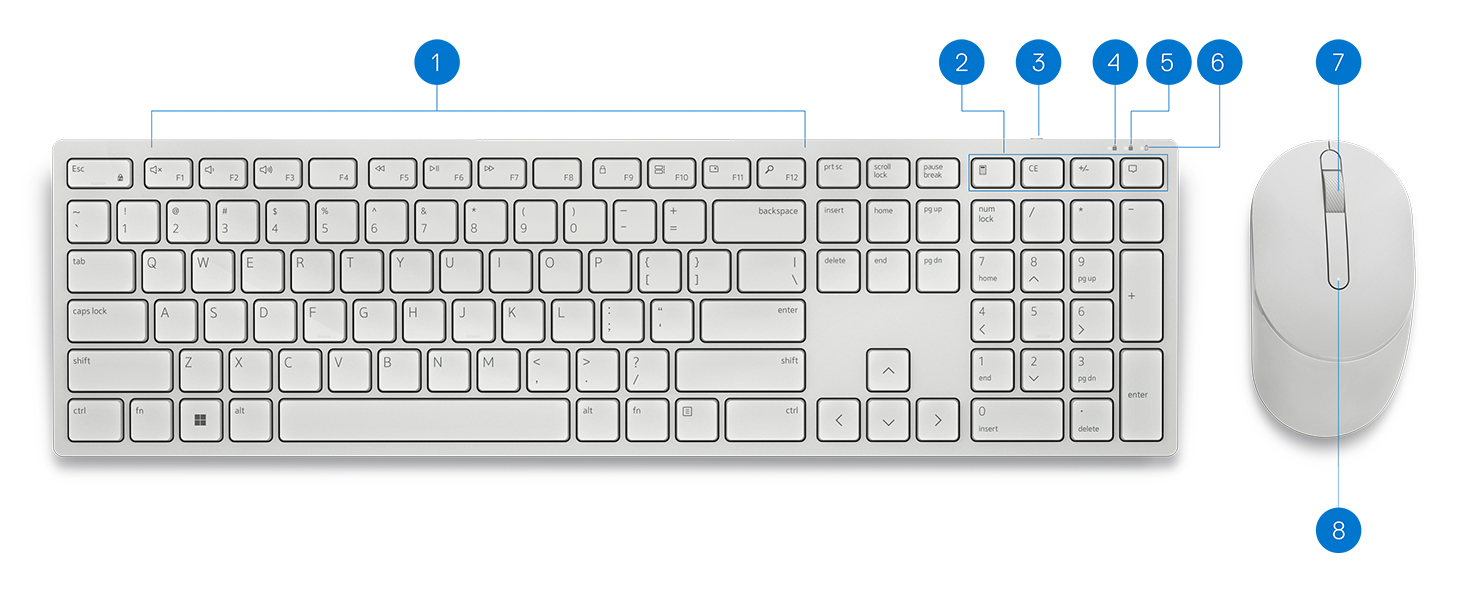
| Brand | Dell |
| Series | KM5521 |
| Item model number | KM5221W |
| Operating System | Windows |
| Item Weight | 1.52 pounds |
| Product Dimensions | 17.8 x 5.4 x 2.9 inches |
| Item Dimensions LxWxH | 17.8 x 5.4 x 2.9 inches |
| Color | White |
| Power Source | Battery Powered |
| Batteries | 1 AA batteries required. (included) |
| Manufacturer | Dell Computers |
| ASIN | B09TCC9R82 |
| Date First Available | February 24, 2022 |
S**R
Good choice
I love the keyboard but I'm still trying to get used to it. A few of the special keys are in a slightly different position so I'm still having to look at the board to get the right one. The mouse is also easy to use and moves smoothly. My only concern about the mouse is the sensitivity of the right click. Just a brief, barely touched tap will bring up another screen, not one I want to see right then. I'm still trying to find a way to reduce the sensitivity on the right click so I won't have to go to another mouse out of frustration with my lazy finger.
J**Y
Great for work from home!
This wireless keyboard and mouse set is simple, reliable, and works right out of the box with a USB receiver. The keyboard has a comfortable layout with quiet keys, while the mouse tracks smoothly and feels lightweight for daily use. Battery life is strong on both, making it a low-maintenance option for work or home setups.Pros: Easy setup, long battery life, comfortable typing, smooth mouse performanceCons: No backlighting on keyboard, mouse is fairly basic in features
N**T
I have 2 of them
They work really well , first combination key board , mouse I’ve ever purchased, they work really well and it’s so nice to have one USB instead of 2. One problem I have is the key sometimes don't work like they should, sometimes it's like you don't hit the key and nothing happens
T**R
Good for remote workers
I got this keyboard for work purposes when I was remote working since my laptop keyboard was too small and I needed 10-key. Keyboard was great, loved the sound and angle of the stand. Both powered via battery, which lasted pretty long before you needed to swap them out. Mouse was just so-so but worked in a pinch. Connects via USB dongle, one dongle for both items and there's storage for it in with the keyboard or mouse battery compartment so you don't lose it. Also bought a Velcro keyboard slip cover to keep it in when I started working hybrid 2-3x per week. Mouse fit perfectly in the front pocket.However the keyboard started having sticky keys (1-6 keys in any given area would register one press as 10-15 clicks) when it needed to go in and out of my work bag all the time. No backlit keys or numbers so you need at least a desk lamp. Workplace bought it for me so they kept it when I left, no idea how it's holding up 2 years later. Hopefully someone is getting good use out of it.Would buy again if I didn't need to carry it around or had USB ports to spare (current workplace disables USB ports on all computers), now I use a Bluetooth foldable keyboard for work as I'm constantly on the go and need something a bit more compact.
H**A
I'm Satisfied
The dimension of the keyboard was smaller than expected. Nonetheless, it's working perfectly. It's the first time using a wireless keyboard and I have no problems with it so far. The keyboard is nice and quiet and I have no problems with it at all. I just wish I knew how to use the print screen function remotely when teleworking. I thought using the FN key would've assist with that, but it does not. Overall, I'm satisfied with it. The mouse works well also and the size fits comfortably in my hand.
…**D
Do not buy, doesn't work properly.
At the time of this review, I've had this Dell combo for almost 4 months. At the time of purchase, I had looked at multiple options for keyboard/mouse combos and landed on this one. There were a few reviews at the time that caught my attention, "keys stick," "mouse issues," etc but at the time I assumed they were one-offs. This product being a Dell, from Dell was enough for me to take a chance. I wish I had not.I'll start off by saying this combo is being used in an office setting during a normal M-F 9 to 5. There is no excessive wear and tear. Almost immediately, I started receiving a "mouse battery low" error, that is lovely enough to be shown as a pop up window that won't time out. You have to manually clear it from your display every time. This error came within the first two weeks of use. At first I thought, no problem, the batteries that shipped with them wasn't name brand, may have just been bad batteries. So I changed them to Duracell Pros. I still continually get this error daily even with the first set of new batteries and an additional set. Plus the pop up is annoying to have to clear multiple times throughout the day. Second issues with the mouse is that it looses its mind at least three of the five working days. It jumps from one portion of the screen to the other, 'double clicks' when I only click once so every email I click on opens up or pages/items move when I don't want them to, etc. Overall, bad mouse.The keyboard does not fair better. The keys do stick. Badly. Again, this started happening early into the purchase, probably a month. It's annoying as well especially when its the function keys or Enter, then all kinds of background tasks are trying to open and I can't do anything except for turn the keyboard off and rake the keys trying to unstick the one that's stuck.With the issues between the two devices this combo is definitely a distraction and not in a good way.
A**N
Low-profile, responsive keys make for fast typing.
I'm a fast typer. Low-profile, responsive keys are a must. This keyboard meets that criteria as well as having the perfect layout for using keyboard shortcuts. It's a bit long for putting in a backpack, but it's worth it to have the 10-key. Otherwise, for travel, it is very slim and lightweight. The battery also lasts a long time and charges quickly. This applies to the mouse as well. Love that they run off the same dongle. I've had this product for about a year now and am extremely satisfied.
L**K
My final keyboard
Big keys, LEGIBLE keytops, great feel. Better than "backlit" keyboards with tiny key markings and dim lighting. This one has excellent feel (semi-click) and instant wireless connectivity. Low profile and quiet, and the keys fall naturally under the fingers. I can stop looking for the perfect keyboard.
Trustpilot
3 weeks ago
1 month ago