Entregar a Paraguay
IPara la mejor experiencia Obtener la aplicación
Servicios al cliente
Sobre nosotros
Copyright © 2024 Desertcart Holdings Limited









📱 Elevate Your Raspberry Pi Experience with Touch Precision!
The 3.5 Inch 480x320 Touch Screen TFT LCD SPI Display Panel is a compact and versatile display solution designed specifically for Raspberry Pi models. With a clear resolution of 320x480, it offers a user-friendly touch interface without the need for an external power supply. Compatible with various operating systems, this display comes with a touch pen and includes comprehensive tutorials and technical support, making it an ideal choice for both beginners and advanced users.
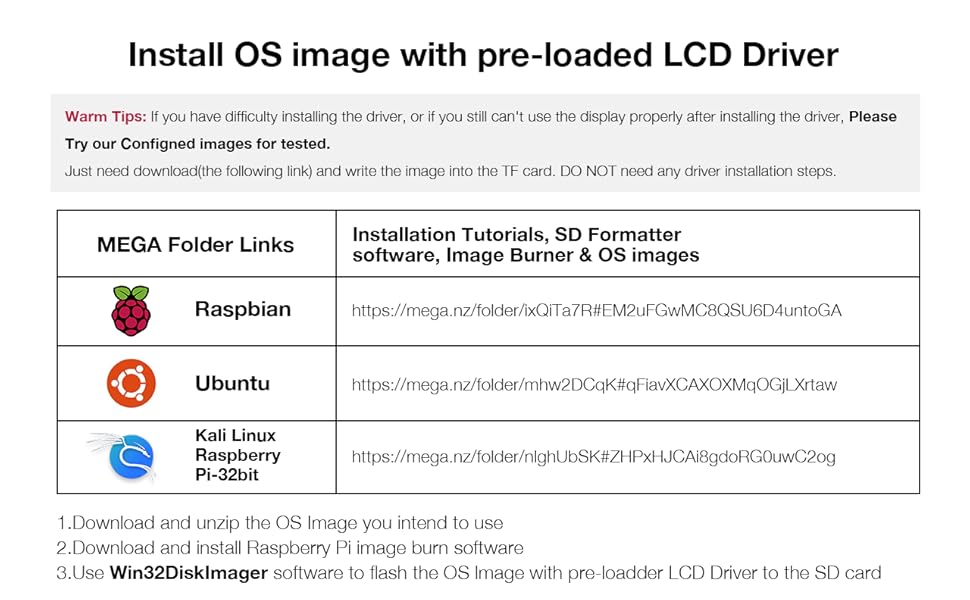





| Standing screen display size | 3.5 Inches |
| Screen Resolution | 320 x 480 |
| Brand | Hosyond |
| Item model number | Hosyond-3.5-480x320 |
| Item Weight | 2.46 ounces |
| Product Dimensions | 1.34 x 1.34 x 4.61 inches |
| Item Dimensions LxWxH | 1.34 x 1.34 x 4.61 inches |
| Color | Default |
| Number of Processors | 1 |
| Voltage | 5 Volts |
| Manufacturer | Hosyond |
| ASIN | B0BJDTL9J3 |
| Country of Origin | China |
| Date First Available | October 17, 2022 |
Trustpilot
Hace 5 días
Hace 2 meses