Sobre nosotros
Servicios al cliente
Atención al cliente
Acceso Regional
Legales y políticas
Obtén la aplicación

Apunta tu cámara para descargar la aplicación
Copyright © 2024 Desertcart Holdings Limited




🚀 Elevate Your Office Game with HP's All-in-One Wonder!
The HP Color Laserjet Pro M180nw is a compact all-in-one wireless color laser printer that offers fast printing speeds of up to 17 pages per minute, a 150-sheet input tray, and exceptional color quality. With versatile connectivity options including built-in Ethernet and Wi-Fi Direct, it ensures seamless mobile printing. Plus, enjoy a year of free HP Web support for added convenience.



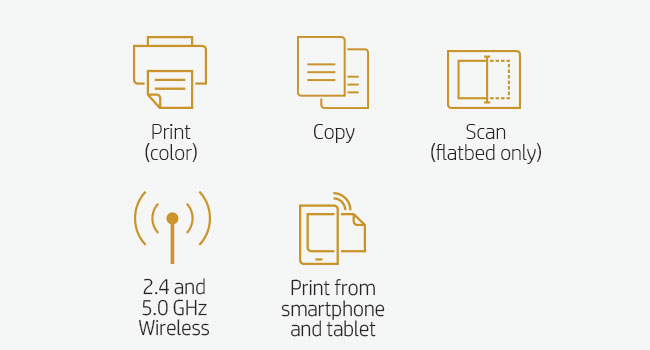

D**T
Once set up, simple to use, great choice
I'm coming off a Canon inkjet PIXMA MX882 and it's a positive difference. No more ink cartridges to deal with, longer toner life, and no more "clicking" around for 1-2 minutes before it decides to print. I've only had it for a day, but have tested all functions I'll ever use.This model will print from your PC or mobile device, scan to a file on your PC, copy a page, and print from email. It doesn't have FAX but I don't need that feature. It's a laser printer, so it uses larger laser toner cartridges rather than smaller inkjet cartridges.The setup was easy in comparison to my old Canon - my only minor difficulty with the HP M180nw was with the wifi, I pressed the WPS button on my router to auto-connect it, but it didn't connect. So I changed the printer to use the 2.4 GHz network only instead of "2.4GHz and 5 GHz", and it connected first try. I normally assign a static IP address to my printer but the WPS button method so worked well, why mess with it.The setup after that was a breeze - since the old Canon was going away, I walked my wife through removing the Canon software from her laptop and somehow the new HP M180nw installed itself. Not sure how that happened, but it just appeared - talk about easy. We printed a test page and it printed.I then found the free "HP Start" app you install on your PC, and this app lets you configure the printer, scan documents to your PC, print documents, manage the toner, etc. I had to install the free "HP Start" from the Windows 10 app store on my PC, but that was a breeze. It's a SIMPLE interface but complete, does all I need to do. I was able to scan a document on the printer's glass bed (platen) with simple ease and save it to a PDF on my Windows 10 PC.Simplicity is the best way to describe it all. I installed ONE program to control the printer (HP Smart) compared to 4-5 programs that Canon used. I never understood what all those Canon programs did. Their software was overly complicated and seemed like overkill. HP Smart does it all, and with simplicity.Product warranty registration was easy, too - the registration page loaded automatically and the serial number was already filled in. Google auto-fill completed the rest, and I was registered in 10 seconds. Also, with registration, they give your M180nw printer an email address, and you can then email a document to the printer for auto-printing. It's a complex email address (mixed letters and numbers) but I just stored it in my Google Contacts as "Printer", and it works great. I tested it by emailing a PDF to "Printer" and sure enough, the PDF printed after about 30 seconds. I received a confirmation email from HP when it printed.The toner seems simple to change (when needed), you pull out a tray to the front of the printer and all four toners are easily accessible. Just drop in the new one, close the tray, and go. Each toner for the M180nw today costs about $50, and there are four of them - but they are rated for 1,100 pages each, depending on coverage. Overall, based on my search for other toner used by bigger/faster HP printers, $50 is cheap. Many toner cartridges cost $65-100 each, or more - so $50 is not bad in comparison. I don't think I ever printed more than 300-400 pages on my old Canon MX882 inkjet, but it went through THREE sets of ink to do that. So in the end, I think this M180nw laser printer will cost less to use.On the downside, I might miss not having a sheet feeder - but I rarely scanned more than one page at a time. It's easy enough to place each sheet on the glass platen. The HP Smart app has a button to click to "add page" to the current scan, so scanning multi pages should be easy. Probably my biggest gripe on the M180nw is that the keypad panel is not back-lit. The numbers and function buttons are grey on black and hard to read in a well-lit room - I had to use a flashlight to read and become familiar with them. There are only two buttons I see myself using, the "copy to B&W" and "copy to color" buttons, so it may be a non issue.Overall, I expect years of reliable use out of the M180nw.
D**J
Initial reaction UPDATE -- TERRIFIC
I bought this laser printer because I do not print that often, and I found that the printer head on the very well-known brand inkjet printer I previously had clogged routinely between printings, driving me nuts. I am hoping I won't have this difficulty with a laser printer -- but I'll have to report on that later, after some experience.Right now I just want to say that setting up and installing this HP printer was the easiest , most sensible such job for any printer that I've had over the years. You take it out of the box, plug it in to an electrical outlet, connect it to the computer with a cable, and go to the HP website designated in the instructions, and follow the on-screen instructions, which are VERY simple. In a few minutes, all of the latest software, drivers, etc., are installed, without your having to look anything up or figure out which items to install. The printer and the HP site divine which wi-fi network you are connected to and set up the wi-fi connection as well -- if you know your wi-fi password or if it's in your Mac Keychain. The only wrinkles were that I had previously set my Mac to download software only from the Mac App Store and designated developers, and I had not previously designated HP. But the HP site pointed that out and led me to the Mac screen that can fix that. The whole process was trouble-free and a piece of cake. And as to image quality, I just happened to have been working on a photograph in Photoshop before the printer was delivered, and after I set the printer up and printed HP's test page, which came out very sharp and clear, I just clicked Print in Photoshop, which was still open, and with only ordinary copy paper in the new printer, out came a beautiful copy of the photograph, even though you are not supposed to be able to do that on a laser printer. I could not have been happier with the image quality from this rather basic printer. When I've had experience printing I will enlarge on this.UPDATE -- I have now printed and scanned several times, and more importantly have done so after delays when I printed nothing for several days. This printer is easy to use and does a great job. Scanning is also easy and the scans are of high quality. At least so far my move to laser was correct; even though I print only occasionally, this printer starts right up and there is no difficulty, as there was with the inkjet printer, caused by anything like toner drying up -- it's dry to begin with -- or clogging caused by the fact that I don't print very often. I am very pleased.
H**
Worst customer service
I bought this Laserjet Pro so I could have wireless connection and professional looking prints. This printer has had minimal use and set up went well. It worked fine with my internet and 2 days ago , out of the blue, it stopped responding. I looked up support and was directed to call support. this ended up being an Amazon tech that basically read the manual to me. Since they couldn't help me, I received an email for HP support. That number directed me to the online manual. Through my own troubleshooting (no thanks to the support) I have to have my printer plugged in directly to my modem and also can not scan more than 1 page at a time. This is another major problem for me.At no time have I been offered an exchange or refund. I have owned many HP products in the past and felt confident in this purchase and boy, was I let down. There seems to be no additional help with this product. I have reached a dead end with no support. I will not purchase another HP product if this can't get resolved.
Trustpilot
Hace 1 semana
Hace 1 mes