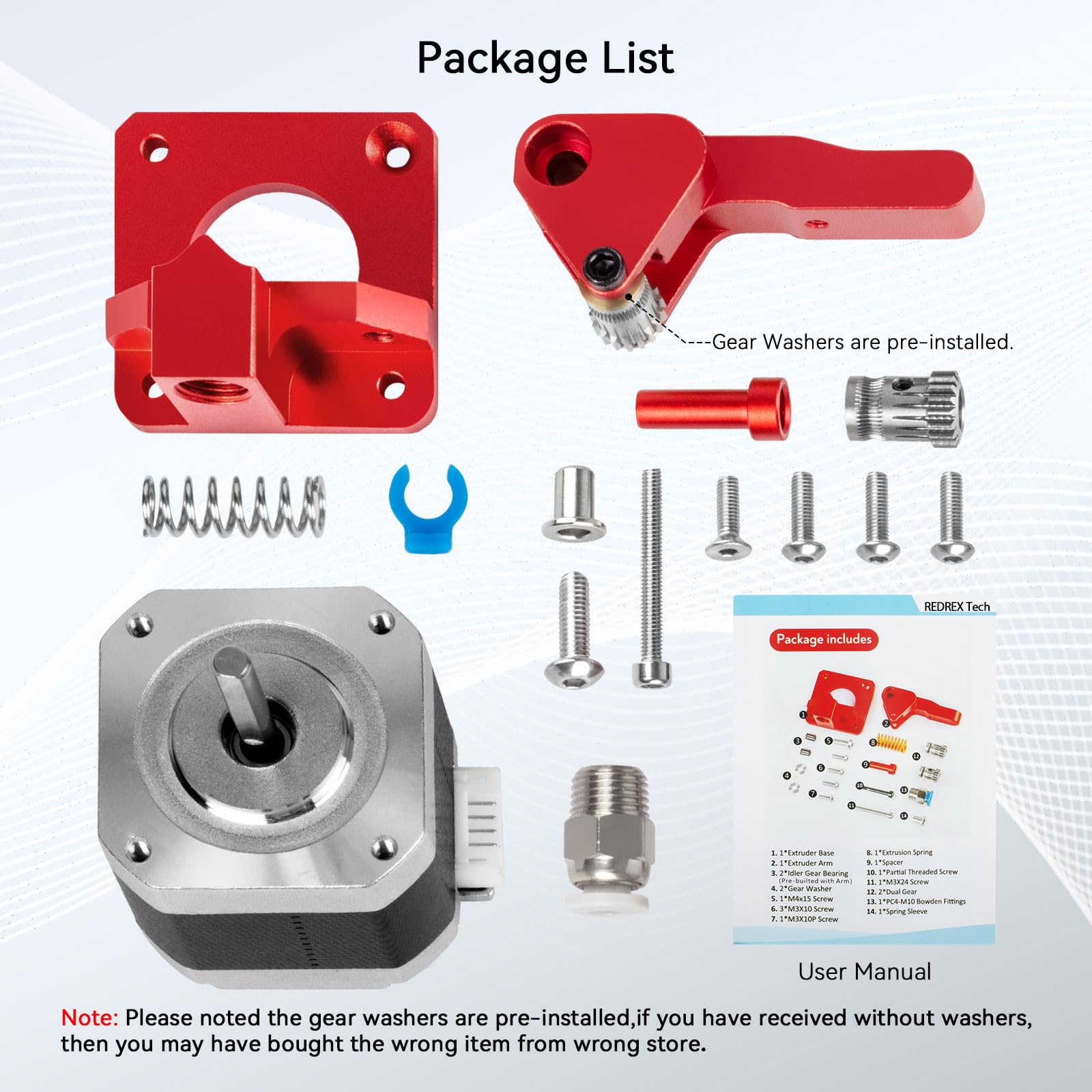Bought this extruder for my 2020 model CR-10 after I had inconsistent extrusion and skipping on my prints from my aluminum single gear extruder and tried everything else I could think of to fix it. A few things off the top of my head:-As other reviews have pointed out, this version of the low-cost dual gear design includes washers to prevent the gears from grinding off the aluminum as they turn--this is the only one I've seen on Amazon that acknowledges that design flaw!-An issue that I HAVEN'T seen in reviews (probably because it's such an obscure upgrade) is that, while it IS compatible with the CR-10, it's not perfectly compatible with the PrinterMods direct drive upgrade right out of the box. This extruder is substantially thicker than the stock Creality one the PrinterMods upgrade is designed for, so the M3x25 screws included with that upgrade are /just/ too short to mount the motor + extruder to the printhead, and the screws you get with this package DEFINITELY aren't long enough to do the job. I'll update this review later to see how it works in action, but PrinterMods users--you WILL need to replace the two M3x25 screws you used to mount the motor to the printhead with M3x35, and I recommend adding a matching nut to ensure you can screw it all the way in. (It's overkill, but I ordered the iexcell M3 screw variety pack with the 50 nuts and five different lengths of screws--it's only ~$9 on Amazon though, so unless you found a cheaper M3x35 nut and bolt pack, that's what I can personally recommend.)-Definitely recalibrate your e-steps after you install this--in my case the included suggestion of 139 steps/mm was spot on, but it doesn't hurt to use this as a starting point for your calibration, since either way you're going to need to bump up your e-steps from stock for this kind of extruder.-If you're confused on how to install this, check out CHEP's video specifically about installing them. The included instructions are pretty vague if you haven't done extruder upgrades before, but I think that video is super easy to follow for beginners.Like I said, so far so good--after calibrating e-steps this extruder consistently extrudes the amount of filament you tell it to, has a firm grip on the filament without grinding it down or biting into it too deeply (at least with PLA--I'll see about PETG and other filaments one of these days), and shows no sign of slippage. Again, since I need to get longer screws to mount it on my particular setup, I'll update this review later to see how it works extruding hot filament proper, but if you need a solid dual gear extruder and don't want to break the bank, get THIS one!UPDATE 9/14/22: So I managed to finally get this thing mounted and tested extruding hot filament and it works beautifully! I won't knock off a star for this, but I WILL note that, for my extruder, I had to chamfer the second hole that fed the filament through the PTFE tubing a bunch since the gears didn't perfectly line up with that hole, making it so not only did I have difficulty feeding filament through, but it shaved off the filament as the extruder worked. This extruder is solid in every other aspect but this one, and while I would still certainly recommend it over other dual gear models on Amazon, I would advise having a needle file on hand just in case your hole(s) are misaligned/undersized. You get what you pay for, as they say.UPDATE: 9/23/22: After some fairly light but solid use, I can safely say that this is very likely your best budget dual gear option on Amazon right now. My only gripe that still remains is that it's finicky to actually get the filament through the gears AND to the hotend, but I imagine that's just because of my own weird setup, and I've heard that people have issues feeding filament through their stock/single-extruder setups anyways. If you're like me and you're patient (and desperate) enough to stick with it once you buy it, I still recommend getting a needle file just in case you need to widen the feed hole--after adding extra clearance it works just fine and no longer shaves away the filament.