Servicios al cliente
Sobre nosotros
Copyright © 2024 Desertcart Holdings Limited







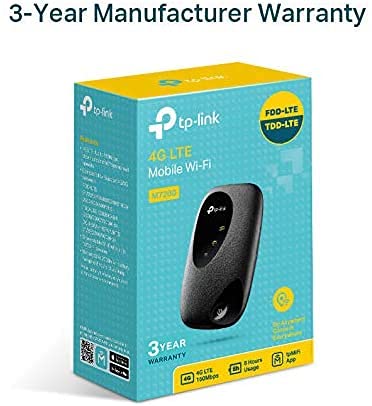

🌍 Stay Connected Everywhere, Effortlessly.
The TP-Link M7200 is a sleek, ultra-portable 4G LTE MiFi hotspot featuring a powerful 2000mAh battery for up to 8 hours of continuous use. It supports CAT 4 LTE networks globally and can connect up to 10 devices simultaneously. Managed via the tpMiFi app, it offers smart control over data and users. Includes a free SMARTY SIM card and a 3-year warranty, making it the ultimate travel companion for professionals on the move.
| Brand | TP-Link |
| Product Dimensions | 9.4 x 5.67 x 1.98 cm; 50 g |
| Batteries | 1 Lithium Polymer batteries required. (included) |
| Item model number | M7200 |
| Manufacturer | TP-LINK |
| Series | M7200 |
| Colour | Black |
| Wireless Type | 802.11n, 802.11b, 802.11a, 802.11g, 802.11ac |
| Operating System | Android,Ios |
| Are Batteries Included | Yes |
| Lithium Battery Energy Content | 2000 Milliamp Hours (mAh) |
| Lithium Battery Packaging | Batteries packed with equipment |
| Lithium Battery Weight | 0.06 g |
| Number Of Lithium Ion Cells | 1 |
| Item Weight | 50 g |
| Guaranteed software updates until | unknown |
K**N
Great performance but the device has some deficiencies
Works very well on giffgaff. Mine came with a Smarty SIM as this bundle was on a Prime Day sale, but I haven't activated that so my review will only be referring to the device itself, with comparison to its predecessor.It has the same shape and size of the M5350 3G MiFi however I have knocked 1 star off as the M5350 had a far better display. At a glance you could see the signal strength and type, battery level and number of connected clients and unread SMS. This, on the other hand has 3 LEDs, which simply correspond to power on (flashing for charging), internet on and WiFi on. I haven't yet seen how, if at all, it indicates a low battery (update: it doesn't).The firmware on this is, for the most part, far better than the M5350, with one glaring exception. If using on a PAYG network and only lighting up a bundle when one is needed, the M5350 had the rather nice option of Manual connection, that is after power on you had to log into the device to connect it, but it wouldn't auto connect next time it was switched on. This one, on the other hand, just has a mobile data on/off toggle requiring that the user logs on via the web page or tpMiFi app to actively switch off mobile data when session is complete. The old Manual connection option is also useful for keeping the SIM alive by being able to turn the MiFi on without automatically connecting data, just briefly connecting to show some activity at minimal cost (for example giffgaff PAYG data is 1p/100K) so it looks like I need to find a different way of working with this unit.Now to the speed and performance. In my brief testing on the tail end of a bundle, once it was working, the latency is on a par with domestic ADSL and throughput is excellent, often faster than ADSL home broadband. I did have to go into the configuration and change the auto-detected APN from O2 PAYG to giffgaff, but I guess that isn't too surprising for an MVNO on O2.
G**Y
Useful backup to broadband if working from home
I recently had a massive problem with my broadband service and decided I needed a backup plan to ensure my ability to work from home. This provides that security as such a great price. Set up was simple - download the tpMiFi app and connect to the device. I've signed up to Smarty, tested that everything works and now the unit is back in its box ready for action whenever it's needed. Maybe it will never be needed but it provides great peace of mind. I can also take it on holiday. 4G speed is more than adequate for most needs.
I**S
Does the job acting as a hotspot when I’m in the car.
I’ve been using it in my car as a wifi hotspot (mainly so my dashcam connects to the internet and I can check in when i’m away from my car). The wifi signal is adequate but if there are multiple wifi signals close by, the signal strength gets ‘drowned out’. The battery itself isn’t that large so only gives a few hours of activity so I have to keep it plug into my 12v to keep it powered on.
L**G
Okay
It’s okay. I bring it to holiday in highland Scotland. Slightly disappointed with no credit in the sim. I have to pay another £10 for 30G data. In highland, somewhere signals are very poor. So It cannot work in full speed. I only used around 20G then one month is over and the remaining data is cleared.
M**N
Excellent so far!
I bought this to take to Spain to use in our house over there. We used it for a weekend away in UK as a trail and its been great so far. Good speed and easy to set up and use. I hope it all goes to plan in Spain in a few weeks.
L**S
Not worth your time or money
It arrived on time. But I was busy so it took a couple of days for me to look at it properly. It comes with basic instructions. Which most people would now if they have a mobile phone.What it doent tell you is that you have to buy a plan before the sim is activated. Plus all the other things you have to do to get it to work. Oh by the way I've done all that and it still doesn't work. I bought it because one of the reviews said that it could work out in the woods where there's no Internet at all and where I'm staying the connection is very bad so I survive on data. It took 4 hrs to set up and get nothing not even a hiccup. Don't waste your money and time.
A**N
Great mobile modem
Good value for money. The WiFi signal is good. I’m using it in The Gambia with SIM card from QCell - now able to access WiFi 24/7.
C**Y
Useful bit of kit where broadband is unavailable.
Got this in a lightning deal at a great price.Needed to work away from home where internet was unavailable. Pop in a Smarty sim & I was able to work as usual!
Trustpilot
Hace 4 días
Hace 5 días