Servicios al cliente
Sobre nosotros
Copyright © 2024 Desertcart Holdings Limited








🚀 Elevate Your Network Game!
The YuanLey 16 Port PoE Switch is a high-performance unmanaged switch designed for seamless connectivity and power delivery. With 16 PoE+ ports supporting up to 30W each and 2 Gigabit uplink ports, it ensures efficient data transfer and power management for devices like IP cameras and access points. Its durable metal construction and plug-and-play functionality make it an ideal choice for professional environments.


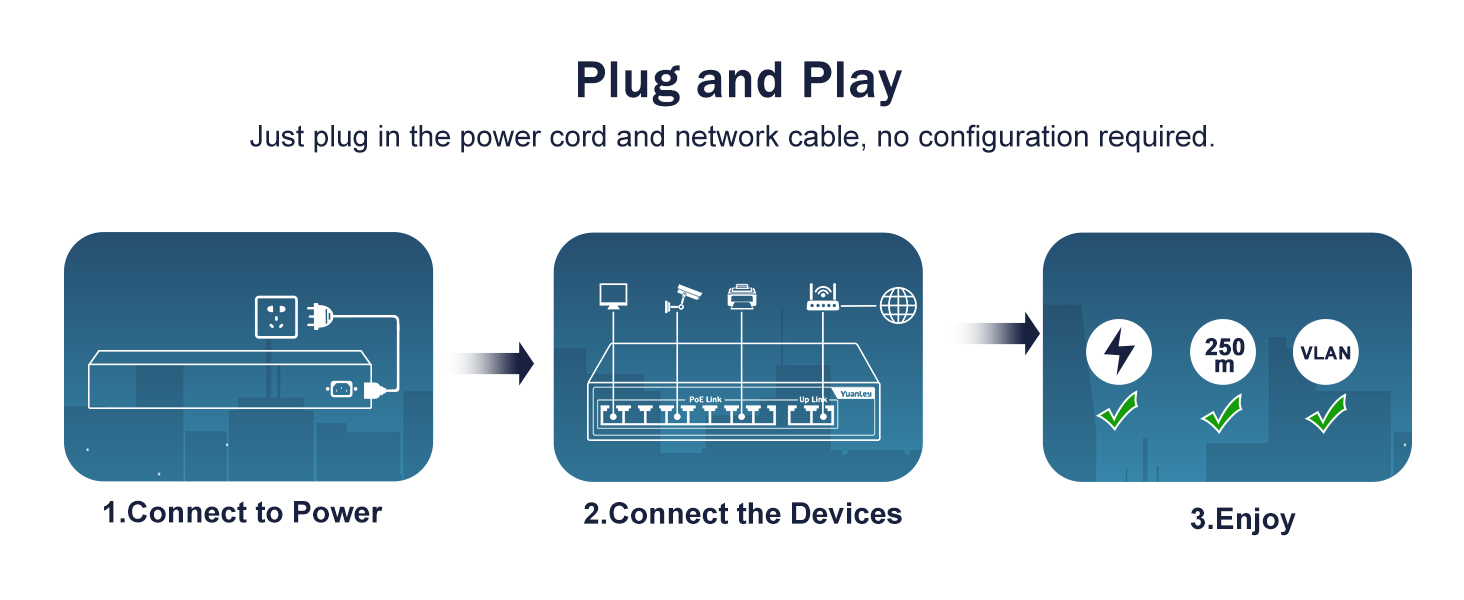

| Case Material Type | Metal |
| Item Dimensions L x W x H | 10.6"L x 7.1"W x 1.7"H |
| Data Transfer Rate | 1000 Megabits Per Second |
| Current Rating | 2 Amps |
| Interface | PoE |
| Voltage | 48 Volts |
| Number of Ports | 18 |
| Compatible Devices | Camera |
| Switch Type | Temperature Switch |
A**T
POE switch for security cameras
For the price, this is a great option for security cameras that need POE power. It truly was plug and play.
D**N
A smart home lifesaver
My home has Ethernet ports installed throughout the house. For the first couple years I didn't know how to get them working for how valuable they be when you work from home. Aunt darn near every device in the house works on Wi-Fi and internet. At some point we had a cable technician come in to upgrade our internet service and router and he pointed out that we would get much better internet if we put some of our smart home devices into the ethernet ports and he suggested getting an ethernet switch. He explained how to use it and where to plug it in and it's been love ever since.
P**O
Finally a silent PoE switch!
The media could not be loaded. I got this fanless PoE switch because I was tired of the fan noise from my ZyXEL ES100 switch. Setup was super easy, as expected, I just plugged everything in and that was it. All the cameras came back online, the video quality looked just as good, and now I don't have to listen to that constant drone of the fan. Included in the box is a power cord, a couple metal brackets, and some screws. The power cord is just a standard PC power cord so no bulky power brick to hide and easily replaceable if needed. I assume the brackets are for mounting but for now I'm just keeping it sitting on a shelf like my original one. This doesn't have the built in wall mount screw holes like my previous one so if you want to wall mount it then you'll need the brackets, unfortunately. I don't know why they couldn't just include a couple mounting holes on the back, it's not like those holes have to be very deep.My original switch has 8 PoE ports but since I only have two cameras hooked up and one pending I decided to go with a 4-port switch to save a little cash. This switch can be extended should I ever get more. Unlike my original switch, this one has the ethernet ports on the front which has the advantage of easier access but may not look as nice, if you care about that. The power cord port is on the back which means you can't push the switch all the way back so it's flush to the wall.After a week of use we are very happy with it, especially since it was only $32.I hope you found my review helpful, please let me know in the comments if you have any questions or suggestions for improvement. Thanks a bunch!
S**L
excellent
The POE switch worked as expected.I'm satisfied with the purchase.
J**.
Simple - Plug N Play - Works
This has been a good PoE expansion switch for our CCTV installations. It's affordable, and offers GBe connectivity for the uplink and NVR connectivity. It's a perfect fit as the brackets included make it easy to mount on a wall, and since the cameras we use only use 100mbe, it works in that situation. I would not use this for WAPs or high bandwidth applications.Our 8MP cameras only use about 8-10MBps of bandwidth, so having a 1gbps connection to the NVR means it doesn't reach anywhere near the bandwidth capacity. If you're doing a simple installation without the need of managed switches nor cameras / network equipment requiring above 100mbps connectivity, this has shown to work great. We have installed 20 units so far without any issues.
P**R
Use with your POE Security cameras to avoid access issues
One thing you will find with most NVR ( Network Video Recorders ) is that even though they provide power to cameras you won't have access to those cameras to manage settings, set date/time etc. through those recorders. In most cases you have to connect cameras direct to network or PC to set them up.If you use one of these for your cameras then connect this to the NVR you get best of both worlds. NVR recognizes all cameras but you can still have direct access to them via your PC should you need to correct a setting or just want to view a camera on a desktop.
E**A
Does what it should. Couldn't ask for more
I used this to power some POE cameras that I picked up, and it did just what it says. Plugged it in, it powered on, and plugged in the cameras and uplink without any issue. I like that the box is metallic and that it comes with some mounting ears and screws so I can mount it flat on the wall.I haven't tried any of the VLAN stuff, or to extend it long distance as I simply don't need that in this situation. So far, I'd recommend this easily, especially at this price.
B**T
Found two ports faulty already
I connect reolink cameras to this unit. After adding more cameras I found two ports that were faulty. I know it's the port because when I changed the cable to another port, the camera started working normally again. The issue with the two ports was the video feed would time out and freeze. Once I switched ports, the feed was perfect. I did wire map the cable which mapped perfectly.I haven't checked all the ports on this switch so more could be bad. Only reason why I haven't asked for a refund is because I have more ports than cameras so two ports not working won't kill me. But the fact that two ports bad from the factory concerns me about overall quality of this device.The ports that are in use are working perfectly though so it's working as intended.
Trustpilot
Hace 2 semanas
Hace 1 mes