Servicios al cliente
Sobre nosotros
Copyright © 2024 Desertcart Holdings Limited





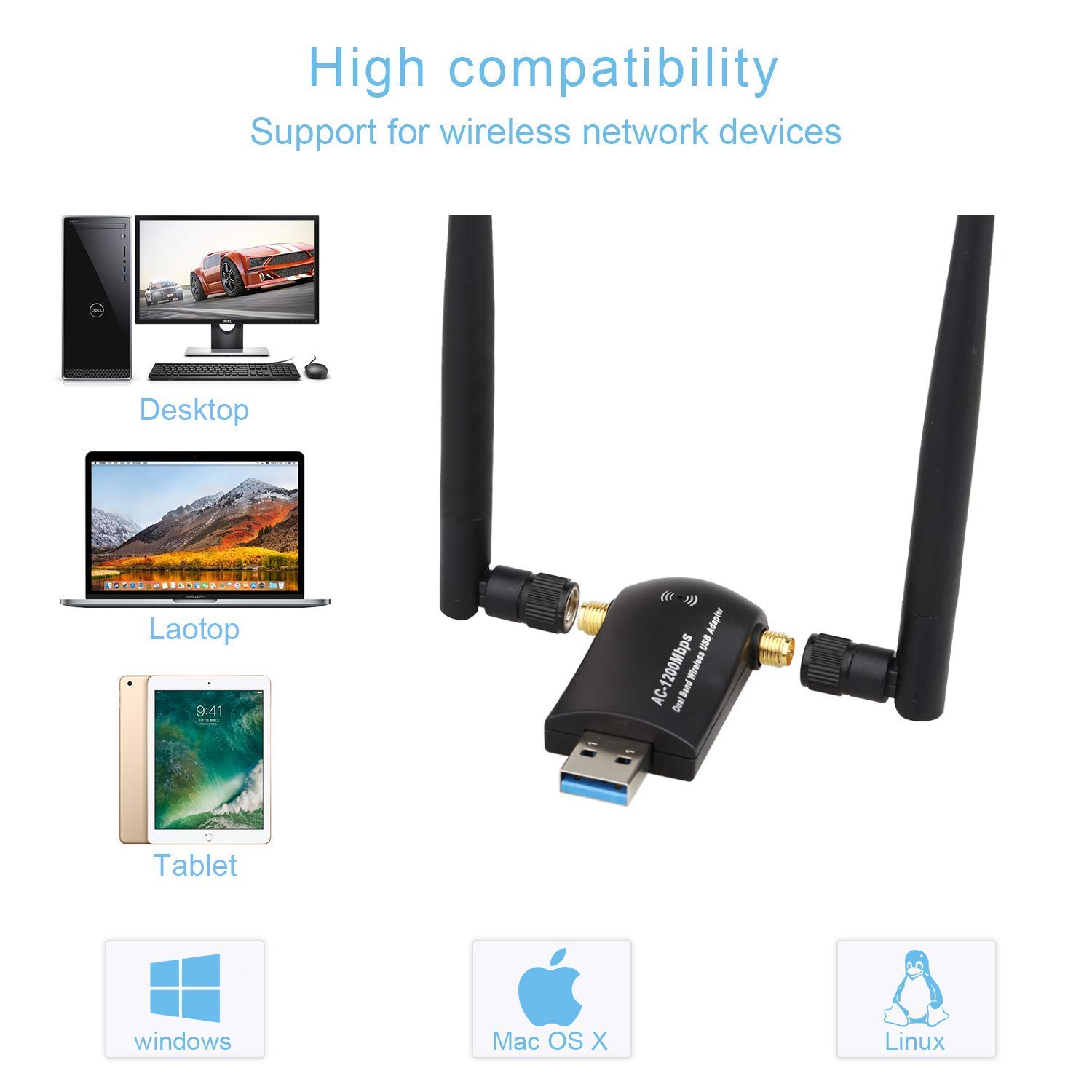


📶 Upgrade your connection, upgrade your life!
The Flybiz 1200Mbps WiFi Adapter leverages cutting-edge 802.11ac dual-band technology with USB 3.0 for ultra-fast, stable wireless connections. Compatible across multiple OS platforms, it features a detachable high-gain antenna and hotspot capability, making it the perfect upgrade for professionals craving seamless, high-speed internet on PCs and laptops.
| Brand | Flybiz |
| Product Dimensions | 25 x 2.5 x 1.4 cm; 60 g |
| Manufacturer reference | Flybiz |
| Manufacturer | Flybiz |
| Colour | Black |
| Hardware Platform | Windows |
| Operating System | Windows XP/Vista/7/8/10, Linx2.6X, Mac OS X |
| Are Batteries Included | No |
| Item Weight | 60 g |
| Guaranteed software updates until | unknown |
N**N
Great Inexpensive Wi-Fi Adapter
Had a few reservations ordering as had heard that these type of adaptors were a bit hit and miss. You can put any fears out of your head with the Flybiz. Minutes to install. I do have a DVD drive on my pc so can’t comment on how easy it would be to install if you can’t use the supplied disc but as I say so easy with it. 2.4 and 5 GHz bands available. Full signal strength with roughly a 10 metre distance between pc and my nearest WiFi access point.5 Ghz band giving me speeds I would not have thought possible from such an inexpensive device. Highly recommended. I have not rated tech support simply because I did not need to use it but if the support is anywhere near as good as this adapter I doubt you will have any issues if you need help
C**N
great on windows 10, but would not work on teh raspberry
get 100MBit (out of 110Mbit when plugged into the router) in 15m distance from the router.Install under windows was a non-event and the drivers were already installed.the size of the case might not allow for this dongle to be plugged into all USB ports. would be great if they had added a small extender cord to have it hang from the PC case.Anyway, it does what it is supposed to be doing rather well.I had no luck using it on a raspberry pi though.
A**.
Terrible device
I used another network adapter before this one and I would notice my ping not being stable and then receive lag in games so I was happy to order this one as I thought it would boost my network speed and I would not have to worry about lag anymore. I received the network adapter and instantly installed it into my pc and checked the network speed I went to having 40mbps to 160mbps and I was very happy because the ping went down too. Sadly after not even 24 hours the LED on the network adapter doesn't turn on and when I plug it into my pc it says "device not recognized" I spent about 4 hours trying to find a fix but it all leads to the network adapter being faulty. I've read other reviews and it makes me think that maybe the one I got was faulty as everyone else seems to be happy with the product.
T**7
Mixed experience so far
Last year I upgraded my internet connection to high speed fibre and purchased a Netgear 5.8/2.4 GHz 802.11ac capable router and wireless access point, this could provide significantly faster connection speeds than max of 300Mbps supported by the old TP-Link 2.4 GHz 802.11n USB Wireless adapters installed in two home PC's running Windows 10. Whilst these adapters have been very reliable with the Netgear router, they really needed replacing. After a brief browsing of Amazon I picked this Flybiz adapter as it seemed a good value option which used the popular Realtek RL8812 chipset for a 5.8 MHz 802.11ac connection. Whilst the claimed 1200 MBps seemed unlikely, I still expected a noticeable improvement in connection speeds. The adapters were relatively easy to install and I soon had the PC's reconnected to the Internet. Unfortunately for the next few days I was bombarded by complaints from my kids who use one of the PC's about lost Internet connections, frequent buffering pauses when playing media, problems copying files, phone updates failing, and generally slow download speeds - even when just browsing website pages. Using the Vistumbler WLAN tool I could see that the signal strength and quality was constantly changing from 100% to sometimes 0%. I then looked for an update to the driver (dated 2018) provided on a CD with the adapter, but the version downloadable from the Realtek website is actually slightly older. I changed various settings such as manually rather than auto selecting a wireless channel, but with no positive results. When I tried to get some technical support beyond the Realtek website, I discovered that Flybix-EU only have an address in Guangdong, China. Reluctantly I decided to cut my loses and reinstalled the old TP-Link adapter on this PC (which is only 7 months old). The second PC (just a month old) is primarily used by "Dad" (i.e. me). and initially I also had the performance and connection problems. However after a few reboots it seemed to stabilise and sort itself out, and I've had no problems during several days of home working use since then. So maybe the first adapter is faulty?If I get time I will do some more diagnostics and update this review.
C**T
It works good
I have this one for some time and I cannot complain. It works - I got internet and can play online games without any noticeable lag.I can suggest this one. I know it is cheap China copy from same manufacturer (just changed the label and name of the brand) - but keep that in second place - whatsoever - IT WORKS! Good enough signal.
J**.
Breaks easily
Broke within a couple of months - but then they all do. When it's working it does a great job. I've had six of these (each from a different supplier) they all use the same circuit board and they all stop working fairly soon. But I only need them for 3 months a year while I'm traveling around Europe in my camper van.
A**E
Keeps disconnecting
It is very fast when it actually connects to WiFi but it keeps on disconnecting
M**U
Cutting the cord
After debating if we should get rid of the landline and just go for mobile internet I bought a router for the mobile internet to test the speeds, but I wanted a USB WiFi adaptor for my computer as the old one I had was not 2.4GHz and 5.8GHz like this one is.The installation is so easy all you do is insert the supplied mini CD and install the drivers then attach the USB WiFi adaptor to an empty USB port and let the interface come up for the adaptor.You select yours from a list of WiFi signals it found and insert you WiFi password and when it is connected you are good to go.I selected our current broadband as it does not end until December and did a speed test.I was very impressed as the speeds over WiFi were the same as I get when I connect directly to the broadband router so for £13 I am very happy.
Trustpilot
Hace 3 semanas
Hace 3 días