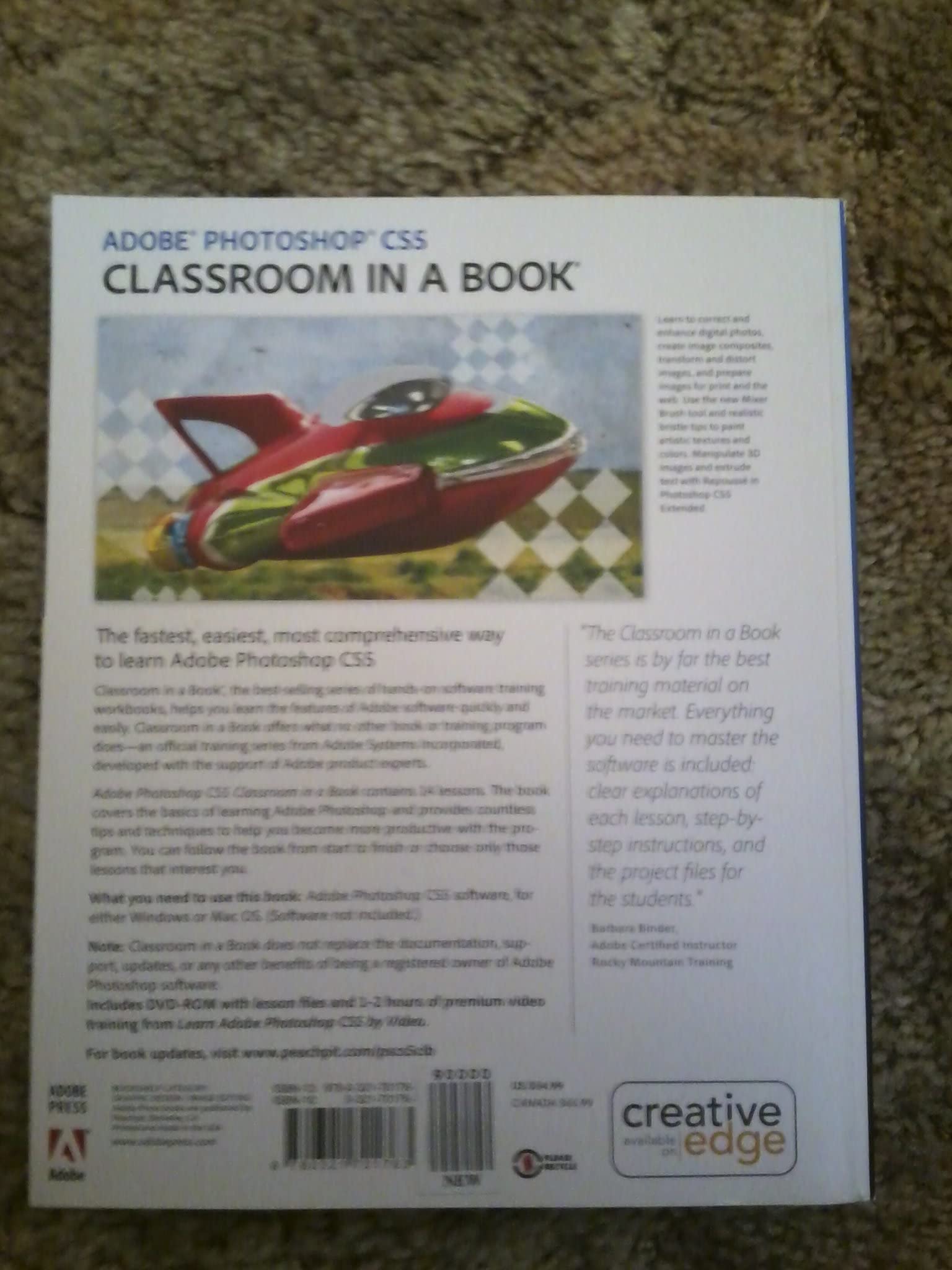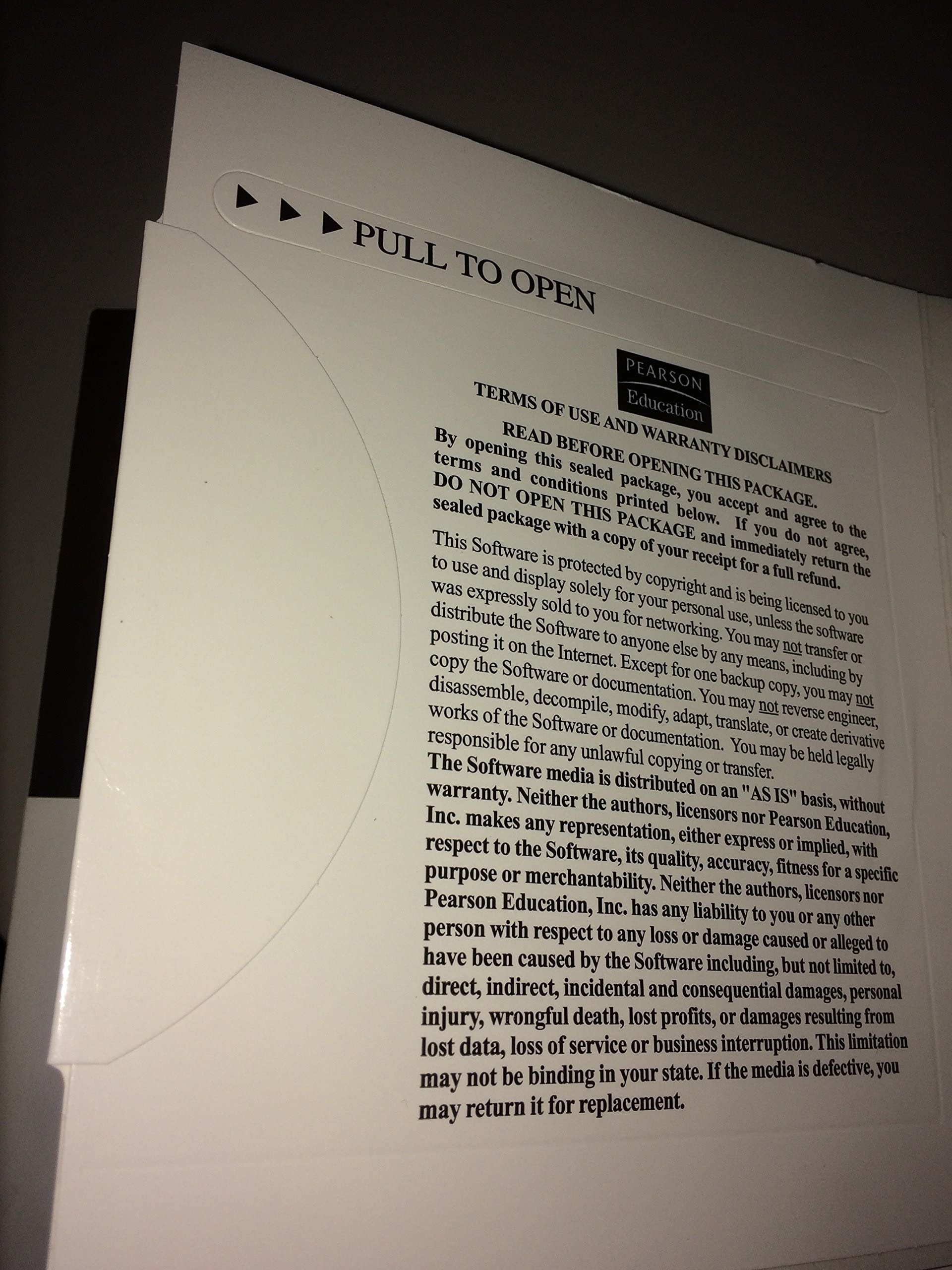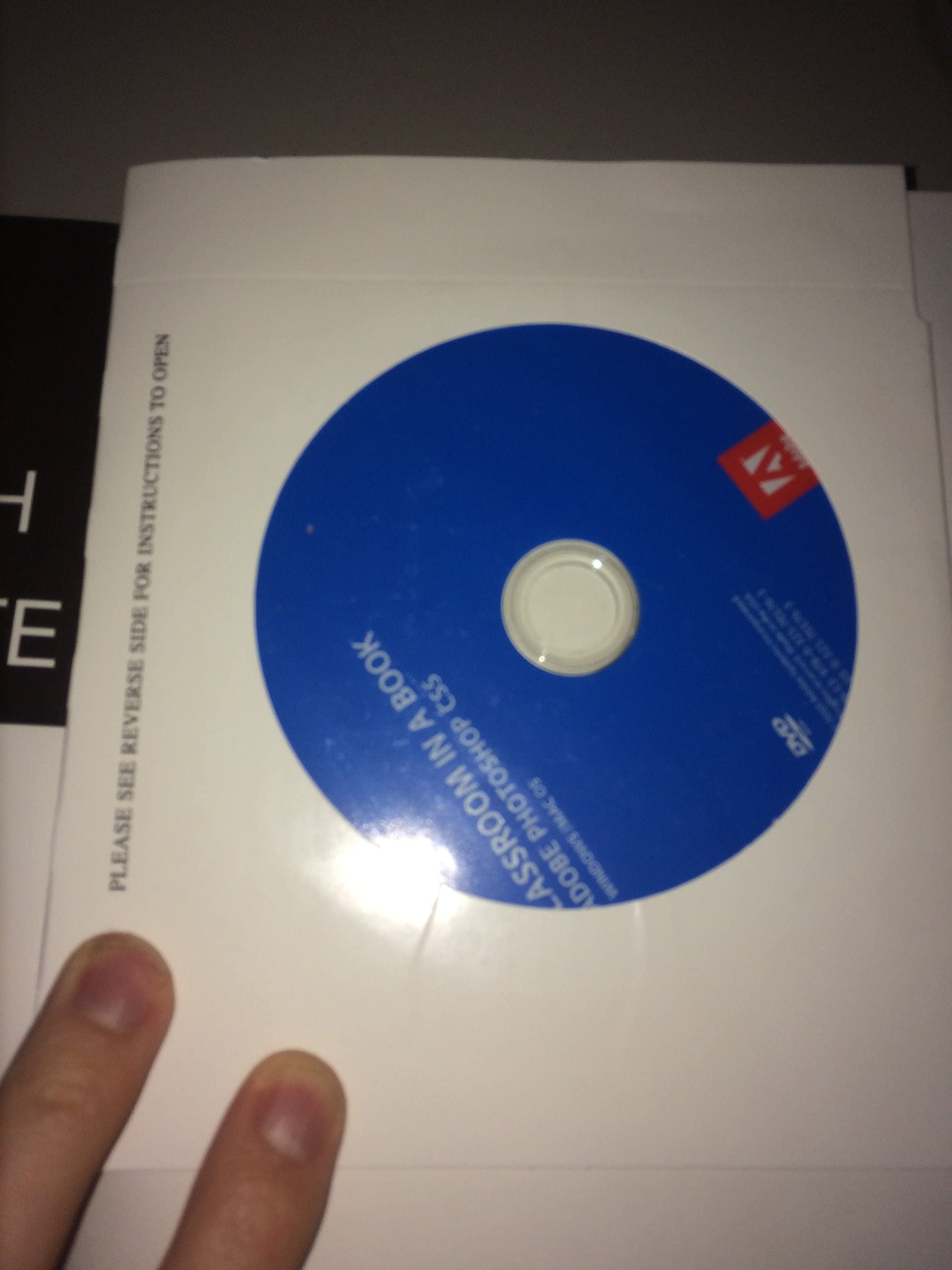Calling all aspiring digital Picassos and pixel perfectionists! If mastering the art of Adobe Photoshop CS5 is your quest, then consider "Adobe Photoshop CS5 Classroom in a Book" your magical compass. This book isn't just a guide; it's a passport to a world of creative wizardry.Opening the pages of this tome is like stepping into a secret chamber of knowledge, where layers become your brushstrokes and filters your pigments. From the very first chapter, you're greeted with tutorials that are as step-by-step as assembling IKEA furniture – minus the cryptic instructions. The authors, who might as well be Photoshop wizards themselves, guide you through the enchanted forest of tools and techniques with clarity and finesse.Imagine this: the book is your Hogwarts letter, inviting you to a realm where photo manipulation, digital painting, and graphic design are your core subjects. It's a magical journey that transforms novices into spellbinding creators. Each chapter feels like a lesson from your favorite art teacher, complete with hands-on exercises that have you waving your stylus like a wand.However, even in this realm of enchantment, there are a few quirks. Just as Harry had his challenges at Hogwarts, you might find yourself encountering a hurdle or two. The interface might look a tad different from the latest versions, and some features might feel like ancient spells in a modern-day cauldron. Fear not, though – with a bit of patience and a sprinkle of trial and error, you'll conquer these obstacles faster than you can say "expelliarmus."While the content is a treasure trove of knowledge, it's the exercises that truly shine. They're like potions that transform theory into practice. The more you brew, the more potent your skills become. Be prepared to dedicate time to these exercises – they're not mere "add-water-and-stir" affairs. But remember, every stroke of your virtual brush is a step closer to mastering the art of Photoshop.In the end, "Adobe Photoshop CS5 Classroom in a Book" is your trusty spellbook for all things Photoshop. It might not make you an overnight sensation, but it's a powerful enchantment that, when diligently practiced, can turn you into a true digital sorcerer. So grab your wand (or stylus), flip open those pages, and prepare to make digital art history. Accio, creativity! 🎨✨📚